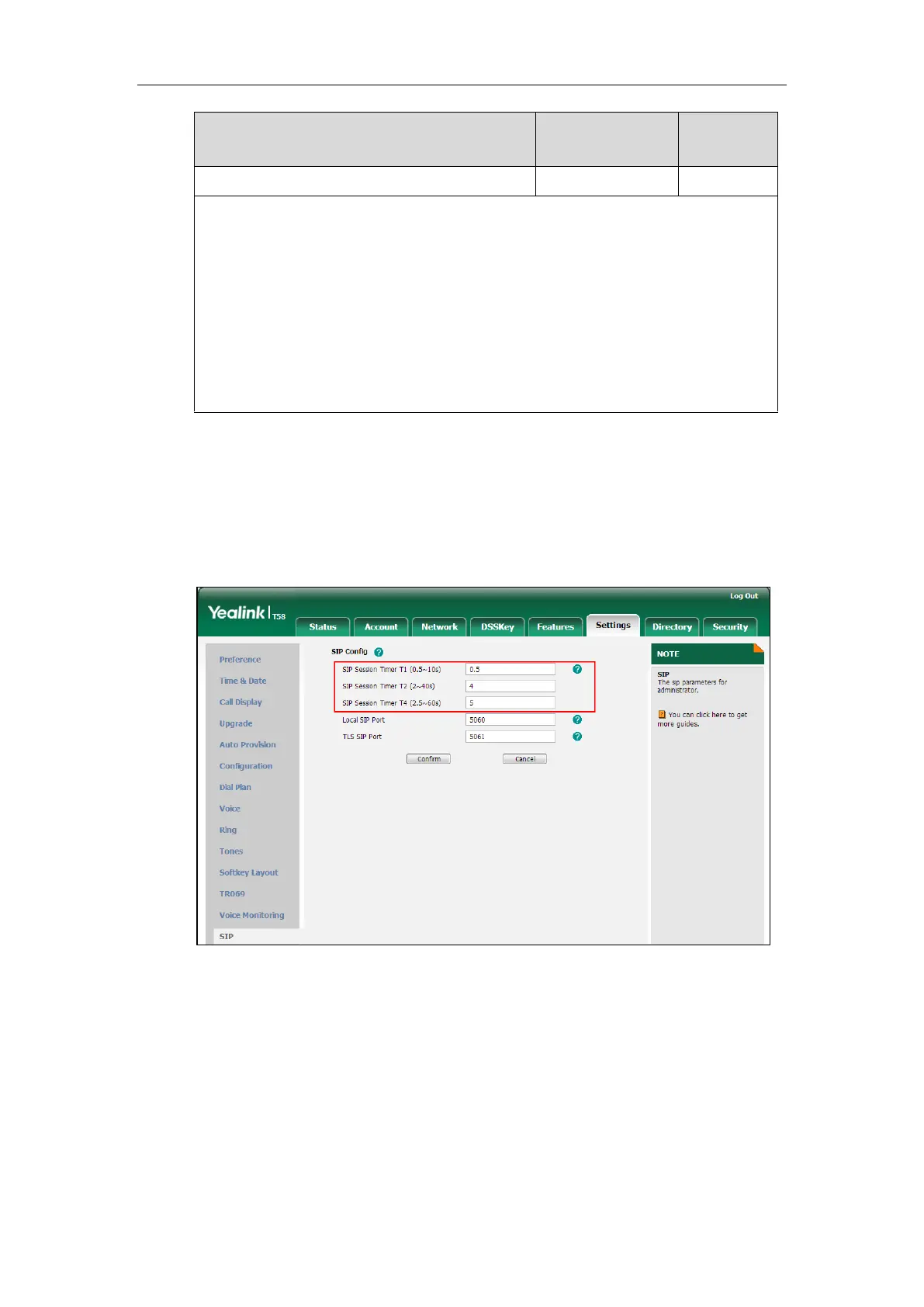Administrator’s Guide for SIP-T5 Series Smart Media Phones
326
Description:
Configures the SIP session timer of T4 (in seconds).
T4 represents the maximum duration a message will remain in the network.
Web User Interface:
Settings->SIP->SIP Session Timer T4 (2.5~60s)
Phone User Interface:
None
To configure session timer via web user interface:
1. Click on Settings->SIP.
2. Enter the desired value in the SIP Session Timer T1 (0.5~10s) field.
3. Enter the desired value in the SIP Session Timer T2 (2~40s) field.
4. Enter the desired value in the SIP Session Timer T4 (2.5~60s) field.
5. Click Confirm to accept the change.
Session Timer
Session timer allows a periodic refresh of SIP sessions through an UPDATE request, to determine
whether a SIP session is still active. Session timer is specified in RFC 4028. IP phones support two
refresher modes: UAC and UAS. Whether the endpoint functions as a UAC or a UAS depends on
the UA that initiates the SIP request. If the initiator is configured as UAC, the other client or the
SIP server will function as a UAS. If the initiator is configured as UAS, the other client or the SIP