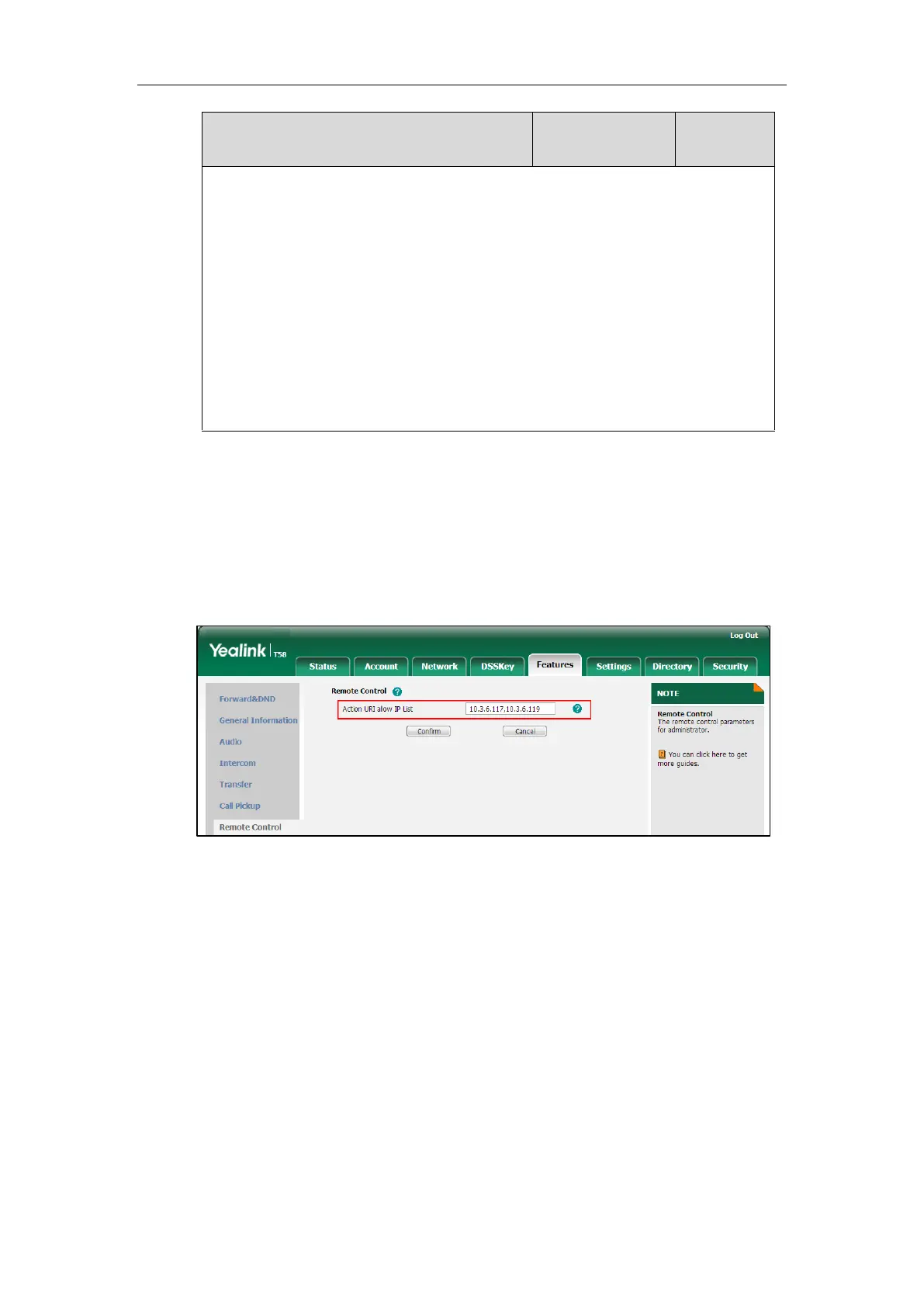Configuring Advanced Features
549
address.
Example:
features.action_uri_limit_ip = any
Note: It works only if the value of the parameter “features.action_uri.enable” is set to 1
(Enabled).
Web User Interface:
Features->Remote Control->Action URI allow IP List
Phone User Interface:
None
To configure the trusted IP address(es) for action URI via web user interface:
1. Click on Features->Remote Control.
2. Enter the IP address or any in the Action URI allow IP List field.
Multiple IP addresses are separated by commas. If you enter “any” in this field, the IP
phone can receive and handle GET requests from any IP address. If you leave the field
blank, the IP phone cannot receive or handle any HTTP GET request.
3. Click Confirm to accept the change.
Scenario A - Capturing the Current Screen of the Phone
You can capture the screen display of the IP phone using the action URI. IP phones support
handling an HTTP or HTTPS GET request. The URI format is
http(s)://<phoneIPAddress>/screencapture. The captured picture can be saved as a BMP or
JPEG file.
You can also use the URI “http(s)://<phoneIPAddress>/screencapture/download” to capture the
screen display first, and then download the image (which is saved as a JPG file and named with
the phone model and the capture time) to the local system. Before capturing the phone’s
current screen, ensure that the IP address of the computer is included in the trusted IP address
for Action URI on the phone. For more information on the trusted IP address, refer to