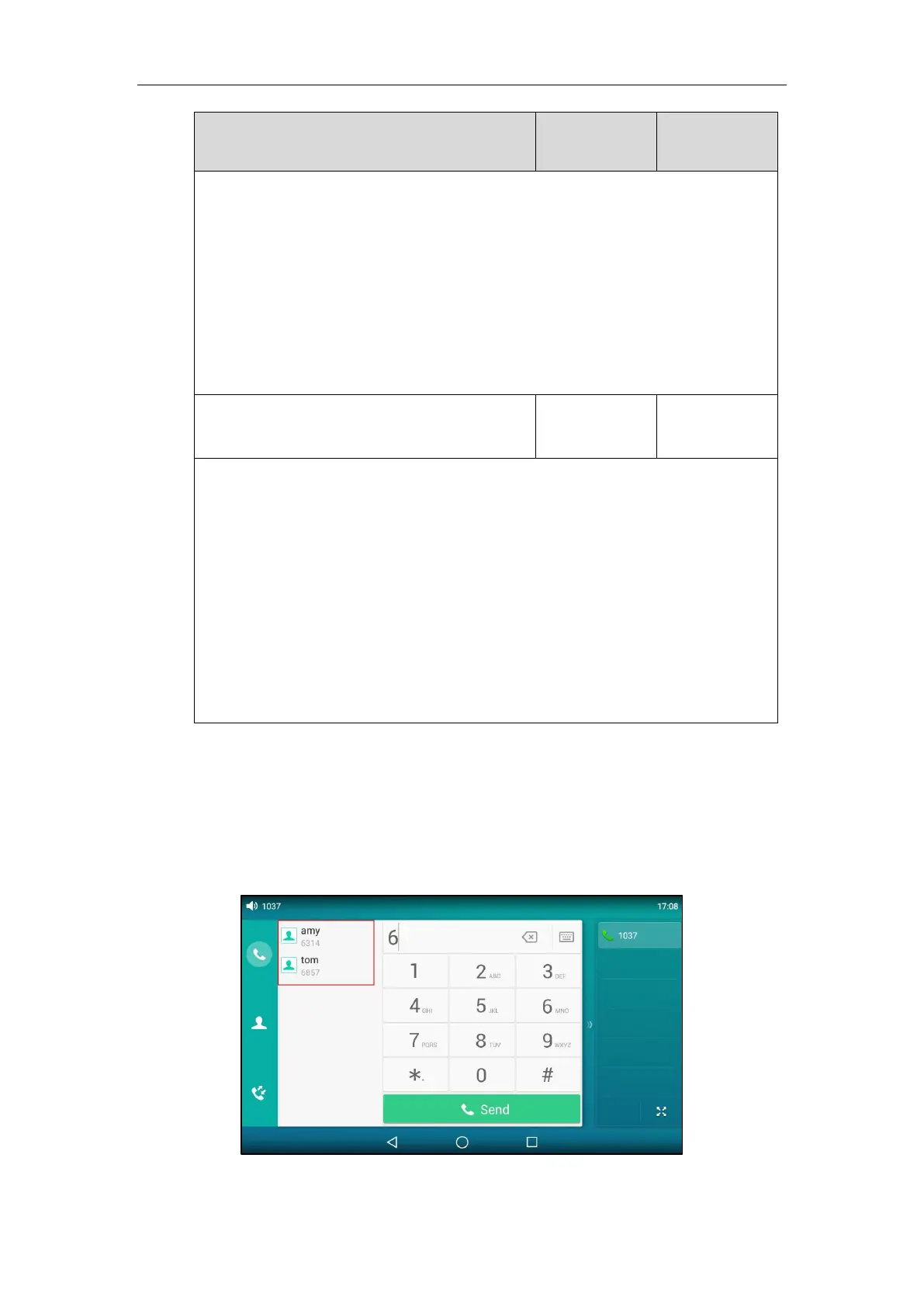Configuring Advanced Features
251
1-Enabled
If it is set to 1 (Enabled), the phone will first dial out the pre-configured number (configured
by the parameter “account.X.auto_dial_num”) when a user lifts the handset, presses the
Speakerphone key or taps the desired line key, dials out a call using account X.
Web User Interface:
None
Phone User Interface:
None
account.X.auto_dial_num
(X ranges from 1 to 16)
String within
32 characters
Description:
Configures the number that the IP phone first dials out when a user lifts the handset, presses
the Speakerphone key or taps the desired line key, dials out a call using account X.
Note: It works only if the value of the parameter “account.X.auto_dial_enable” is set to 1
(Enabled).
Web User Interface:
None
Phone User Interface:
None
Search Source List In Dialing
Search source list in dialing allows the IP phone to automatically search entries from the search
source list based on the entered string, and display results on the pre-dialing screen. The user
can select the desired entry to dial out quickly.
The search source list can be Local Directory, History, Remote Phone Book and LDAP. The search