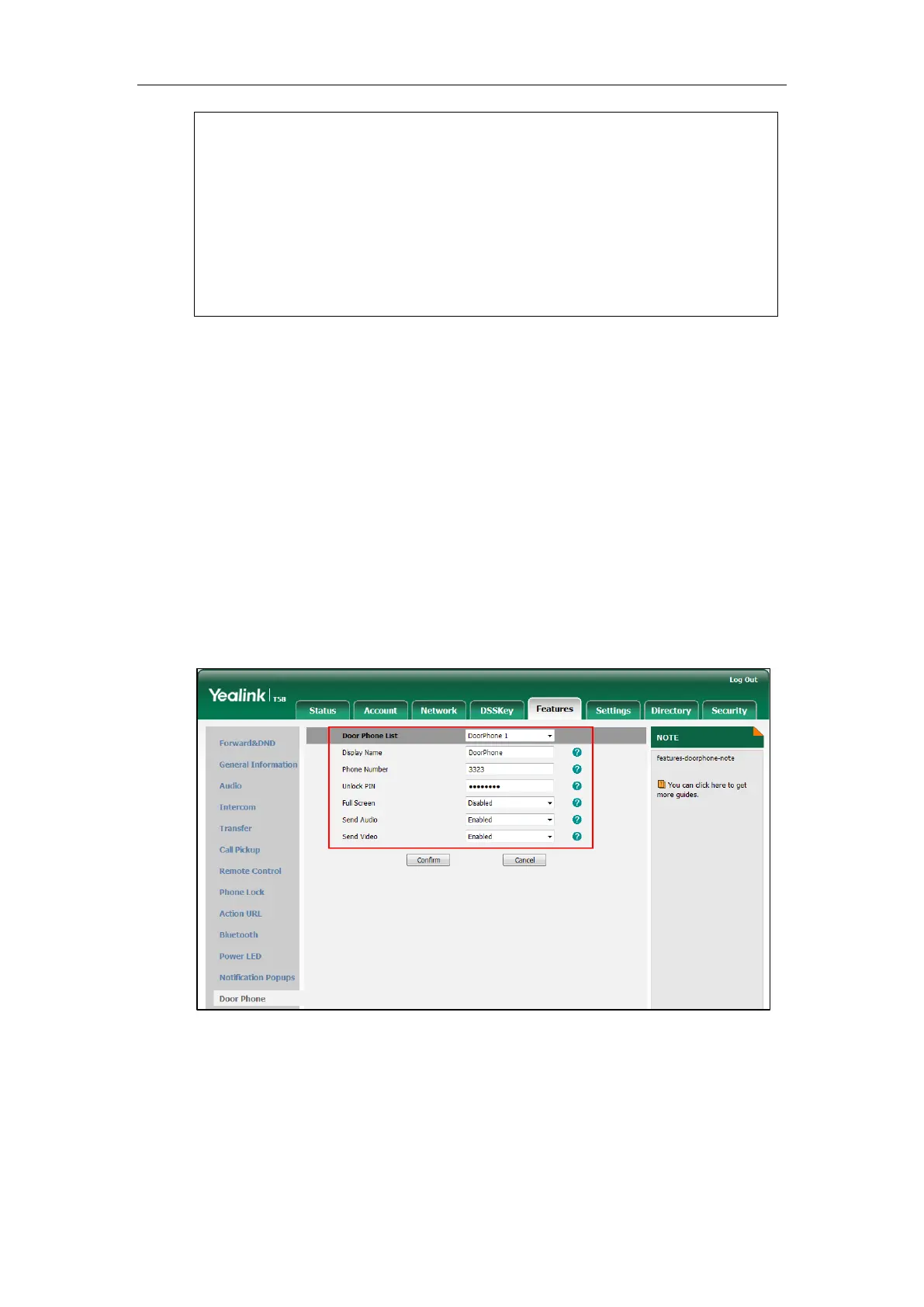Configuring Advanced Features
433
To configure allow mute via web user interface:
1. Click on Feature->Door Phone.
2. Select the desired door phone from the pull-down list of Door Phone List.
3. Enter the display name of the door phone in the Display Name field.
4. Enter the number of the door phone in the Phone Number field.
If you leave it blank or enter the wrong number, the IP phone will take the incoming door
phone call as a normal call.
5. Enter the unlock PIN in the Unlock PIN field.
6. Select the desired value from the pull-down list of Full Screen.
7. Select the desired value from the pull-down list of Send Audio.
8. Select the desired value from the pull-down list of Send Video.
9. Click Confirm to accept the change.
Mobile Account
Yealink IP phones support connecting a Bluetooth-enabled mobile phone. After connection, the
IP phone will automatically find an available DSS key and assign the DSS key for Mobile Account.
0-Disabled
1-Enabled
Note: It is not applicable to SIP-T56A IP phones.
Web User Interface:
Features->Door Phone->Send Video
Phone User Interface:
None