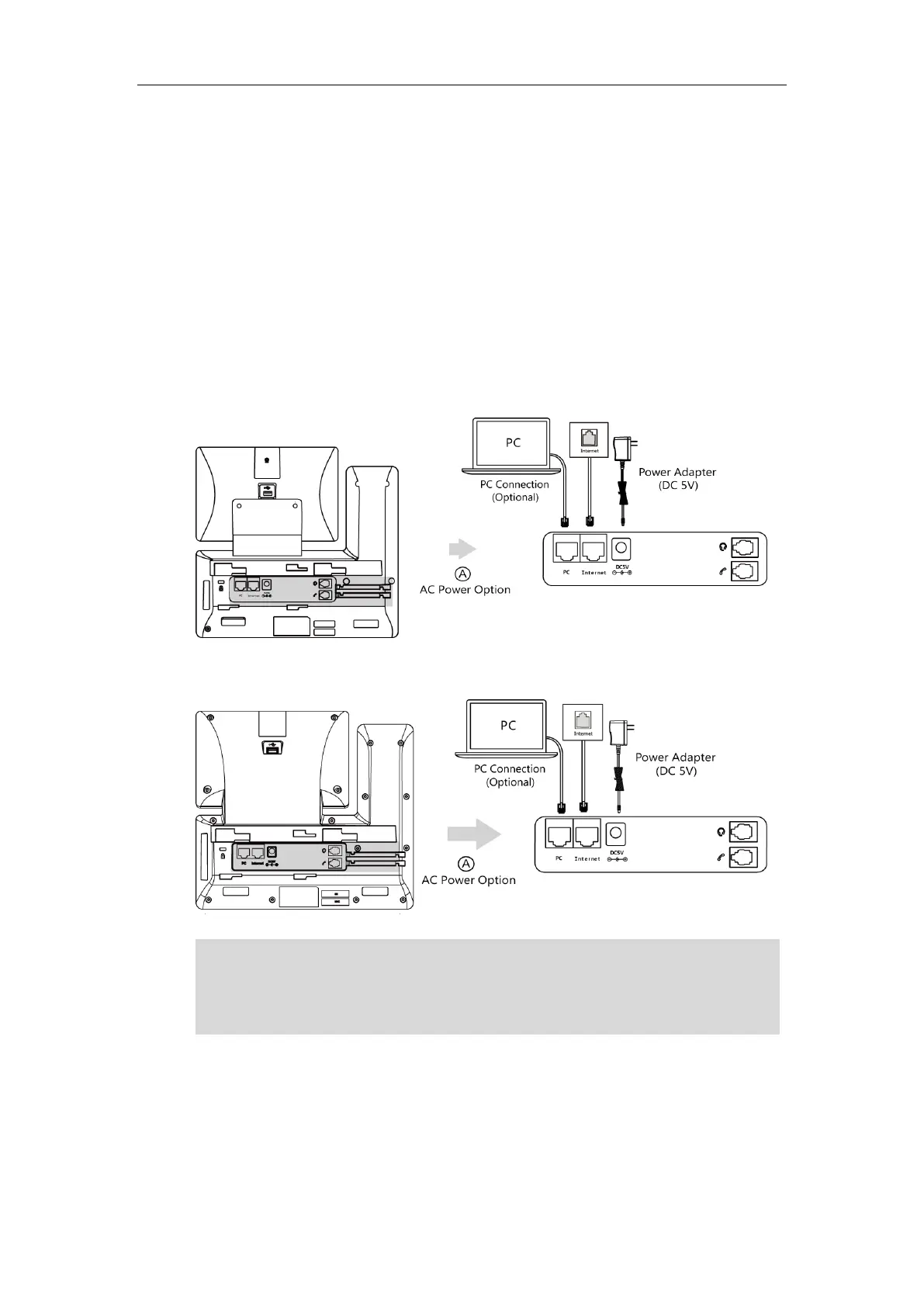Getting Started
13
Connecting the Power and Network
AC Power (Optional)
To connect the AC power and network:
1) Connect the DC plug of the power adapter to the DC5V port on the IP phone and connect
the other end of the power adapter into an electrical power outlet.
2) Connect the included or a standard Ethernet cable between the Internet port on the IP
phone and the one on the wall or switch/hub device port.
For SIP-T58V/A:
For SIP-T56A:
Note
You can also connect the IP phone to a wireless network according to your office environment.
For more information, refer to
Yealink phone-specific user guide
.
The IP phone should be used with Yealink original power adapter only.
The use of the third-party
power adapter may cause the damage to the phone.