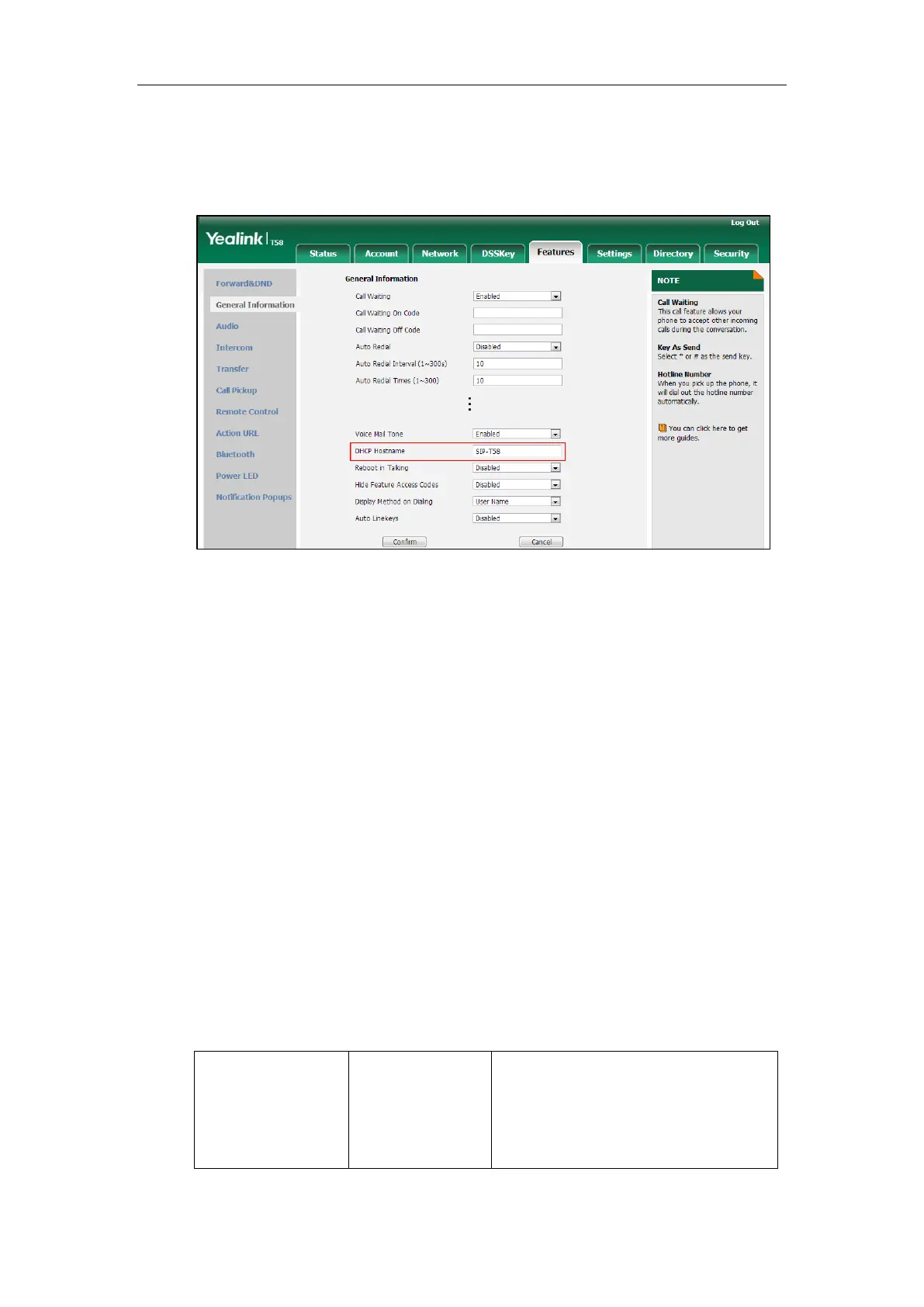Administrator’s Guide for SIP-T5 Series Smart Media Phones
28
To configure DHCP option 12 hostname on the IP phone via web user interface:
1. Click on Feature->General Information.
2. Enter the desired host name in the DHCP Hostname field.
3. Click Confirm to accept the change.
A dialog box pops up to prompt that settings will take effect after a reboot.
4. Click OK to reboot the phone.
Configuring Network Parameters Manually
If DHCP is disabled or IP phones cannot obtain network parameters from the DHCP server, you
need to configure them manually. The following parameters should be configured for IP phones
to establish network connectivity:
IP Address
Subnet Mask
Default Gateway
Primary DNS
Secondary DNS
Procedure
Network parameters can be configured manually using the following methods.
Central Provisioning
(Configuration File)
Configure network parameters of the IP
phone manually.
Parameters:
static.network.internet_port.type