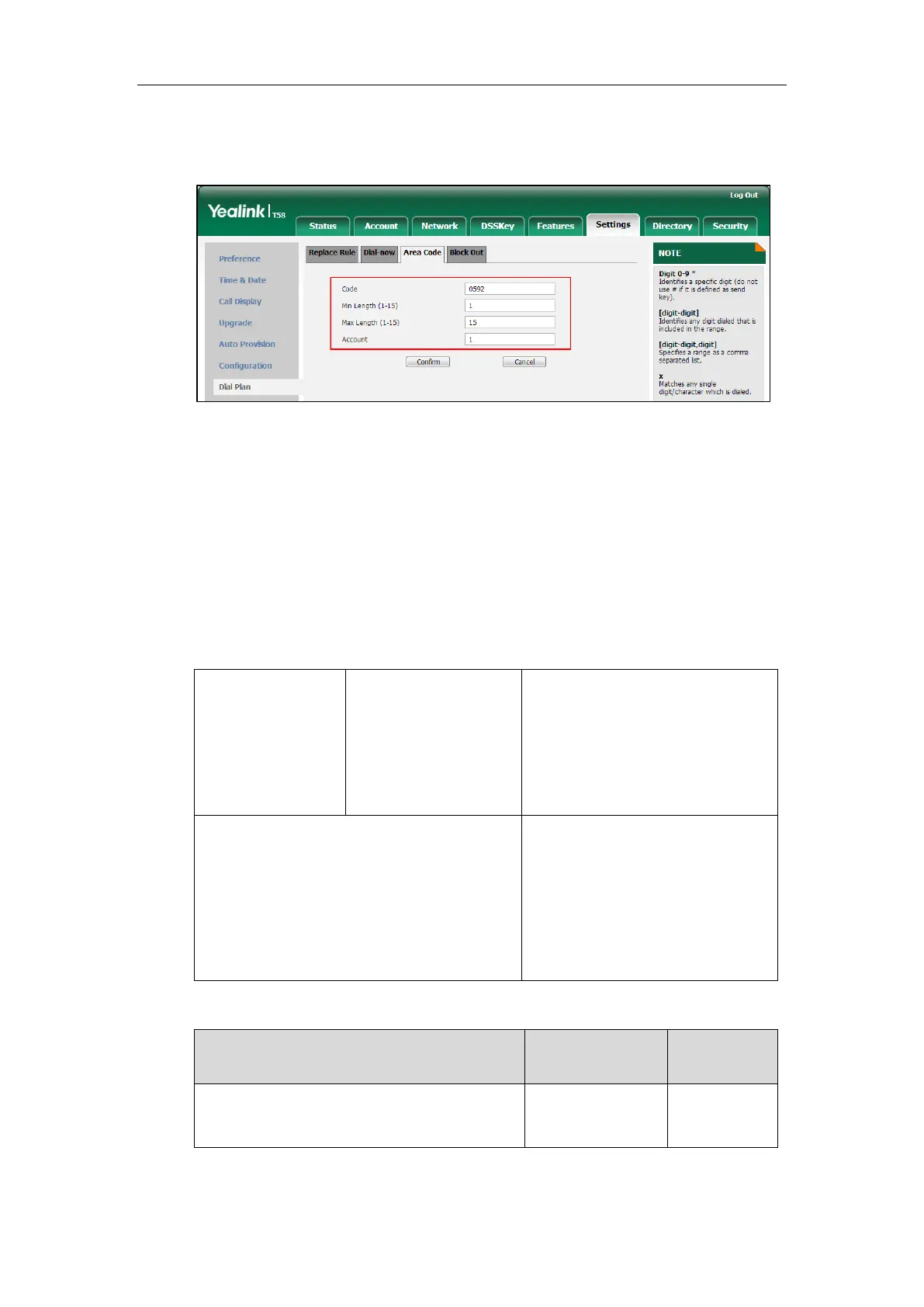Administrator’s Guide for SIP-T5 Series Smart Media Phones
232
If you leave this field blank or enter 0, the area code rule will apply to all accounts on the IP
phone.
4. Click Confirm to accept the change.
Block Out
Block out rule prevents users from dialing out specific numbers. When entered numbers match
the predefined block out rule, the touch screen prompts “Forbidden Number”. IP phones
support up to 10 block out rules.
Procedure
Block out rule can be created using the following methods.
Central Provisioning
(Configuration File)
Create the block out rule for the IP
phone.
Parameters:
dialplan.block_out.number.X
dialplan.block_out.line_id.X
Create the block out rule for the IP
phone.
Navigate to:
http://<phoneIPAddress>/servlet?m=
mod_data&p=settings-dialplan&q=lo
ad&dial_page=block-out
Details of Configuration Parameters:
dialplan.block_out.number.X
(X ranges from 1 to 10)
String within 32
characters