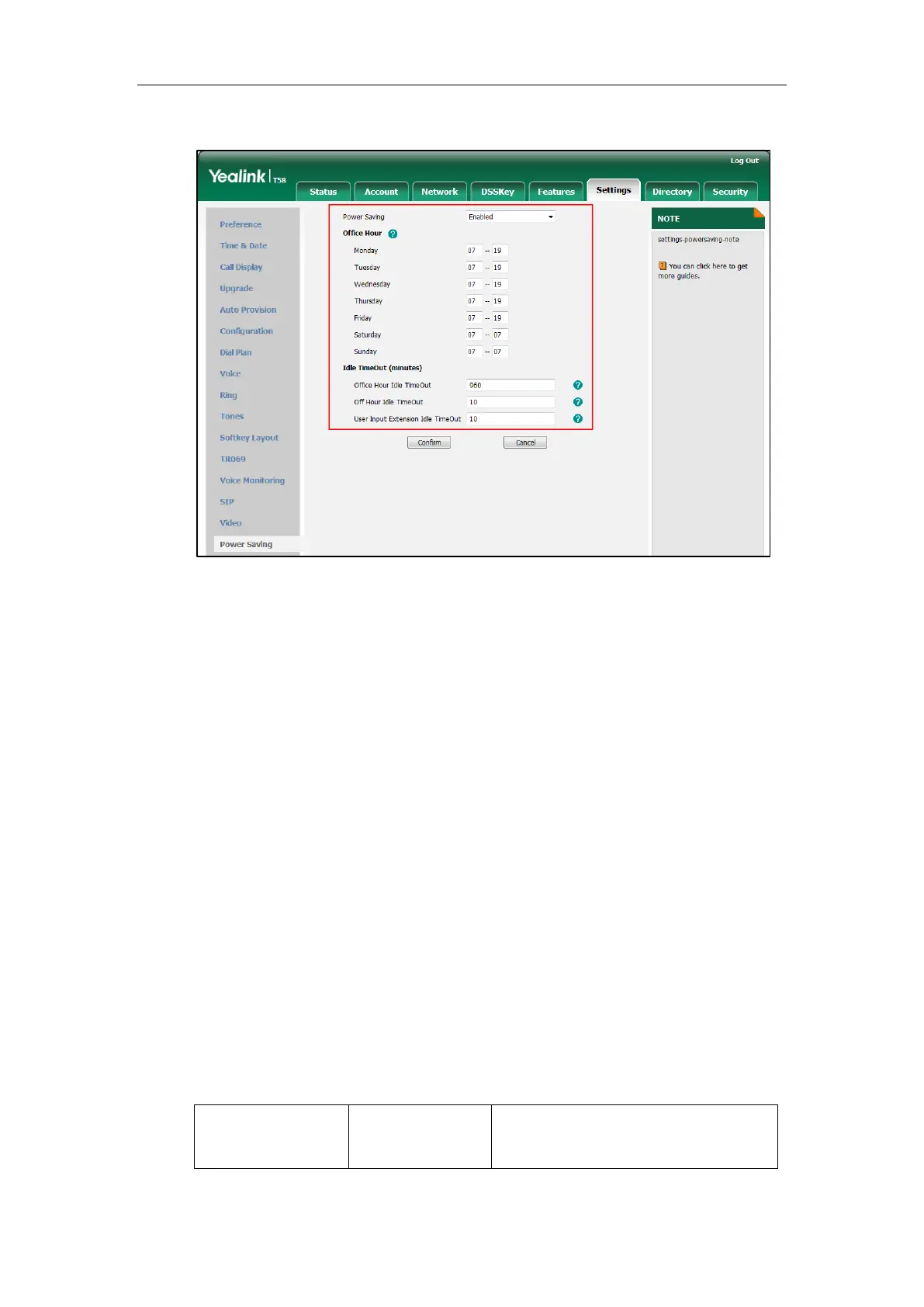Configuring Advanced Features
157
5. Enter the desired value (1-30) in the User Input Extension Idle TimeOut field.
6. Click Confirm to accept the change.
Backlight
Backlight determines the brightness of the touch screen display, allowing users to read easily in
dark environments. Backlight time specifies the delay time to turn off the backlight when the IP
phone is inactive. Backlight turns off quickly if a short backlight time is configured, this may not
give users enough time to read messages. Backlight time is applicable to SIP-T58V/T58A/T56A
IP phones and the connected EXP50.
You can configure the backlight time as one of the following types:
Always On: Backlight is turned on permanently.
15s, 30s, 60s, 120s, 300s, 600s or 1800s: Backlight is turned off when the IP phone is
inactive after a preset period of time (in seconds), but it is automatically turned on if the
status of the IP phone changes or any key is pressed.
Backlight Active Level is used to adjust the backlight intensity of the touch screen when the
phone is active. Backlight Active Level is applicable to SIP-T58V/T58A/T56A IP phones and the
connected EXP50.
Procedure
Backlight can be configured using the following methods.
Central Provisioning
(Configuration File)
Configure the backlight of the touch screen.
Parameters: