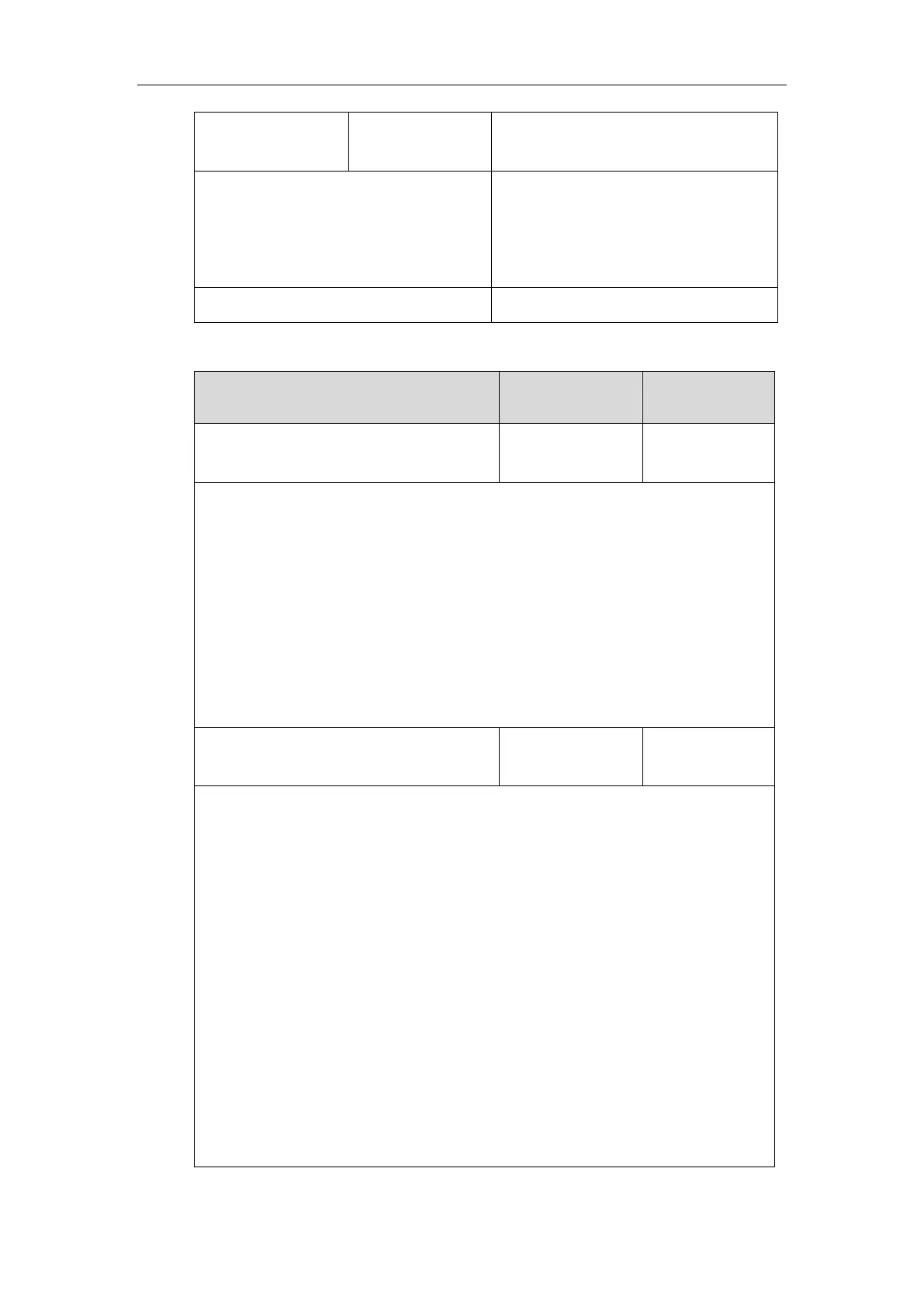Administrator’s Guide for SIP-T5 Series Smart Media Phones
158
phone_setting.active_backlight_level
phone_setting.backlight_time
Configure the backlight of the touch screen.
Navigate to:
http://<phoneIPAddress>/servlet?m=mod_
data&p=settings-preference&q=load
Configure the backlight of the touch screen.
Details of Configuration Parameters:
phone_setting.active_backlight_level
Description:
Configures the intensity of the touch screen when the phone is active.
10 is the highest intensity.
It configures the LCD’s intensity of the IP phone and the connected EXP50.
Web User Interface:
Settings->Preference->Backlight Active Level
Phone User Interface:
Settings->Basic->Display->Backlight->Backlight Active Level
phone_setting.backlight_time
0, 15, 30, 60, 120,
300, 600 or 1800
Description:
Configures the delay time (in seconds) before the backlight is turned off when the IP phone
is inactive.
0-Always On
15-15
30-30
60-60
120-120
300-300
600-600
1800-1800
If it is set to 0 (Always On), the backlight will not be turned off when the IP phone is inactive.
If it is set to 60 (60), the backlight will be turned off when the IP phone is inactivated for 60