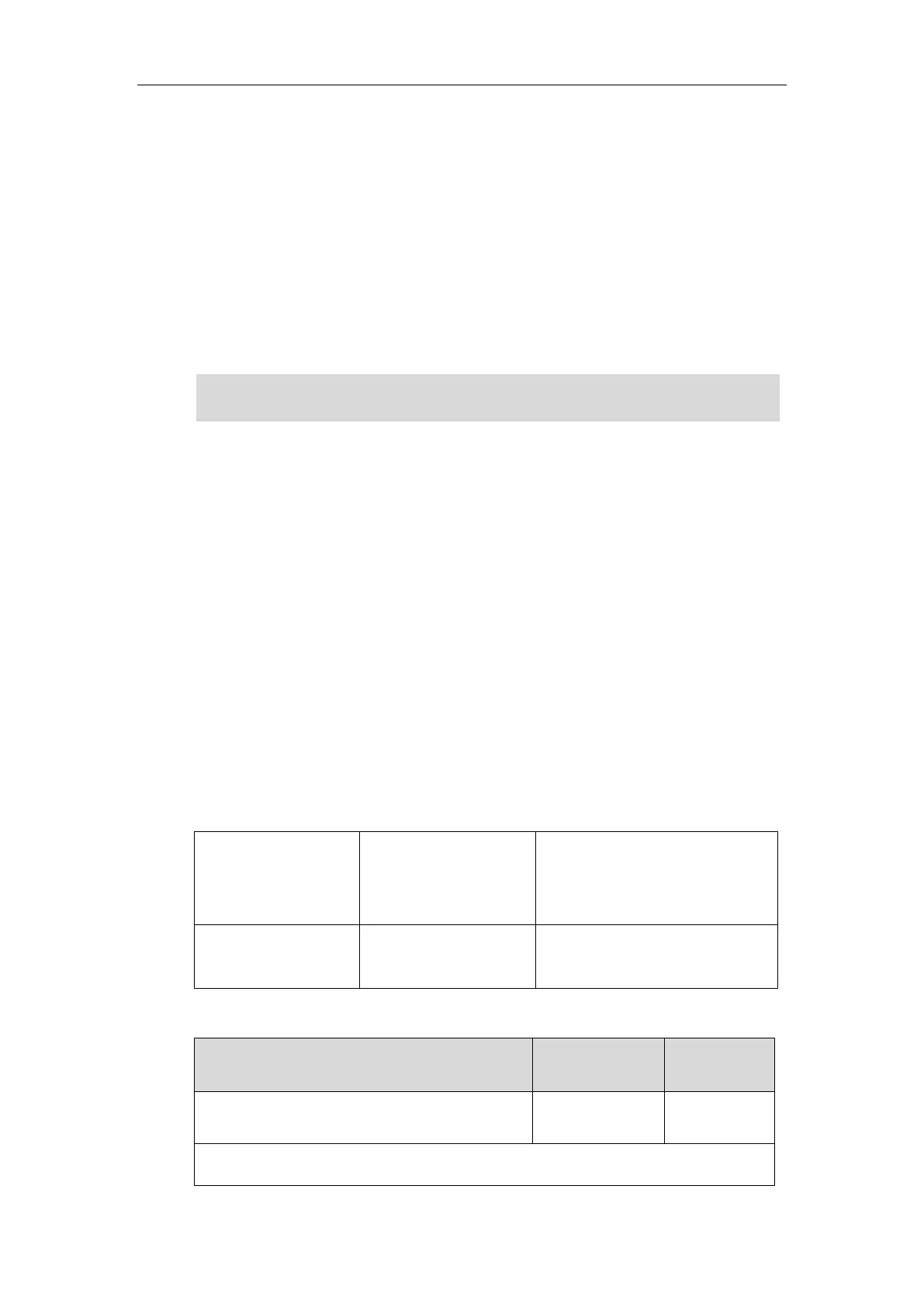Administrator’s Guide for SIP-T5 Series Smart Media Phones
46
9. Tap OK to reboot the phone.
The settings will take effect after a reboot.
Wi-Fi
Wi-Fi feature enables users to connect their phones to the organization’s wireless network. The
wireless network is more convenient and cost-effective than wired network.
When the Wi-Fi feature is enabled, the IP phone will automatically scan the available wireless
networks. All the available wireless networks will display in scanning list on the touch screen.
Note
The following advices you need to know when using the IP phones in the wireless
network:
a) Check whether the wireless network is normal when the account registers failed or
sometimes there is no sound during an active call.
b) Ensure that the bandwidth of your wireless network is able to provide stable and real-time
data transmission otherwise the quality of video calls may be affected. We recommend you
to use the wired network for video calls.
c) We recommend you do not use the unstable router product in your home/office
environment.
d) We recommend you to set the password for the wireless network so as to ensure the
network resource will not be occupied by the unknown user.
Procedure
Wi-Fi feature can be configured using the configuration files or locally.
Configure Wi-Fi feature.
Parameter:
static.wifi.enable
Configure Wi-Fi feature.
Configure the Wi-Fi settings.
Details of the Configuration Parameter:
When you connect the Ethernet cable, you can enable the Wi-Fi feature. But you have to disable
the Wi-Fi feature if you want to use the wired network.