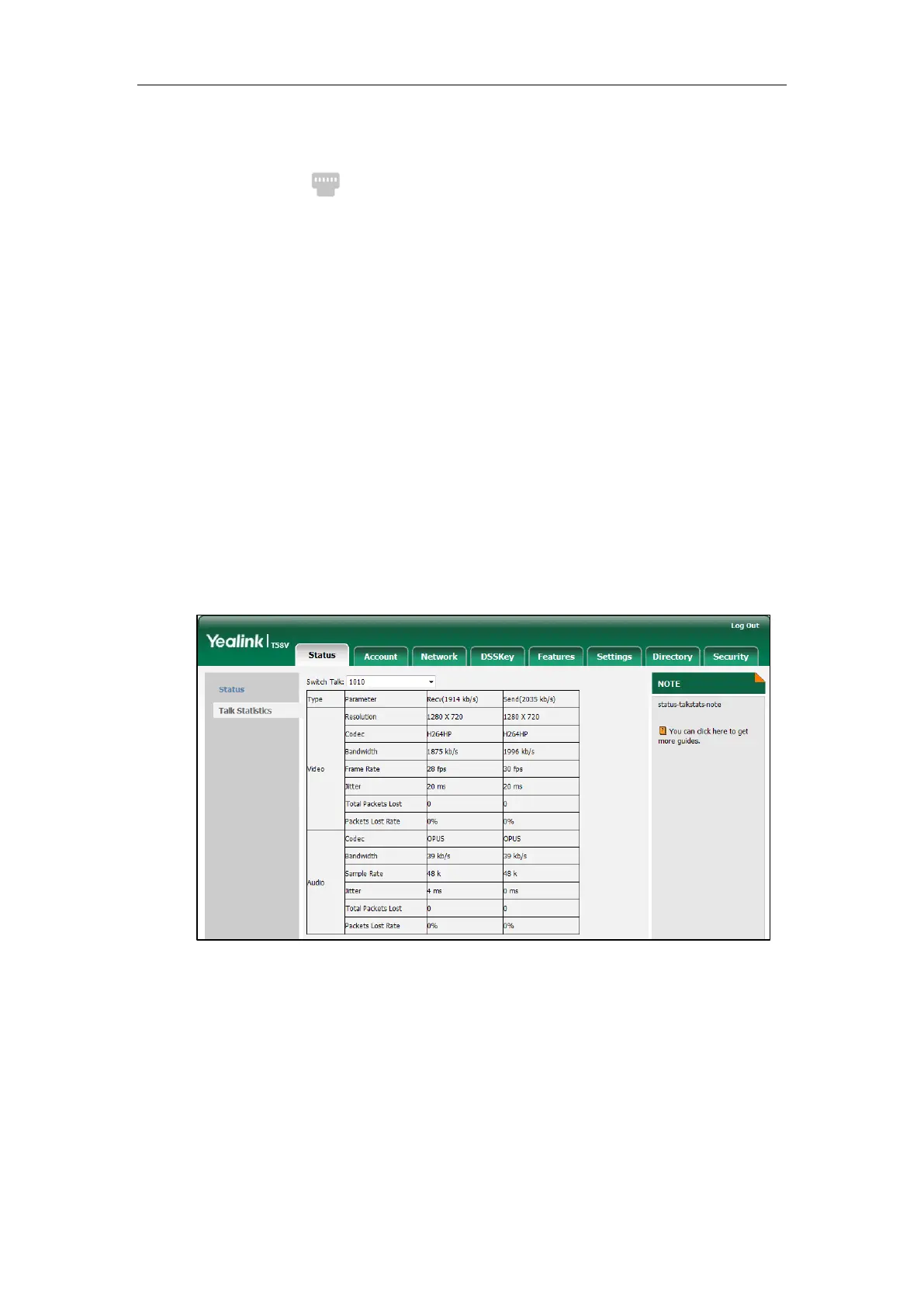Administrator’s Guide for SIP-T5 Series Smart Media Phones
720
on SIP-T58V IP phones:
If a LINK failure of the IP phone is detected, a prompting message “Network unavailable”
and the icon will appear on the touch screen.
If the headset mode is enabled, the headset key LED illuminates.
For more information on the icons, refer to Appendix G: Reading Icons on page 768.
Getting Information from Talk Statistics
Talk statistics may consist of the video and audio data during an active call.
You can view the talk statistics during an active call via web phone user interface. Information
includes:
Video: Resolution, Codec, Bandwidth (Uplink Bandwidth and Downlink Bandwidth), Frame
Rate, Jitter, Total Packet Lost, Packet Lost Rate
Audio: Codec, Bandwidth (Uplink Bandwidth and Downlink Bandwidth), Sample Rate, Jitter,
Total Packet Lost, Packet Lost Rate
The following shows the IP phone information when having an active call with 1010 (the phone
number):
Analyzing Configuration Files
Wrong configurations may have an impact on your phone use. You can export configuration file
to check the current configuration of the IP phone and troubleshoot if necessary. You can also
import configuration files for a quick and easy configuration.
Six types of configuration files can be exported to your local system:
config.bin