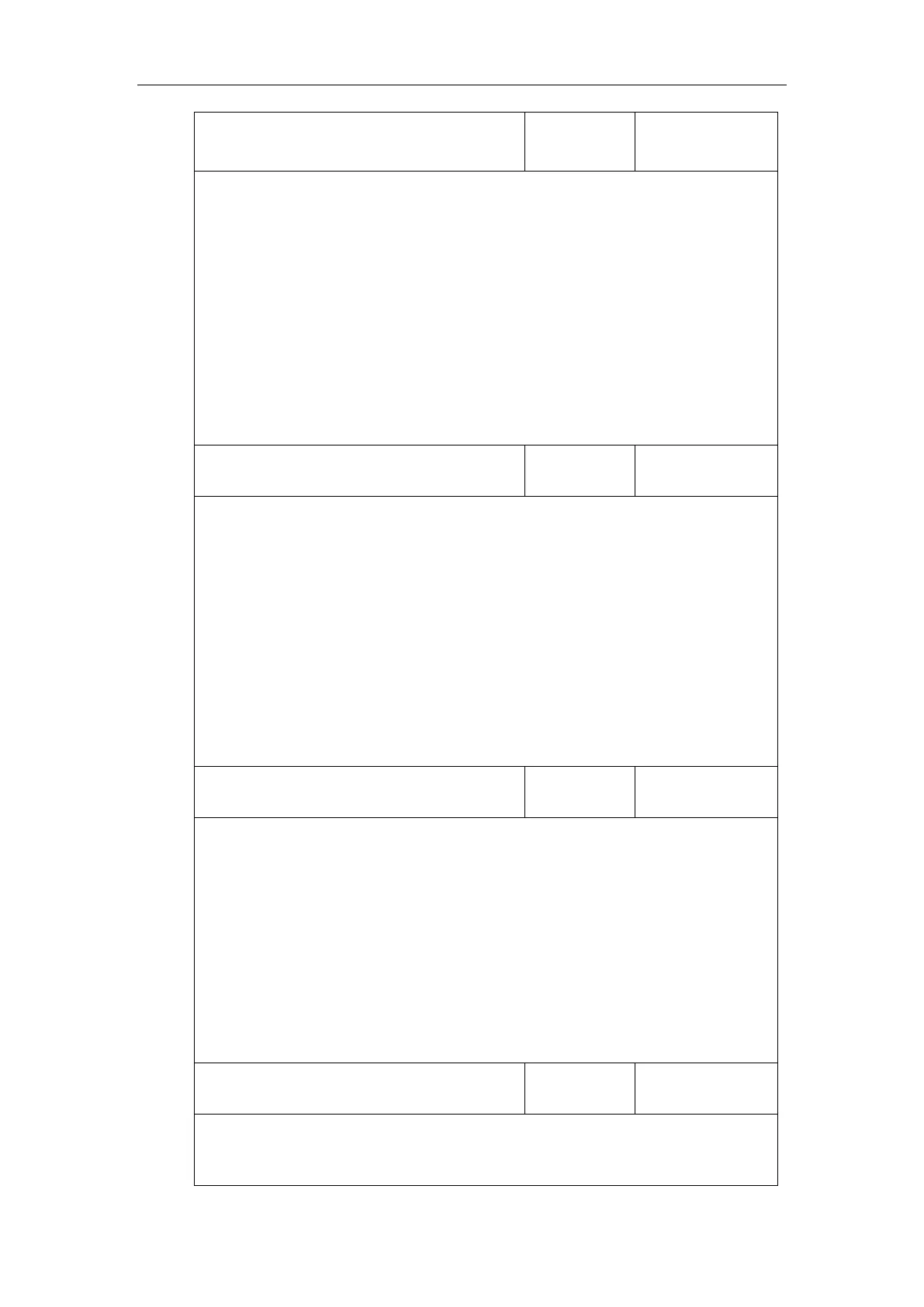Administrator’s Guide for SIP-T5 Series Smart Media Phones
432
features.doorphone.X.unlock_pin
(X ranges from 1 to 2)
String within
99 characters
Description:
Configures the unlock PIN of the door phone.
The unlock PIN should be suffixed by “*”.
Example:
features.doorphone.1.unlock_pin=8888*
Web User Interface:
Features->Door Phone->Unlock PIN
Phone User Interface:
None
features.doorphone.X.full_screen
(X ranges from 1 to 2)
Description:
Enables or disables the IP phone to display the door phone call in full-screen mode
automatically.
0-Disabled
1-Enabled
Web User Interface:
Features->Door Phone->Full Screen
Phone User Interface:
None
features.doorphone.X.send_audio
(X ranges from 1 to 2)
Description:
Enables or disables the IP phone to transmit audio during a door phone call.
0-Disabled
1-Enabled
Web User Interface:
Features->Door Phone->Send Audio
Phone User Interface:
None
features.doorphone.X.send_video
(X ranges from 1 to 2)
Description:
Enables or disables the IP phone to transmit your video during a door phone call.