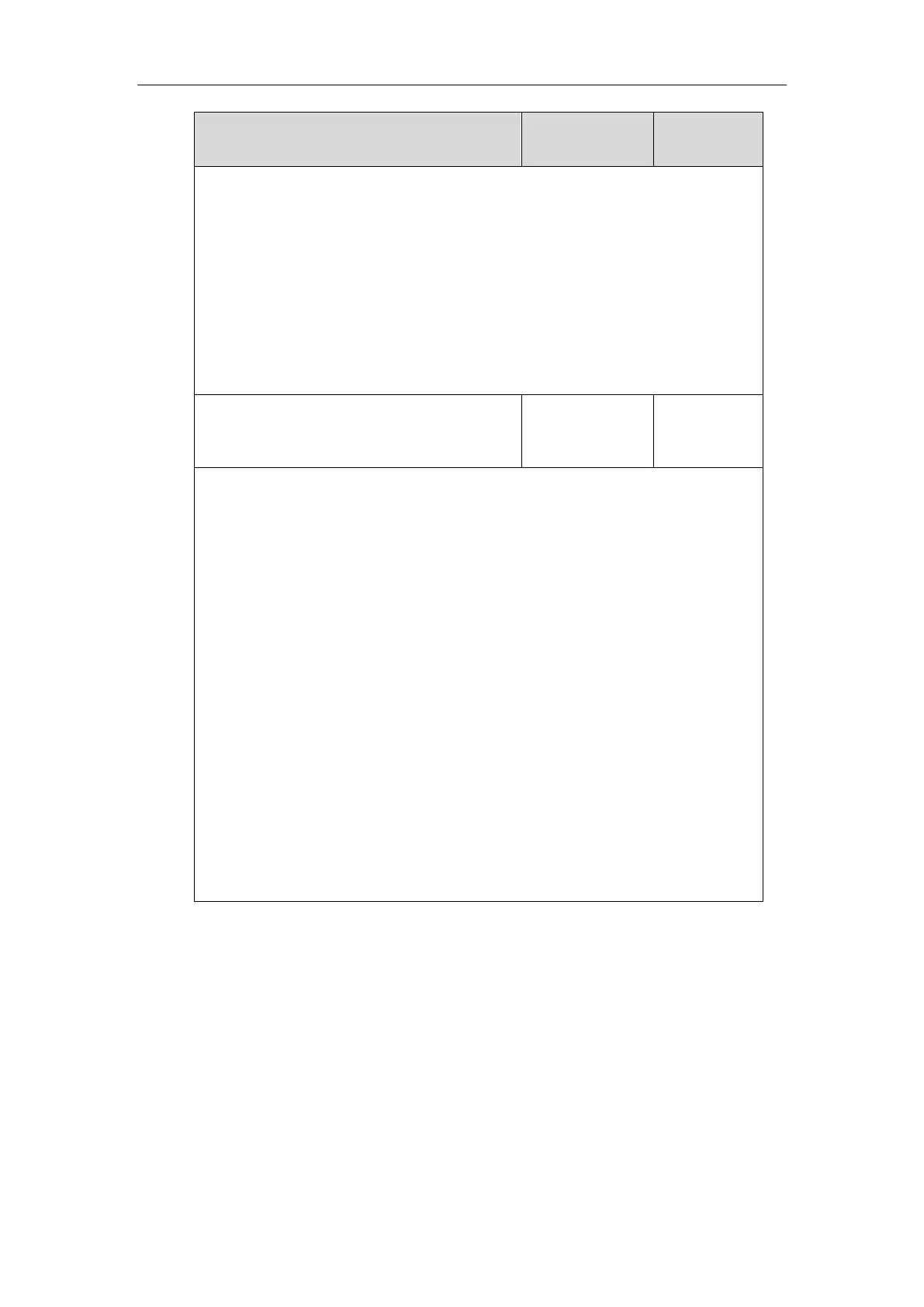Example:
static.lang.gui = English
If you want to use the custom language (e.g., Guilan) for the IP phone, configure the
parameter “static.lang.gui = Guilan”.
Web User Interface:
None
Phone User Interface:
Settings->Basic->Language
Description:
Configures the language used on the web user interface.
Permitted Values:
English, Chinese_S, Chinese_T, French, German, Italian, Polish, Portuguese, Spanish,
Turkish, Russian or the custom language name.
Example:
static.lang.wui = English
If you want to use the custom language (e.g., Wuilan) for the IP phone, configure the
parameter “static.lang.wui = Wuilan”.
Note: If the language of your browser is not supported by the IP phone, the web user
interface will use English by default.
Web User Interface:
Settings->Preference->Language
Phone User Interface:
None
1. Click on Settings->Preference.