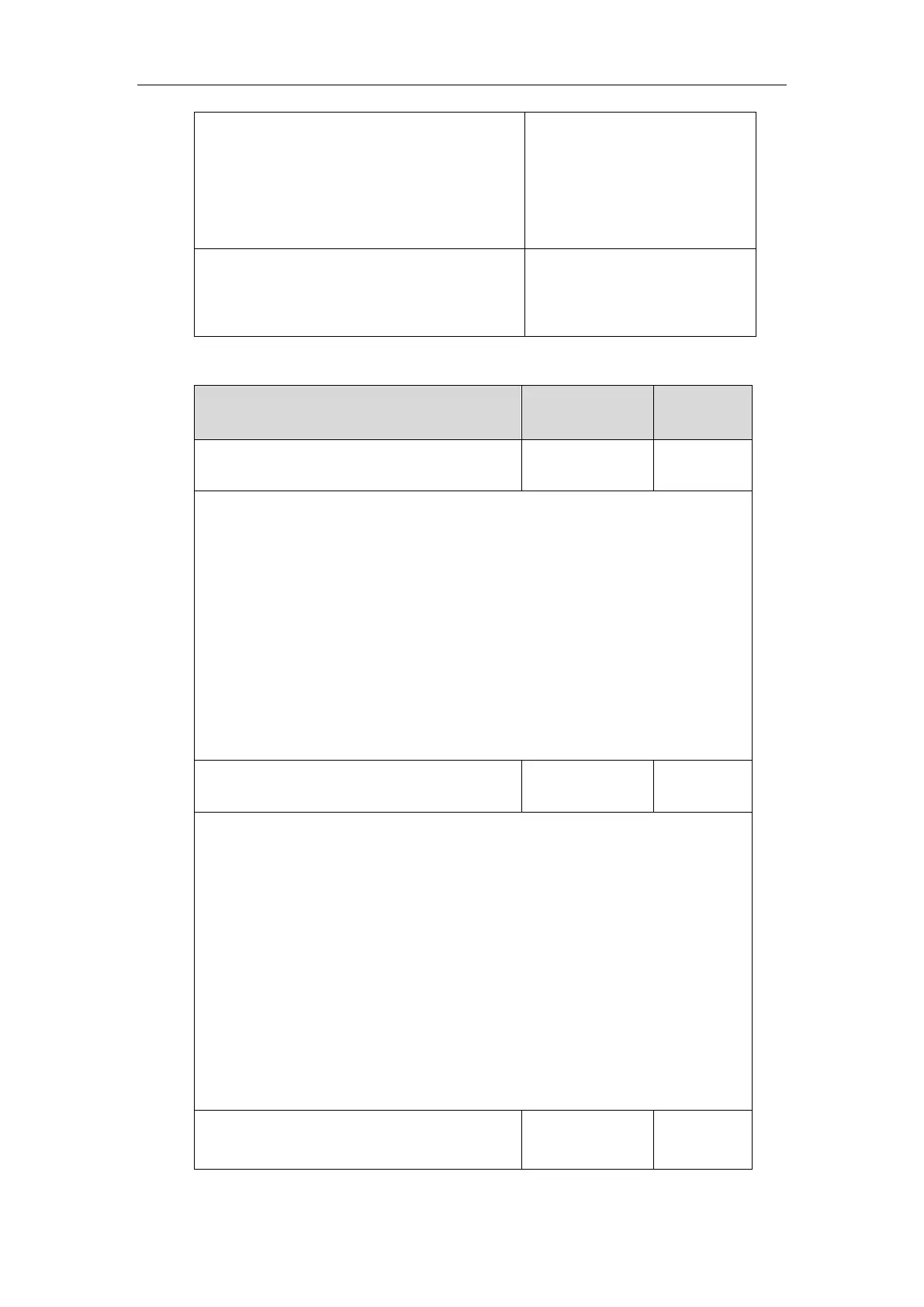Administrator’s Guide for SIP-T5 Series Smart Media Phones
182
zone.
Navigate to:
http://<phoneIPAddress>/servlet?
m=mod_data&p=settings-datetim
e&q=load
Configure DHCP time feature.
Configure the NTP server, time
zone.
Details of Configuration Parameters:
local_time.manual_ntp_srv_prior
Description:
Configures the priority for the IP phone to use the NTP server address offered by the
DHCP server.
0-High (use the NTP server address offered by the DHCP server preferentially)
1-Low (use the NTP server address configured manually preferentially)
Web User Interface:
Settings->Time & Date->NTP by DHCP Priority
Phone User Interface:
None
Description:
Enables or disables the IP phone to update time with the offset time offered by the
DHCP server.
0-Disabled
1-Enabled
Note: It is only available to offset from Greenwich Mean Time (GMT).
Web User Interface:
Settings->Time & Date->DHCP Time
Phone User Interface:
Settings->Basic->Time & Date->DHCP Time
IP Address or
Domain Name