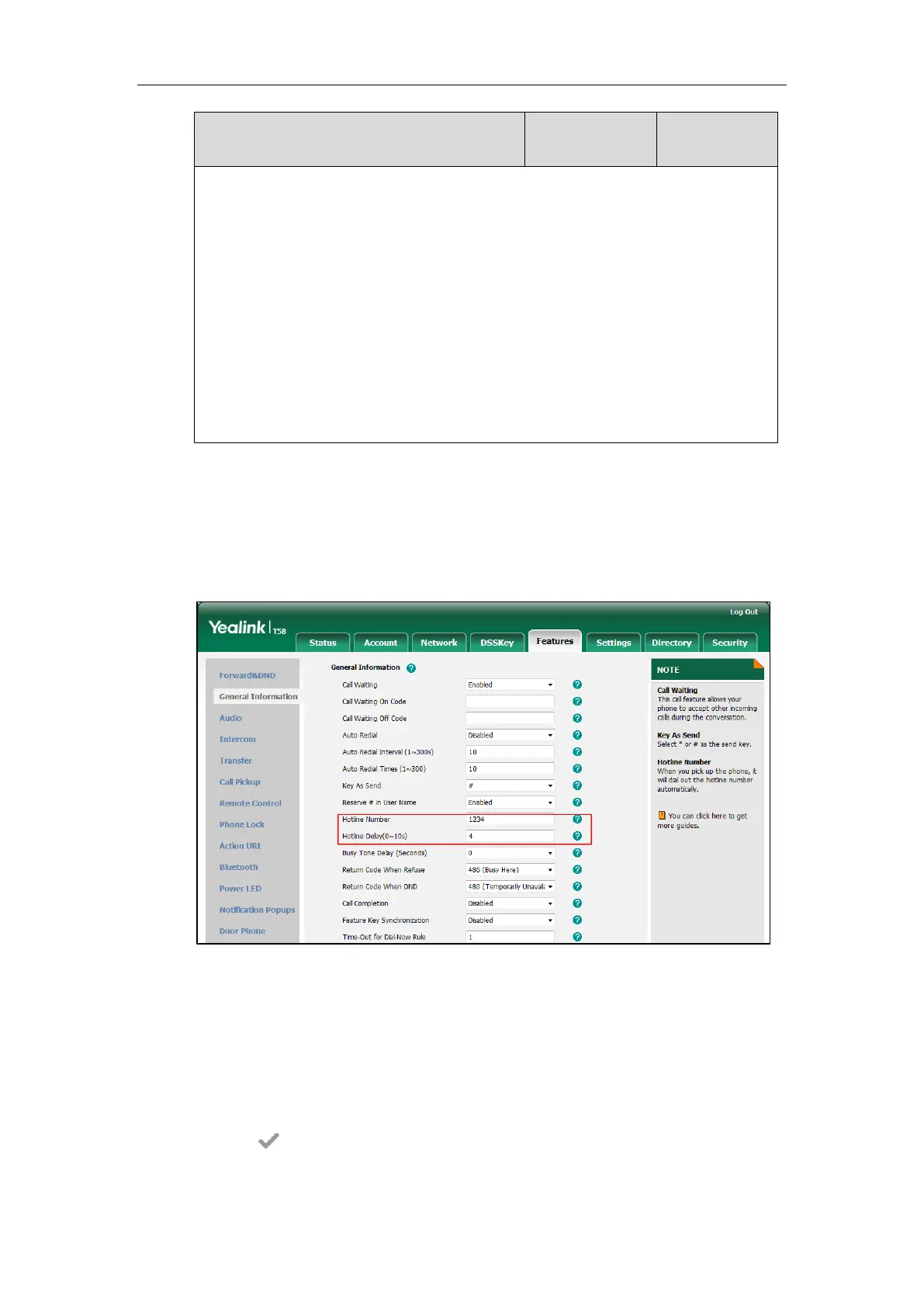Configuring Advanced Features
249
hotline number.
If it is set to 0 (0s), the IP phone will immediately dial out the preconfigured hotline number
when you lift the handset, press the Speakerphone key or tap the line key.
If it is set to a value greater than 0, the IP phone will wait the designated seconds before
dialing out the predefined hotline number when you lift the handset, press the
Speakerphone key or tap the line key.
Web User Interface:
Features->General Information->Hotline Delay(0~10s)
Phone User Interface:
Settings->Features->Hot Line->Hotline Delay
To configure hotline via web user interface:
1. Click on Features->General Information.
2. Enter the hotline number in the Hotline Number field.
3. Enter the delay time in the Hotline Delay(0~10s) field.
4. Click Confirm to accept the change.
To configure hotline via phone user interface:
1. Tap Settings->Features->Hot Line.
2. Enter the hotline number in the Number field.
3. Enter the waiting time (in seconds) in the Hotline Delay field.
4. Tap to accept the change.