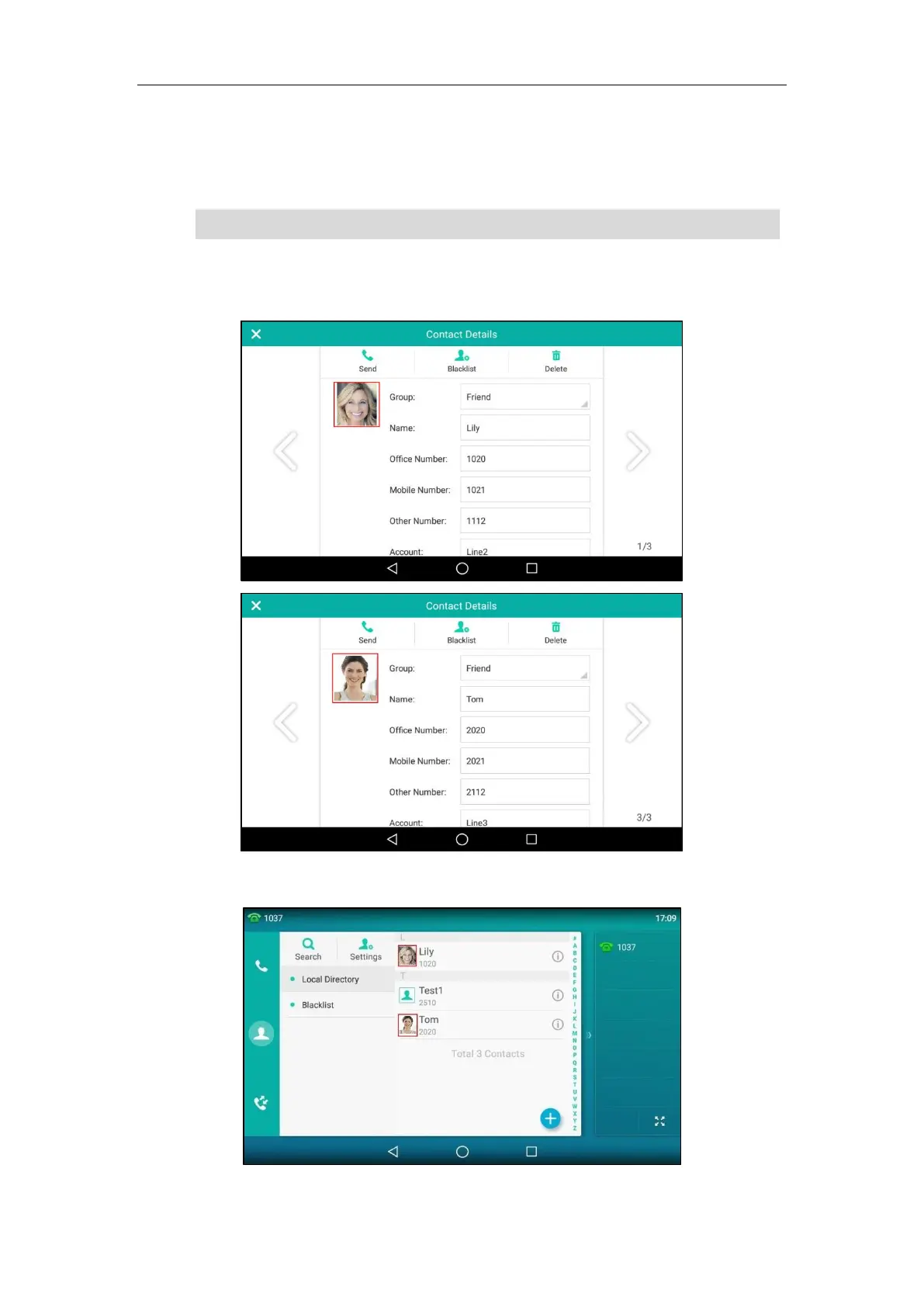Configuring Advanced Features
267
During the auto provisioning process, the IP phone connects to the provisioning server
“192.168.10.25”, and downloads the avatar file “photo1.tar”, icon file “photo2.tar” and the
contact file “contact.xml”.
Note
The following shows the custom avatars downloaded from the provisioning server:
The following shows the custom icons downloaded from the provisioning server:
The IP phone will reboot to make the change take effect.