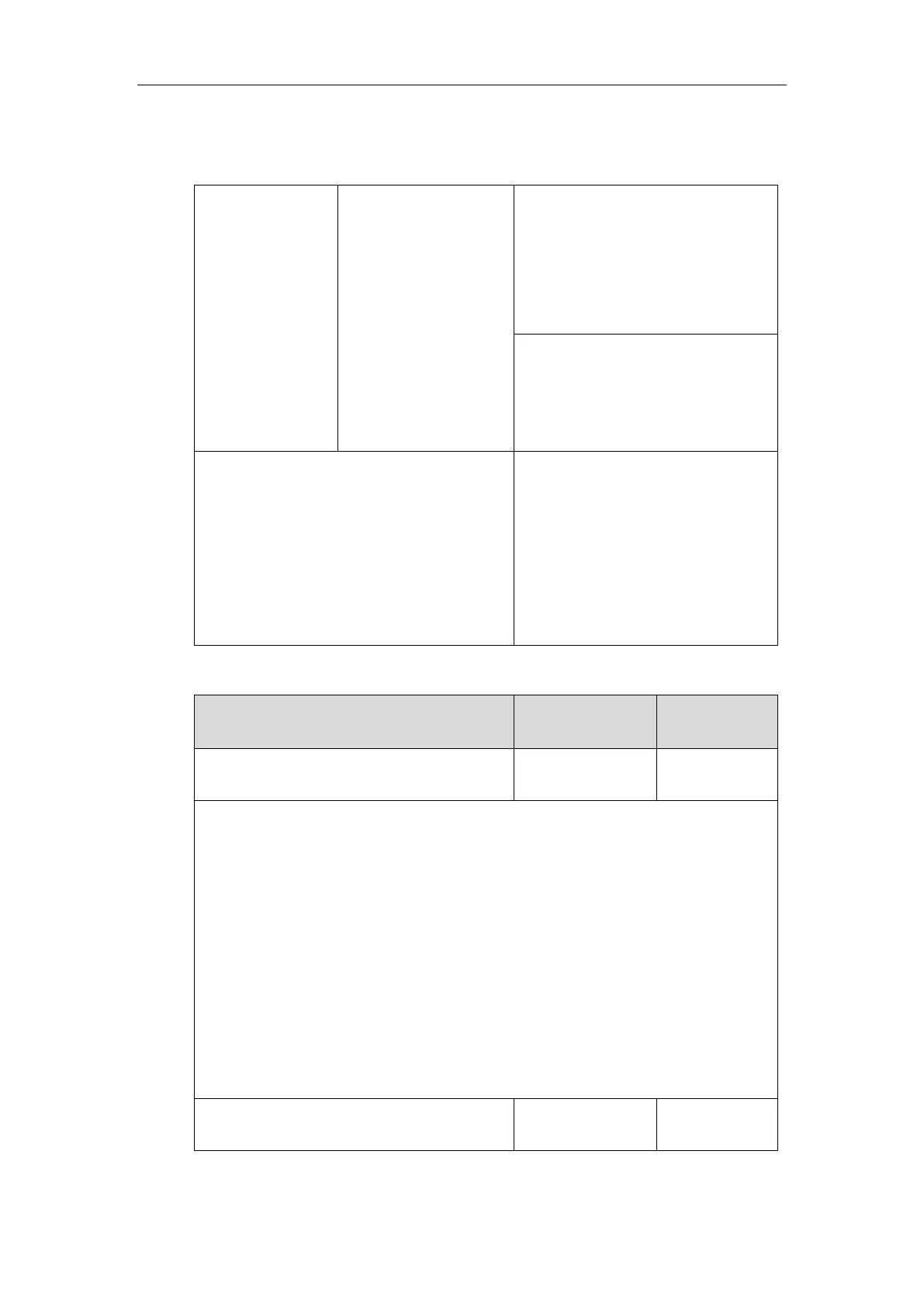Configuring Advanced Features
355
Procedure
Call transfer can be configured using the following methods.
Central
Provisioning
(Configuration
File)
Specify whether to complete the
transfer through on-hook.
Parameters:
transfer.blind_tran_on_hook_enable
transfer.on_hook_trans_enable
Configure semi-attended transfer
feature.
Parameter:
transfer.semi_attend_tran_enable
Specify whether to complete the
transfer through on-hook.
Configure semi-attended transfer
feature.
Navigate to:
http://<phoneIPAddress>/servlet?m=m
od_data&p=features-transfer&q=load
Details of Configuration Parameters:
transfer.blind_tran_on_hook_enable
Description:
Enables or disables the IP phone to complete the blind transfer through on-hook besides
tapping the Transfer soft key or TRANSFER/TRAN key.
0-Disabled
1-Enabled
Note: Blind transfer means transfer a call directly to another party without consulting.
Web User Interface:
Features->Transfer->Blind Transfer On Hook
Phone User Interface:
None
transfer.on_hook_trans_enable