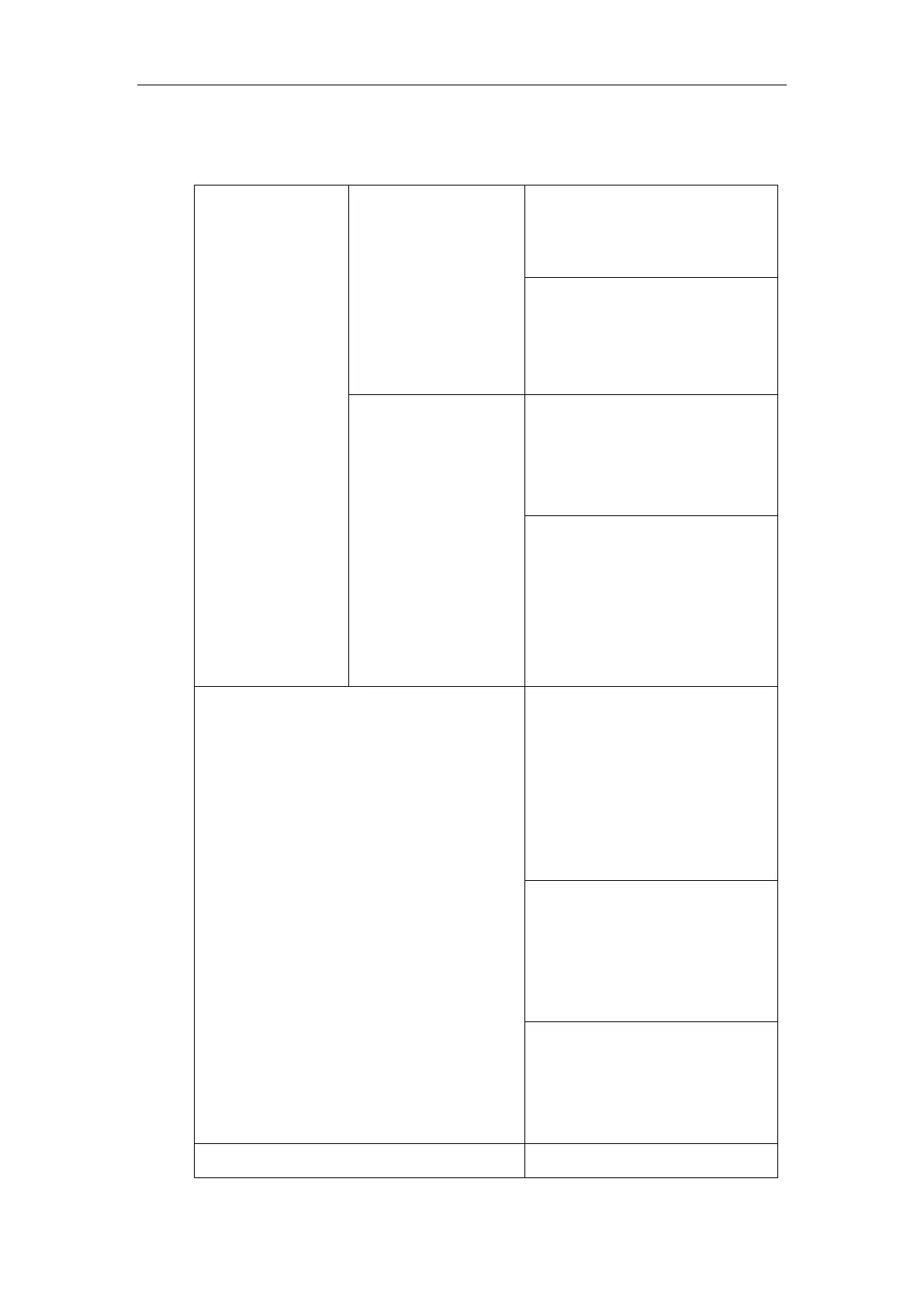Administrator’s Guide for SIP-T5 Series Smart Media Phones
480
Procedure
SCA can be configured using the following methods.
Central Provisioning
(Configuration File)
Configure the registration line type.
Parameter:
account.X.shared_line
Configure the call pull feature access
code.
Parameter:
account.X.shared_line_callpull_code
Configure the private hold soft key.
Parameters:
phone_setting.custom_softkey_enable
custom_softkey_talking.url
Assign a private hold key.
Parameters:
linekey.X.type/
expansion_module.X.key.Y.type
linekey.X.label/
expansion_module.X.key.Y.label
Configure the registration line type.
Configure the call pull feature access
code.
Navigate to:
http://<phoneIPAddress>/servlet?m=
mod_data&p=account-adv&q=load&
acc=0
Configure the private hold soft key.
Navigate to:
http://<phoneIPAddress>/servlet?m=
mod_data&p=settings-softkey&q=loa
d
Assign a private hold key.
Navigate to:
http://<phoneIPAddress>/servlet?m=
mod_data&p=dsskey&q=load
Assign a private hold key.