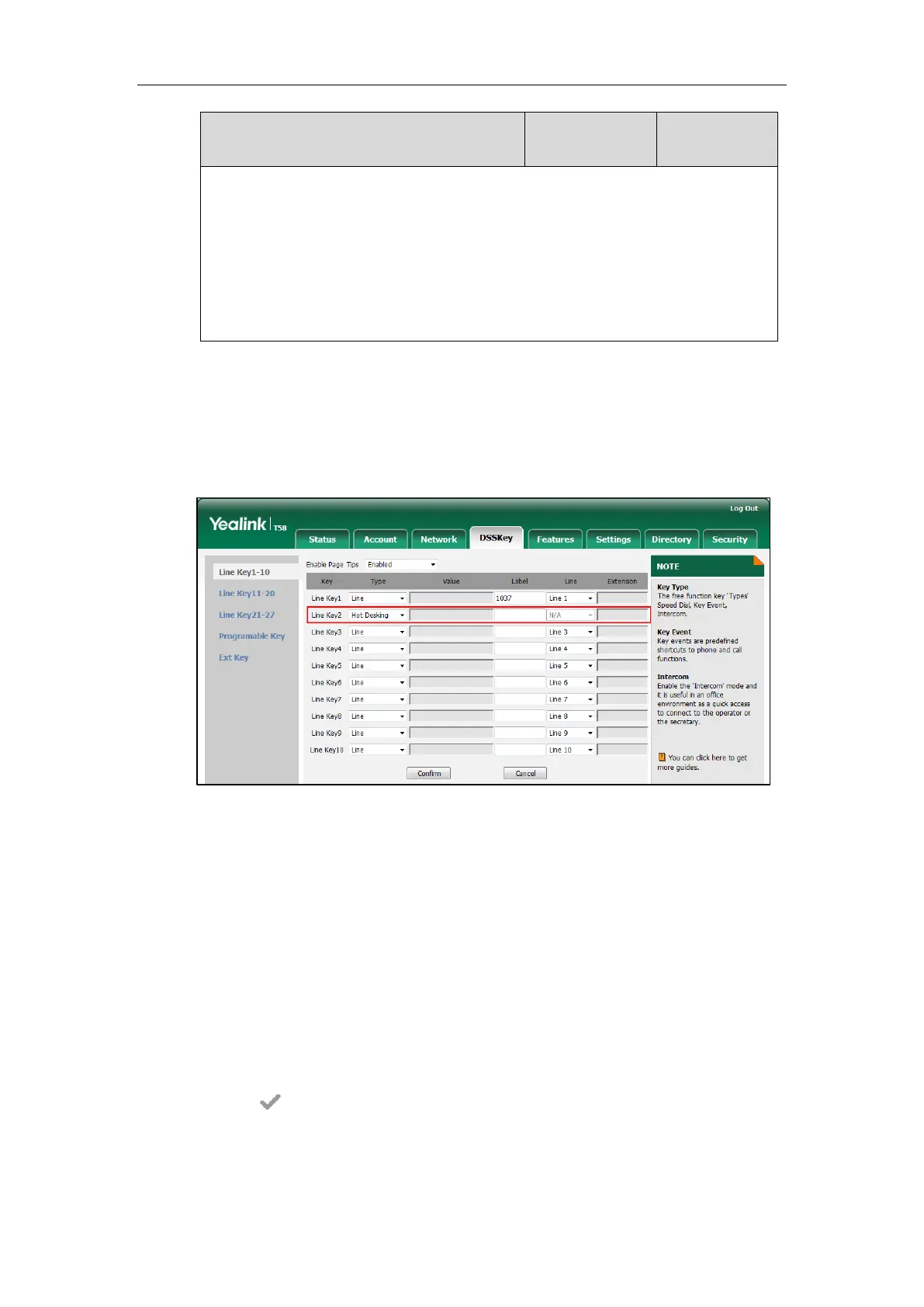Configuring Advanced Features
519
For ext keys:
X ranges from 1 to 3, Y ranges from 1 to 60.
Web User Interface:
DSSKey->Line Key->Label
Phone User Interface:
Settings->Features->DSS Keys->Line Key X->Label
To configure a hot desking key via web user interface:
1. Click on DSSKey->Line Key (or Programable Key/Ext Key).
2. In the desired DSS key field, select Hot Desking from the pull-down list of Type.
3. (Optional.) Enter the string that will appear on the touch screen in the Label field.
4. Click Confirm to accept the change.
To configure a hot desking key via phone user interface:
1. Tap Settings->Features->DSS Keys.
2. Tap the desired DSS key.
3. Tap the Type field.
4. Tap Key Event in the pop-up dialog box.
5. Tap the Key Type field.
6. Tap Hot Desking in the pop-up dialog box.
7. (Optional.) Enter the string that will appear on the touch screen in the Label field.
8. Tap to accept the change.