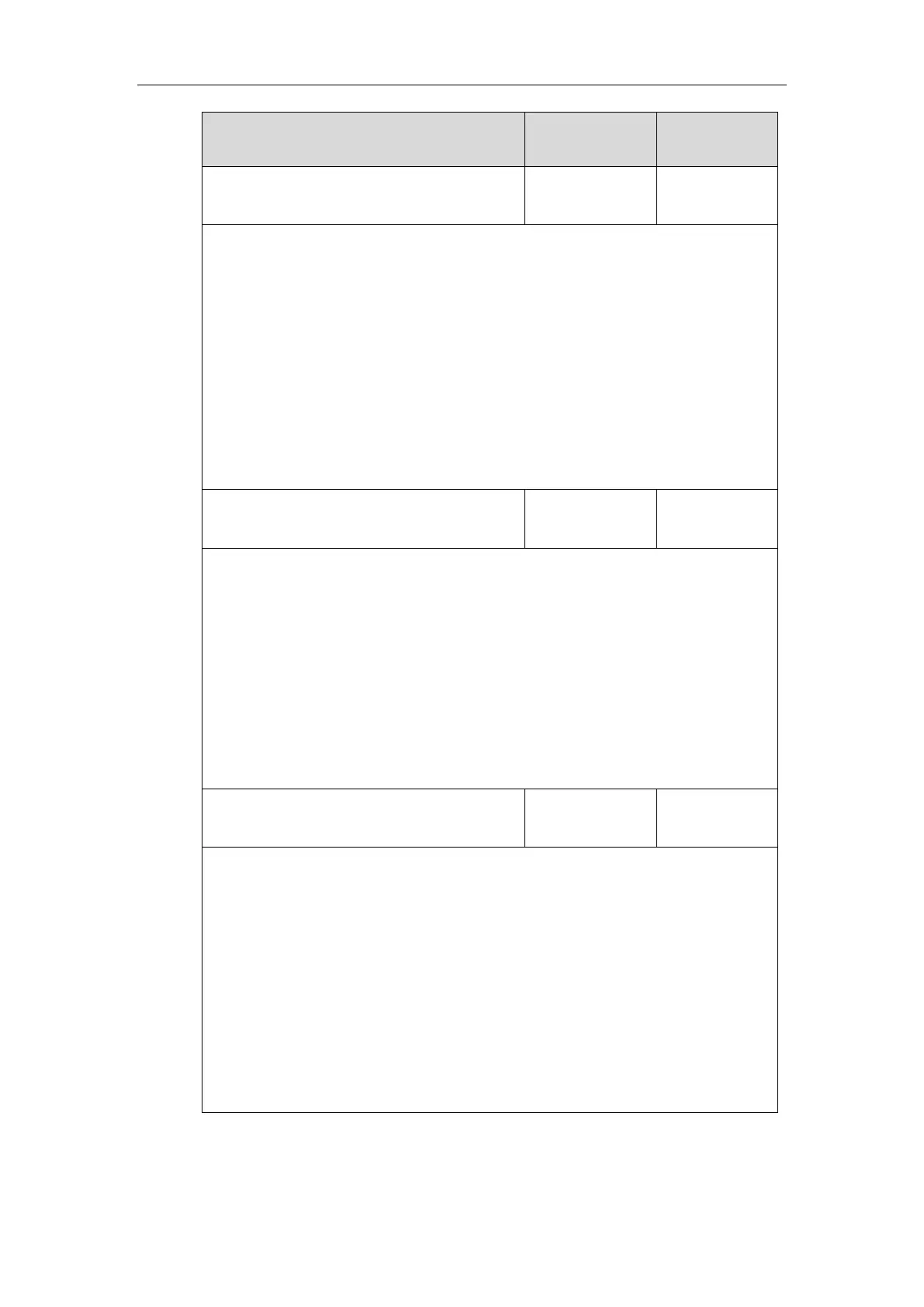Configuring Audio Features
629
Description:
Configures the minimum delay time (in milliseconds) of jitter buffer in the wireless network.
Note: It works only if the value of the parameter “voice.jib.wifi.adaptive” is set to 1
(Adaptive). The value of the minimum delay time should be less than or equal to that of the
normal delay time (configured by the parameter “voice.jib.wifi.normal”).
Web User Interface:
None
Phone User Interface:
None
Description:
Configures the maximum delay time (in milliseconds) of jitter buffer in the wireless network.
Note: It works only if the value of the parameter “voice.jib.wifi.adaptive” is set to 1
(Adaptive).
Web User Interface:
None
Phone User Interface:
None
Description:
Configures the normal delay time (in milliseconds) of jitter buffer in the wireless network.
Note: It works only if the value of the parameter “voice.jib.wifi.adaptive” is set to 0 (Fixed).
The value of the normal delay time should be less than or equal to that of the maximum
delay time (configured by the parameter “voice.jib.wifi.max”).
Web User Interface:
None
Phone User Interface:
None
To configure Jitter Buffer in the wired network via web user interface:
1. Click on Settings->Voice.