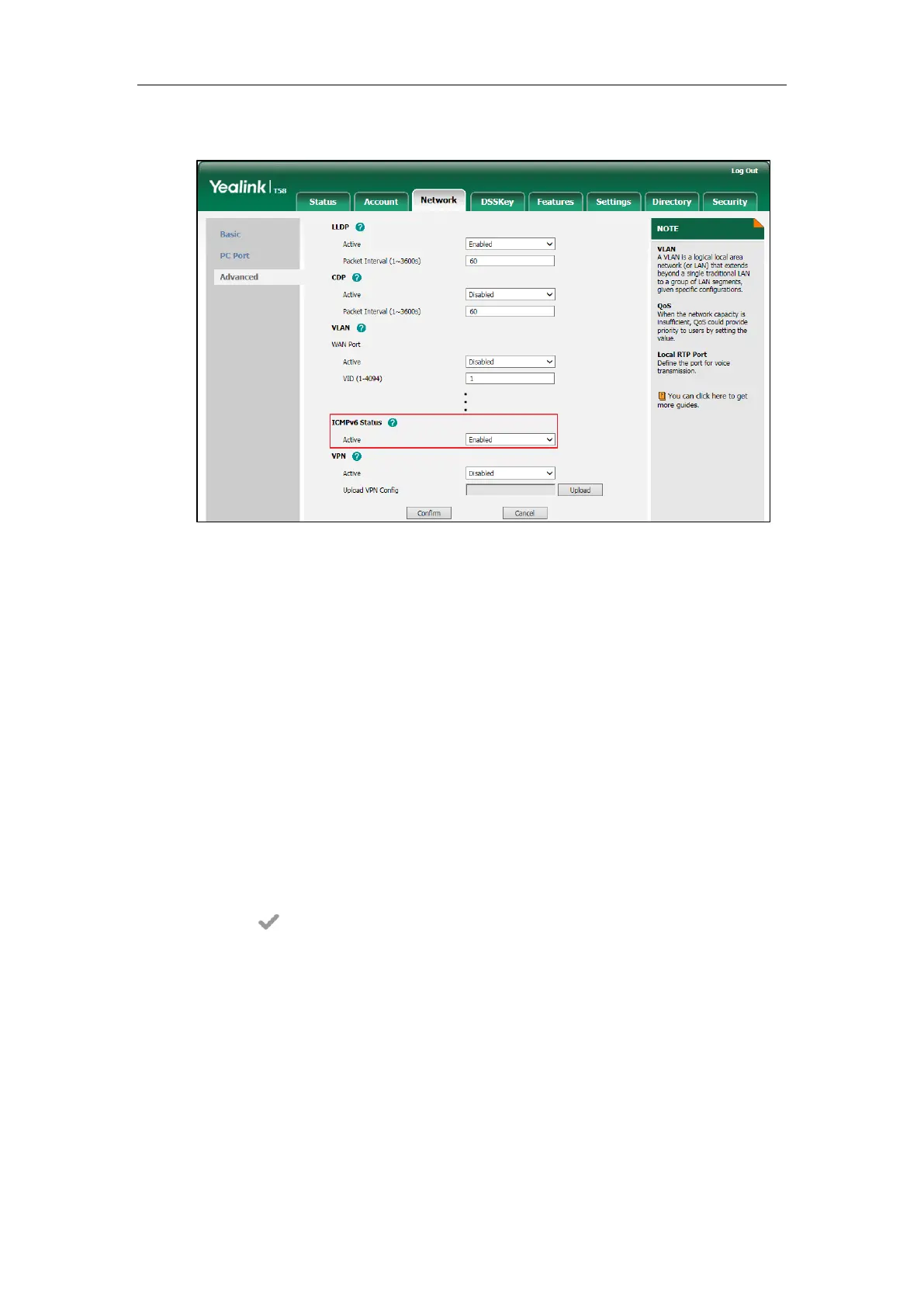Setting Up Your System
69
2. In the ICMPv6 Status block, select the desired value from the pull-down list of Active.
3. Click Confirm to accept the change.
A dialog box pops up to prompt that the settings will take effect after a reboot.
4. Click OK to reboot the phone.
To configure IPv6 address assignment method via phone user interface:
1. Tap Settings->Advanced (default password: admin) ->Network->WAN Port.
2. Tap the IP Mode field.
3. Tap IPv6 or IPv4 and IPv6 in the pop-up dialog box.
4. Tap IPv6.
5. Tap the Type field.
6. Tap the desired IPv6 address assignment method in the pop-up dialog box.
If you select the Static IP, configure the IPv6 address and other network parameters in the
corresponding fields.
7. Tap to accept the change.
The phone prompts you to reboot the phone.
8. Tap OK to reboot the phone.
The settings will take effect after a reboot.
To configure static DNS when DHCP is used via phone user interface:
1. Tap Settings->Advanced (default password: admin) ->Network->WAN Port->IPv6.
2. Tap the Type field.
3. Tap DHCP in the pop-up dialog box.
4. Tap the Static DNS field.
