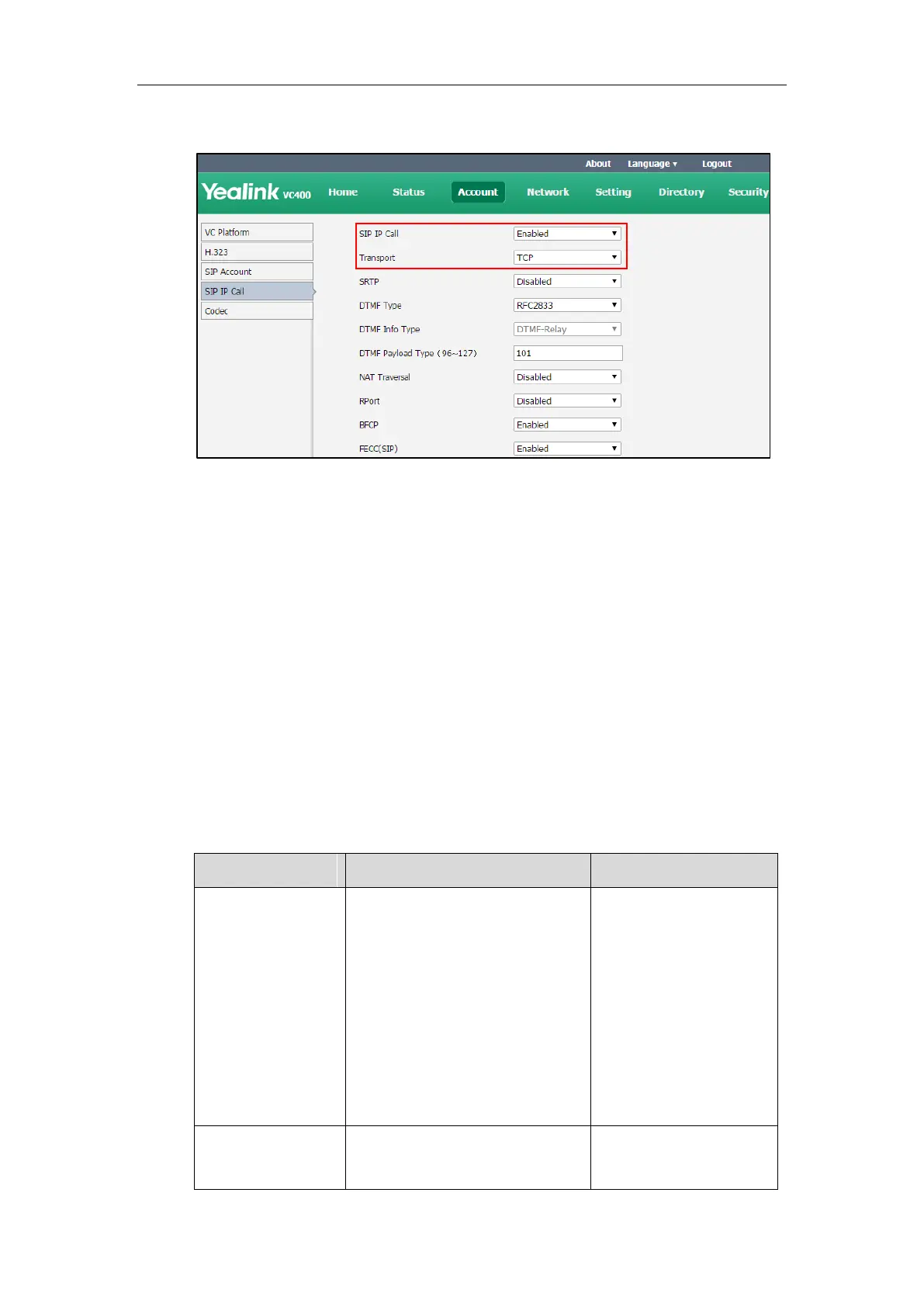Administrator’s Guide for Yealink Video Conferencing Systems
130
3. Select the desired value from the pull-down list of Transport.
4. Click Confirm to accept the change.
To configure SIP IP call via the remote control:
1. Select Menu->Advanced (default password: 0000)->SIP IP Call.
2. Check the SIP IP Call checkbox.
3. Press the Save soft key to accept the change.
Configuring H.323 Settings
Yealink VC400/VC120 video conferencing systems support H.323 protocol. If your network uses
a gatekeeper, you can register an H.323 account for the system, and specify its H.323 name and
extension. This allows others to call the system by entering the H.323 name or extension instead
of the IP address.
SIP settings parameters on the system are described below:
Enables or disables the H.323
protocol.
Default: Enabled.
Note: Only when it is set to Enabled,
can H.323 account be registered.
When it is set to Enabled on both
sites, the VC400/VC120 can call the
far site by dialing an IP address
directly.
Remote Control
Web User Interface
Enables or disables the H.323
account.
Remote Control
Web User Interface
