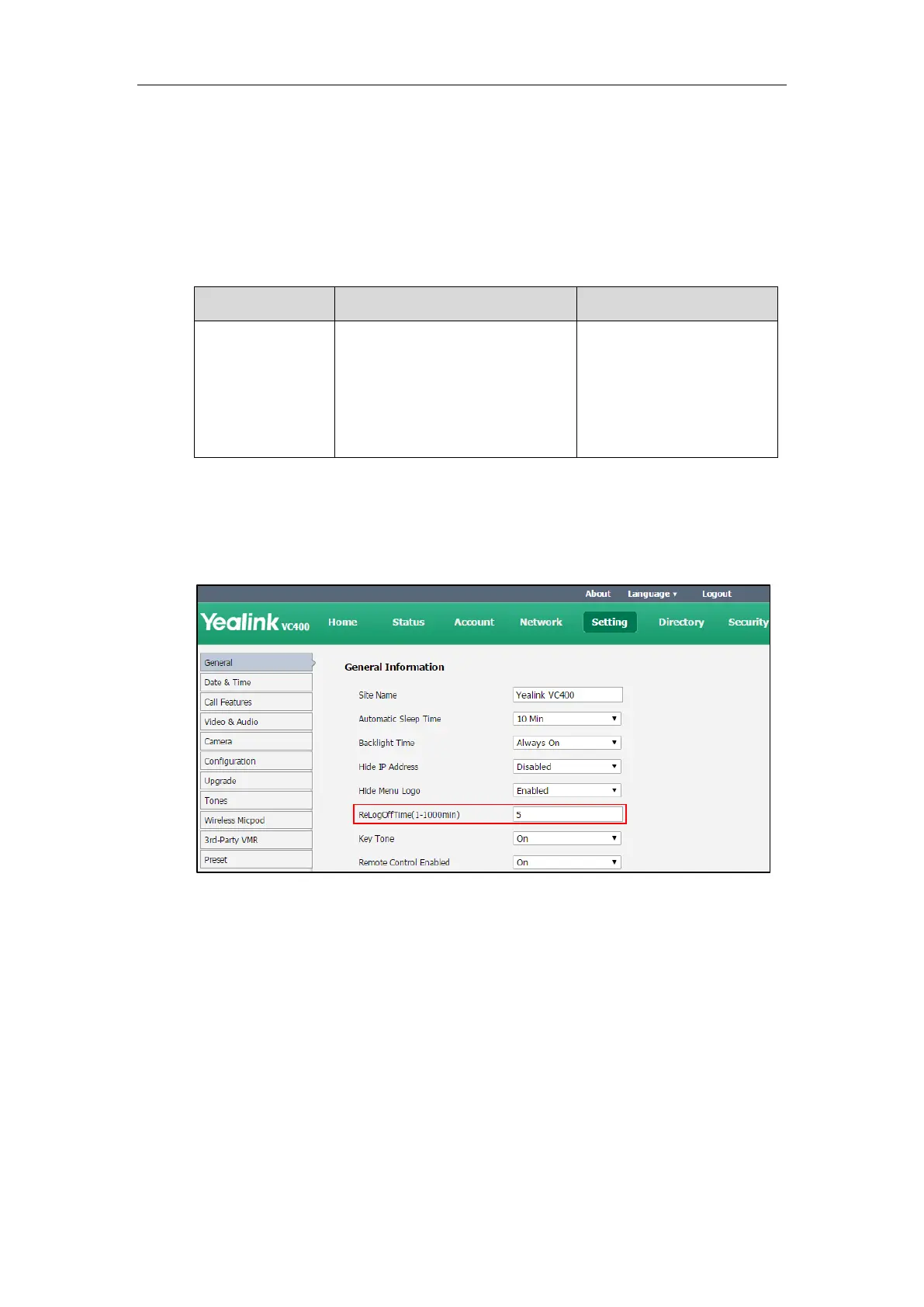Configuring System Settings
183
Relog Offtime
The system will log out of the web user interface automatically after being inactive for a period
of time (default: 5 minutes). You need to re-enter the user name and password to login. You can
only configure the relog offtime via web user interface.
The relog offtime parameter is described below:
Configures the inactive time (in
minutes) before the system logs out
of the web user interface
automatically.
Default: 5
To configure the relog offtime via web user interface:
1. Click on Setting->General.
2. Enter the desired time in the ReLogOffTime (1-1000min) field.
3. Click Confirm to accept the change.
Key Tone
You can enable the key tone feature for the system to make a keyboard click sound effect (key
tone) when pressing any key on the remote control. If you disable this feature or system ringer
volume is adjusted to 0, the system will not play a key tone when you press any key on the
remote control.
Key tone is configurable via the remote control or web user interface.
The key tone parameter is described below:
