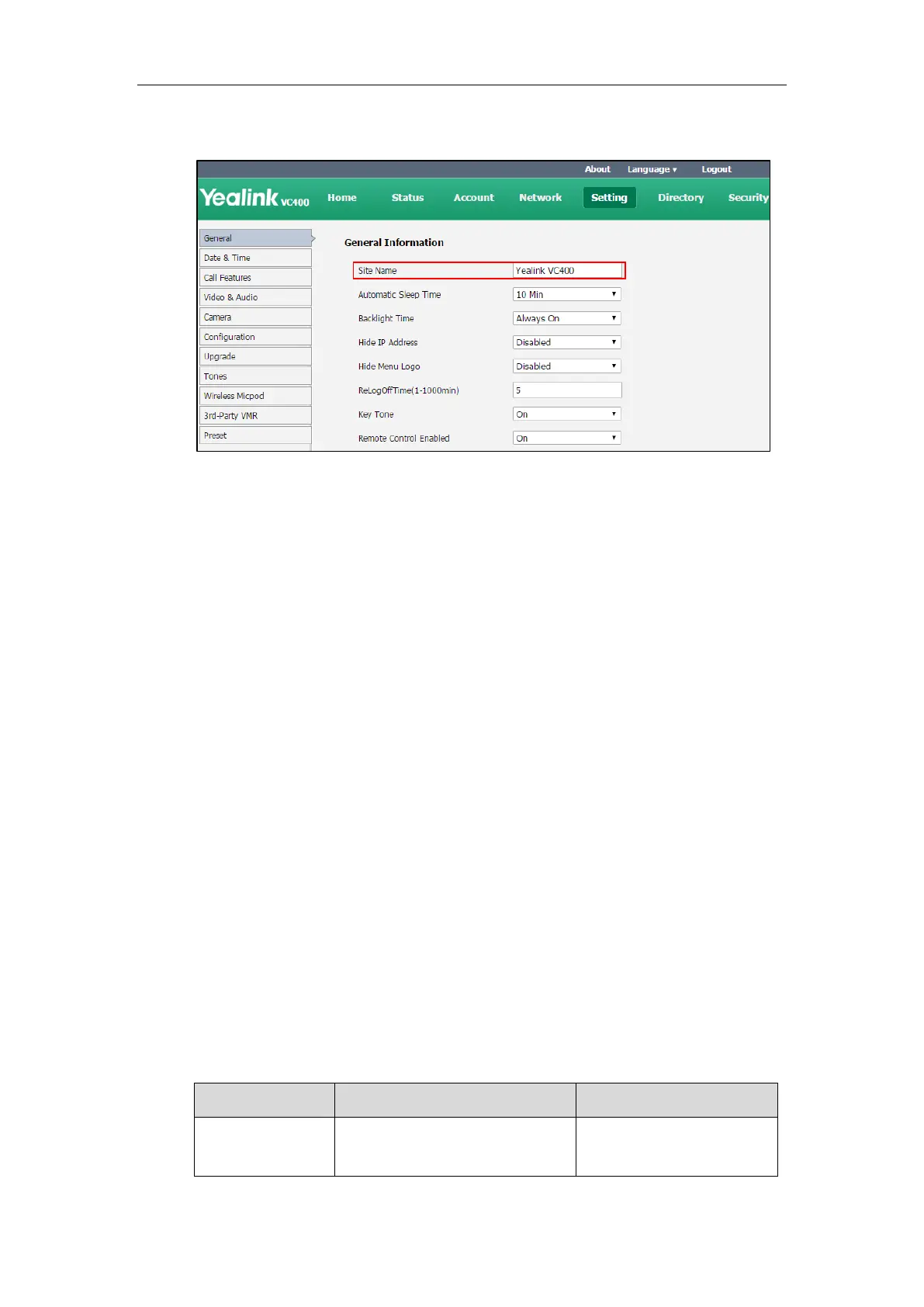Administrator’s Guide for Yealink Video Conferencing Systems
168
dit the site name in the Site Name field.
2. Click Confirm to accept the change.
The LCD screen of the display device and video conferencing phone will display the
changed site name.
To configure the site name via the remote control:
1. Select Menu->Basic.
2. Edit the site name in the Site Name field.
3. Press the Save soft key to accept the change.
The LCD screen of the display device and video conferencing phone will display the
changed site name.
Backlight of the Video Conferencing Phone
Backlight determines the brightness of the LCD screen display, allowing users to read easily in
dark environments. Backlight time specifies the delay time to turn off the backlight when the
phone is inactive.
You can configure the backlight time in the following formats:
Always On: Backlight is turned on permanently.
15 s, 30 s, 1 Min, 2 Min, 5 Min, 10 Min, 30 Min: Backlight is turned off when the phone is
inactive after a preset period of time. It is automatically turned on if the status of the phone
changes or any key is pressed.
The backlight parameter on video conferencing phone is described below:
Configure the backlight time of the
video conferencing phone.
