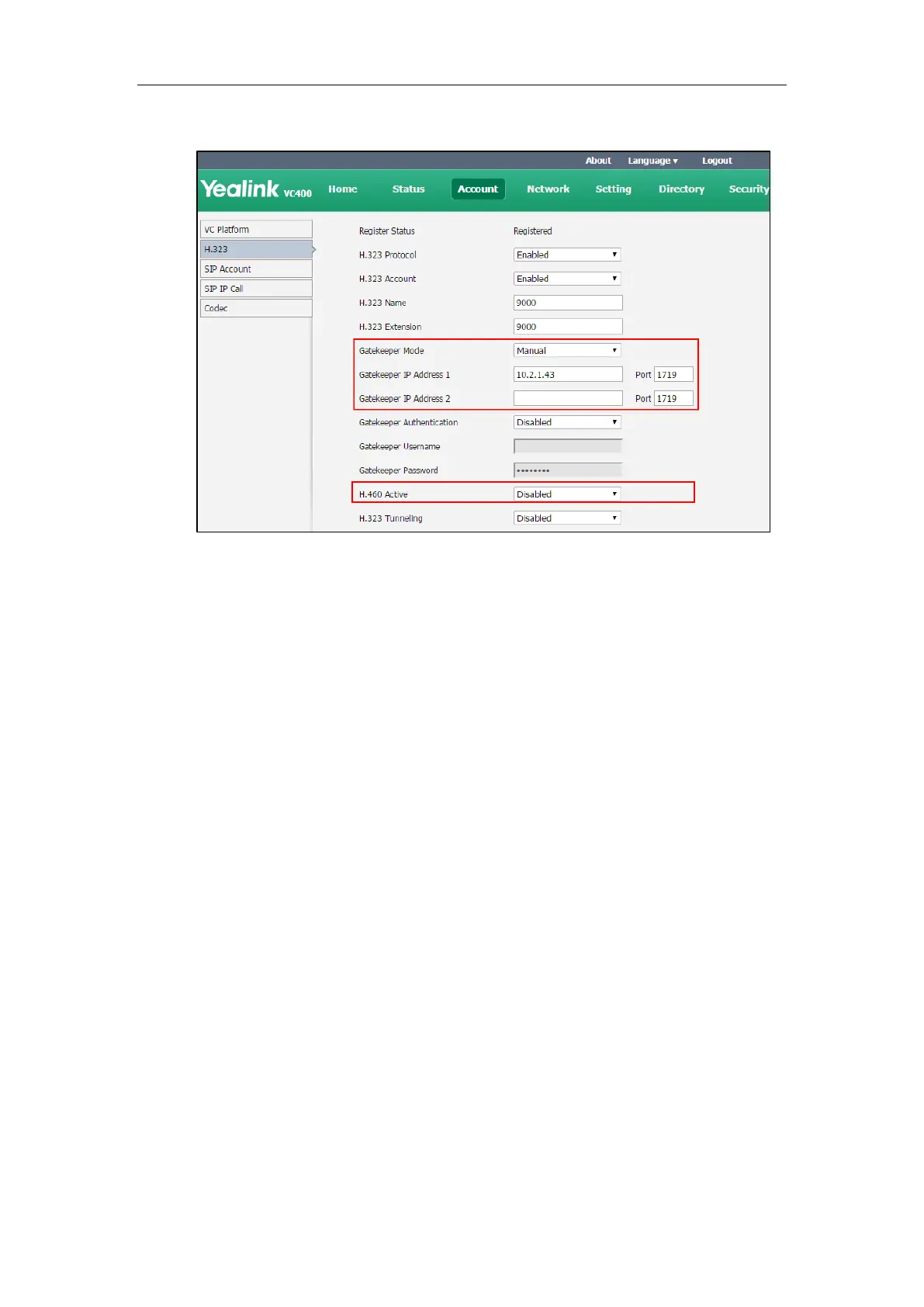Configuring Call Preferences
137
4. Select Enabled from the pull-down list of H.460 Active.
5. Click Confirm to accept the change.
To configure H.460 firewall traversal via the remote control:
1. Select Menu->Advanced (default password: 0000) ->H.323.
2. Select Manual Settings from the pull-down list of Gatekeeper Type.
3. Enter the IP address and port number of the H.460 server in Gatekeeper Server and
Gatekeeper Port fields.
4. Check the H.460 Active checkbox.
5. Press the Save soft key to accept the change.
DTMF
DTMF (Dual Tone Multi-frequency), better known as touch-tone, is used for telecommunication
signaling over analog telephone lines in the voice-frequency band. DTMF is the signal sent from
the IP phone to the network, which is generated when pressing the keypad during a call. Each
key pressed on the IP phone generates one sinusoidal tone of two frequencies. One is
generated from a high frequency group and the other from a low frequency group.
The DTMF keypad is laid out in a 4×4 matrix, with each row representing a low frequency, and
each column representing a high frequency. Pressing a digit key (such as '1') will generate a
sinusoidal tone for each of two frequencies (697 and 1209 hertz (Hz)).
