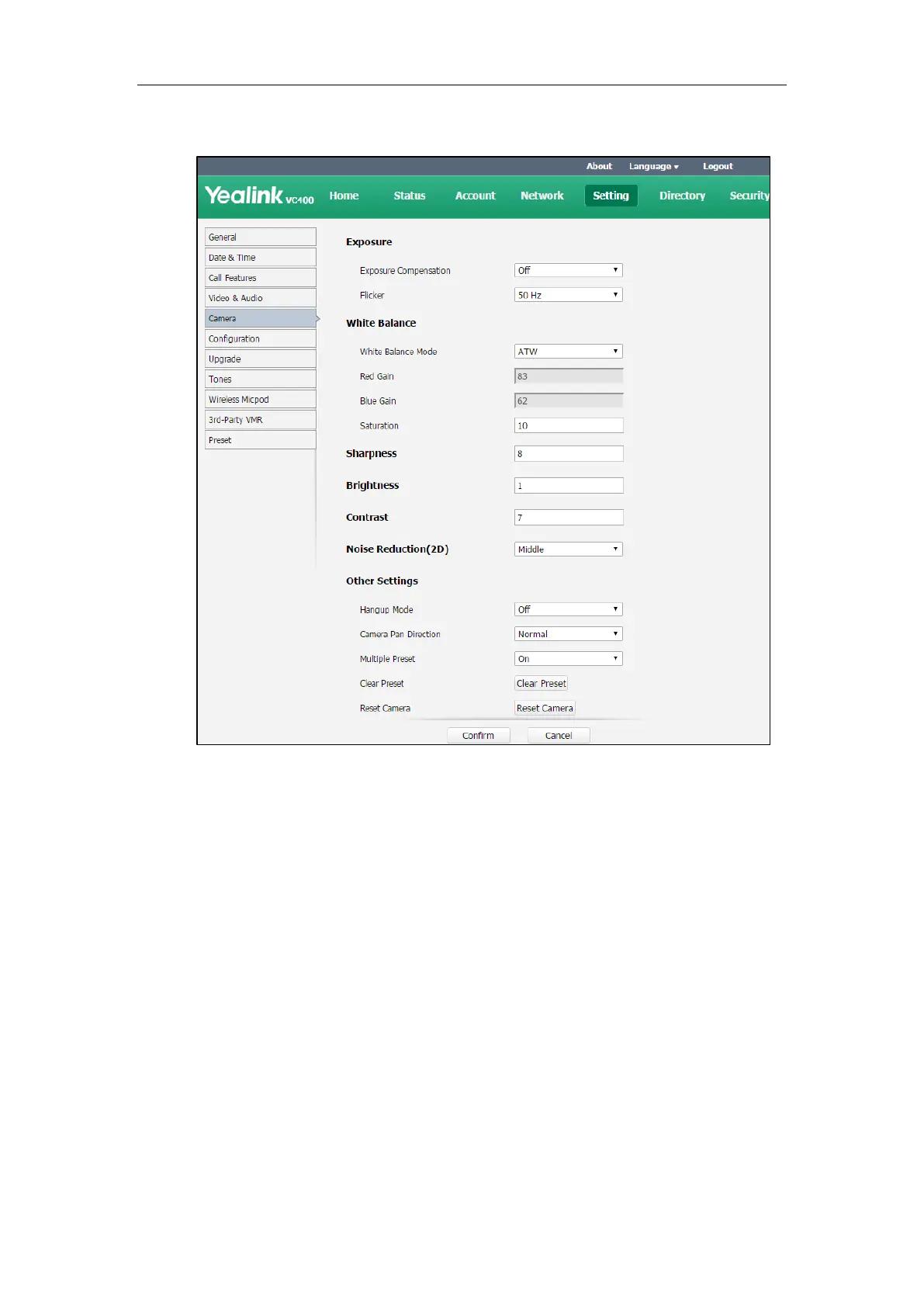Administrator’s Guide for Yealink Video Conferencing Systems
206
2. Configure the camera settings.
3. Click Confirm to accept the change.
To configure camera settings via the remote control:
1. Select Menu->Video & Audio->Camera General Settings.
2. Configure the camera settings.
3. Press the Save soft key to accept the change.
Multiple Preset
You can store the preset to a numeric key via the remote control or web user interface. Each
camera preset stores the camera pan, tilt, and zoom settings. This means that you can point a
camera at pre-defined locations by pressing stored keys.
You can store up to 10 preset camera positions using the remote control. If you want to store
more than 10 preset camera positions, you can enable the multiple preset feature.
For VC400 video conferencing system, you can store up to 64 preset camera positions for
VCC18 camera. For VC120 video conferencing system, if you connect two VCC20 cameras to the
