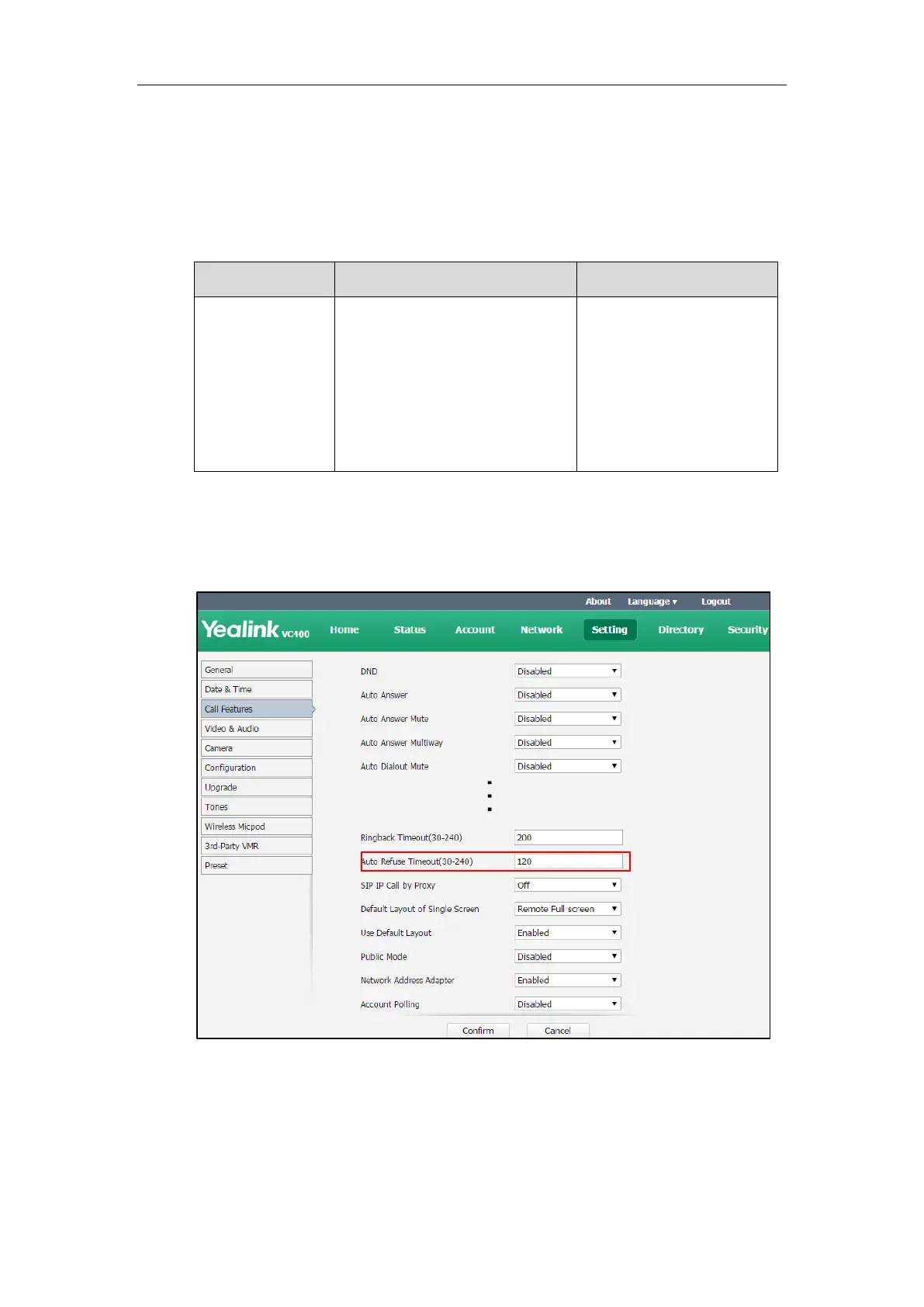Configuring Call Preferences
159
Auto Refuse Timeout
Auto refuse timeout defines a specific period of time within which the video conferencing
system will stop ringing if the call is not answered.
The auto refuse timeout parameters on the system are described below:
Auto Refuse
Timeout
(30-240)
Configures the duration time (in
seconds) in the ringing state.
Default: 120
If it is set to 120, the system will stop
ringing if the call is not answered
within 120s.
To configure auto refuse timeout via web user interface:
1. Click on Setting->Call Features.
2. Select the desired value from the pull-down list of Auto Refuse Timeout (30-240).
3. Click Confirm to accept the change.
SIP IP Call by Proxy
If the account of far site is an URI address (Username@Server), local site can use SIP IP call or SIP
