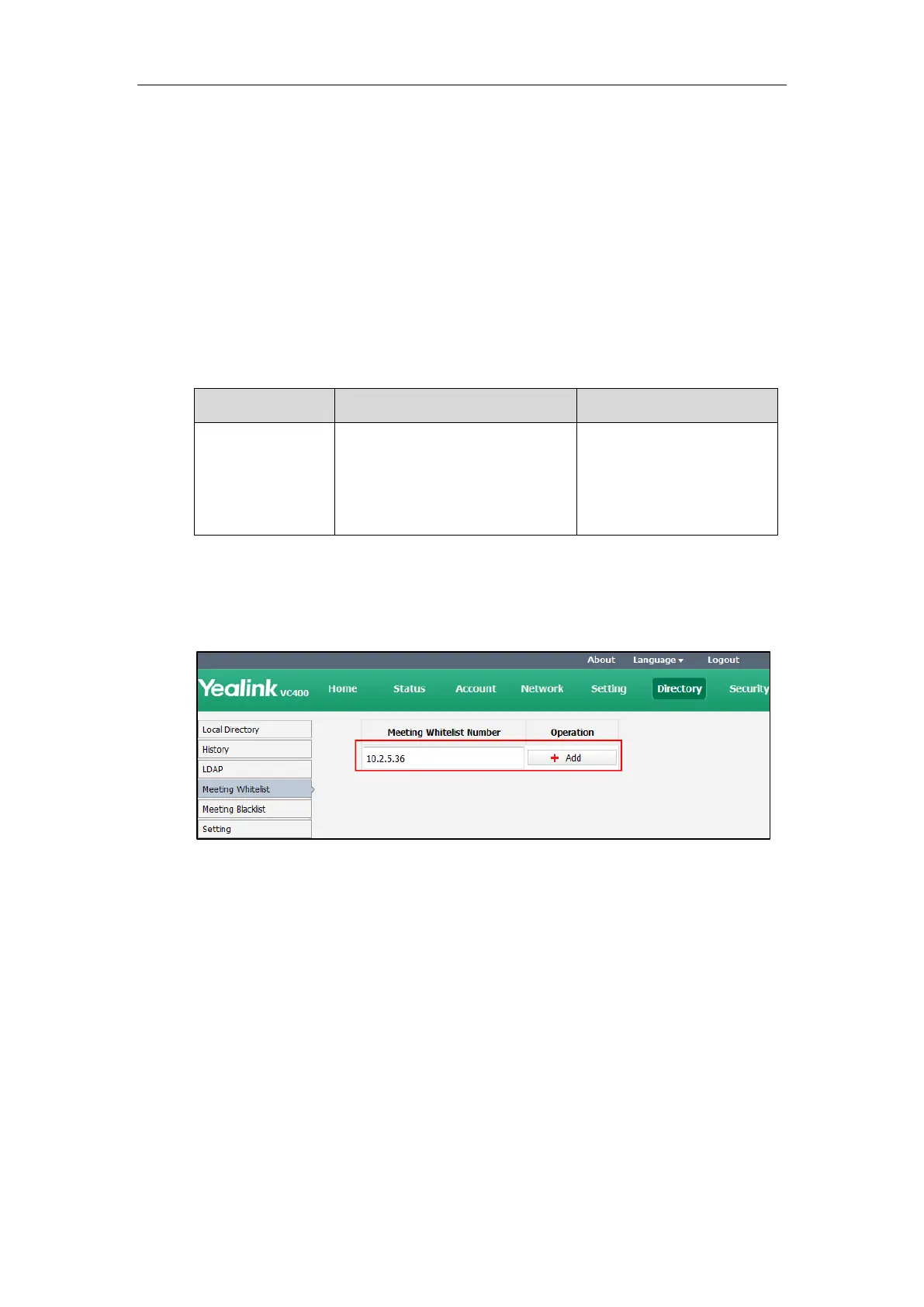Administrator’s Guide for Yealink Video Conferencing Systems
186
Meeting Whitelist
VC400 supports meeting whitelist feature. If an 8-way MCU is imported to your VC120, your
VC120 will support meeting whitelist feature.
You can add the IP address, account or domain name of the remote system to the meeting
whitelist. Users in the whitelist can dial your VC400/VC120 or join your conference call directly
without meeting password even if you have enabled the meeting password feature. VC400
/VC120 supports up to 100 whitelist records. Meeting whitelist is configurable via web user
interface only.
The meeting whitelist parameter is described below:
Add the IP address, account or
domain name of the remote system
to the meeting whitelist.
Default: blank
Remote Control
Web User Interface
To add the meeting whitelist numbers via web user interface:
1. Click on Directory->Meeting Whitelist.
2. Enter the user’s IP, account or domain name in the Meeting Whitelist Number field.
3. Click Add.
4. Repeat step 2-3 to add more numbers to the whitelist.
To delete the meeting whitelist numbers via web user interface:
1. Click on Directory->Meeting Whitelist.
