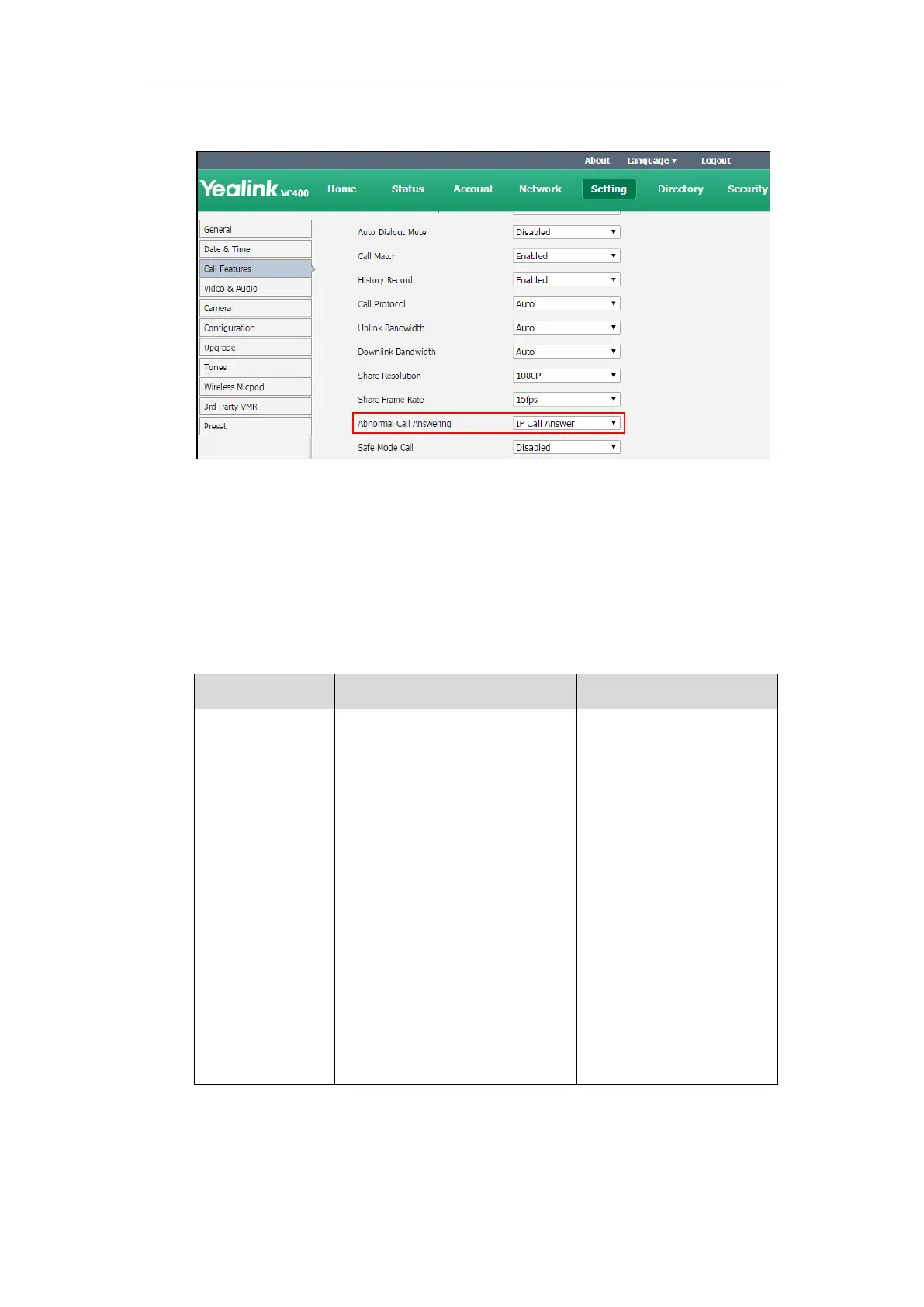Administrator’s Guide for Yealink Video Conferencing Systems
266
2. Select the desired value from the pull-down list of Abnormal Call Answering.
3. Click Confirm to accept the change.
Configuring Safe Mode Call
Safe Mode Call feature is used to verify whether the incoming H.323 call is coming from a video
conferencing system.
The Safe Mode Call parameter on the system is described below:
Enables or disables the Safe Mode
Call feature
Disabled—Answer incoming
H.323 calls directly without
validation.
Enabled—Verify whether the
incoming H.323 call is coming
from a video conferencing
system. If it is, the
VC400&VC120 video
conferencing system will
answer it. If not, the incoming
call will be rejected.
Default: Enabled
To configure Safe Mode Call via web user interface:
1. Click on Setting->Call Features.
