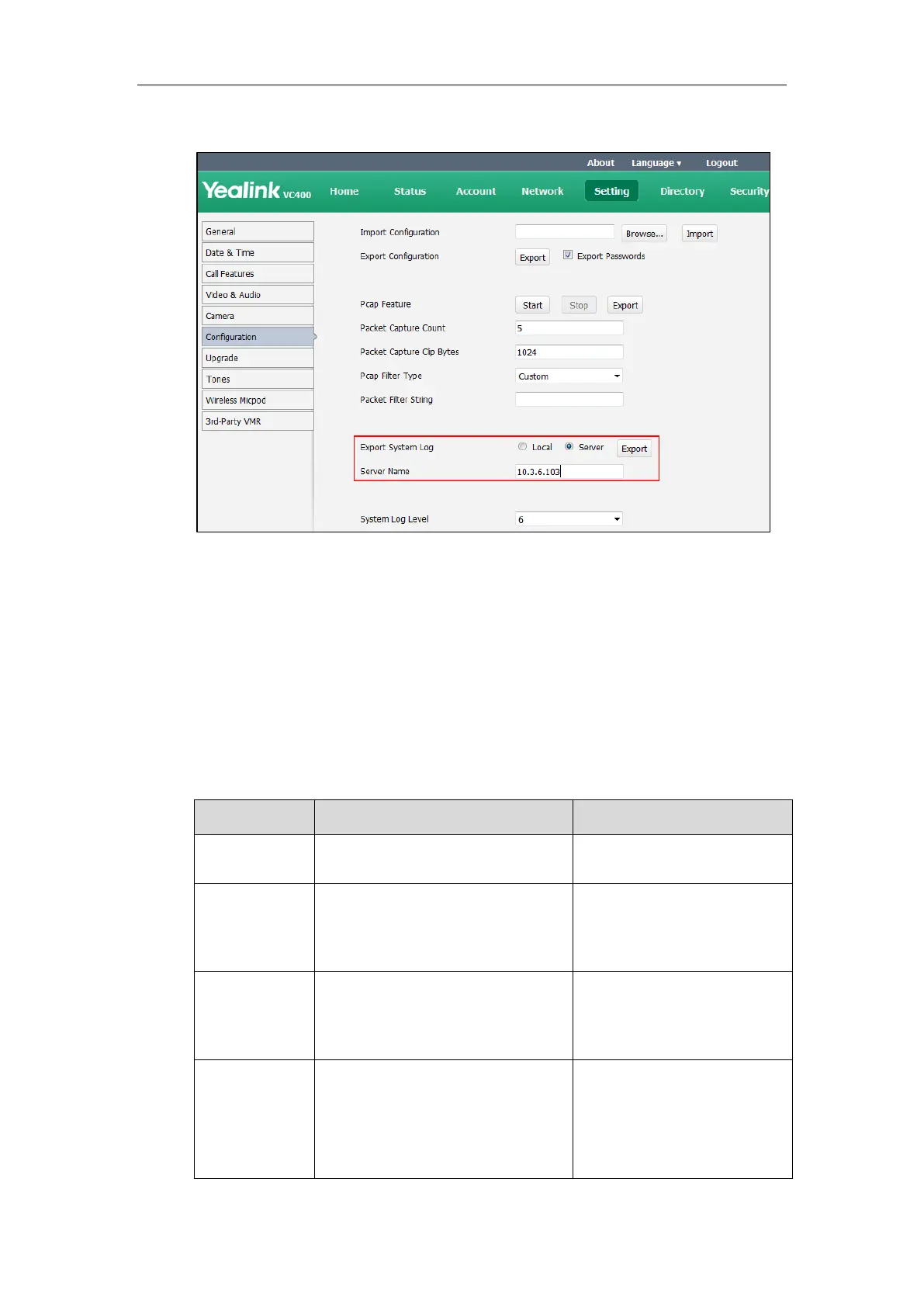Administrator’s Guide for Yealink Video Conferencing Systems
280
3.
Enter the IP address or domain name of the syslog server in the
Server Name
field.
A dialog box pops up to prompt that settings will take effect after a reboot.
4.
Click
Confirm
to reboot the system immediately.
Capturing Packets
The administrator can capture packets in three ways: capturing the packets via web user
interface, remote control or using the Ethernet software. Engineers can analyze the packets to
troubleshoot problems.
Packets parameters are described below:
Start and stop capturing packets or
export the captured packets.
Configures the count of the number of
packets to capture.
Default: 5
Packet Capture
Clip Bytes
Configures the maximum size (in KB) of
every packet to capture.
Default: 1024
Configures the filter type of the packet
to capture.
Valid Values:
Custom—Customize the packet
