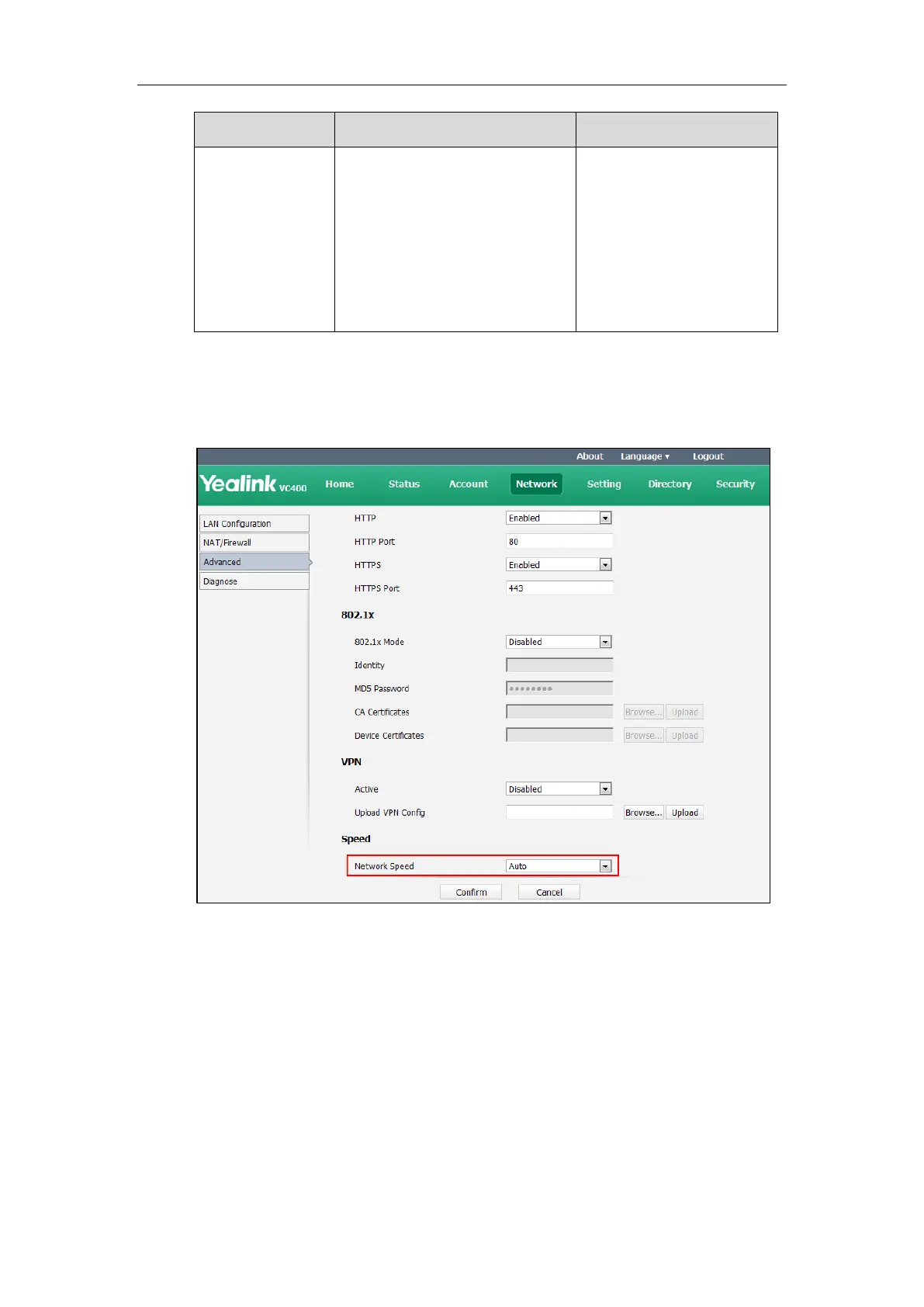Configuring Network
61
automatically.
The network speed and duplex
mode you select must be supported
by the switch.
If you change this parameter, the
system will reboot to make the
change take effect.
To configure the network speed via web user interface:
1. Click on Network->Advanced.
2. Select the desired value from the pull-down list of Network Speed.
3. Click Confirm to accept the change.
A dialog box pops up to prompt that settings will take effect after a reboot.
4. Click Confirm to reboot the system immediately.
VLAN
VLAN (Virtual Local Area Network) is used to divide a physical network logically into several
broadcast domains. VLAN membership is configurable through software instead of physically
relocating devices or connections. Grouping devices with a common set of requirements
