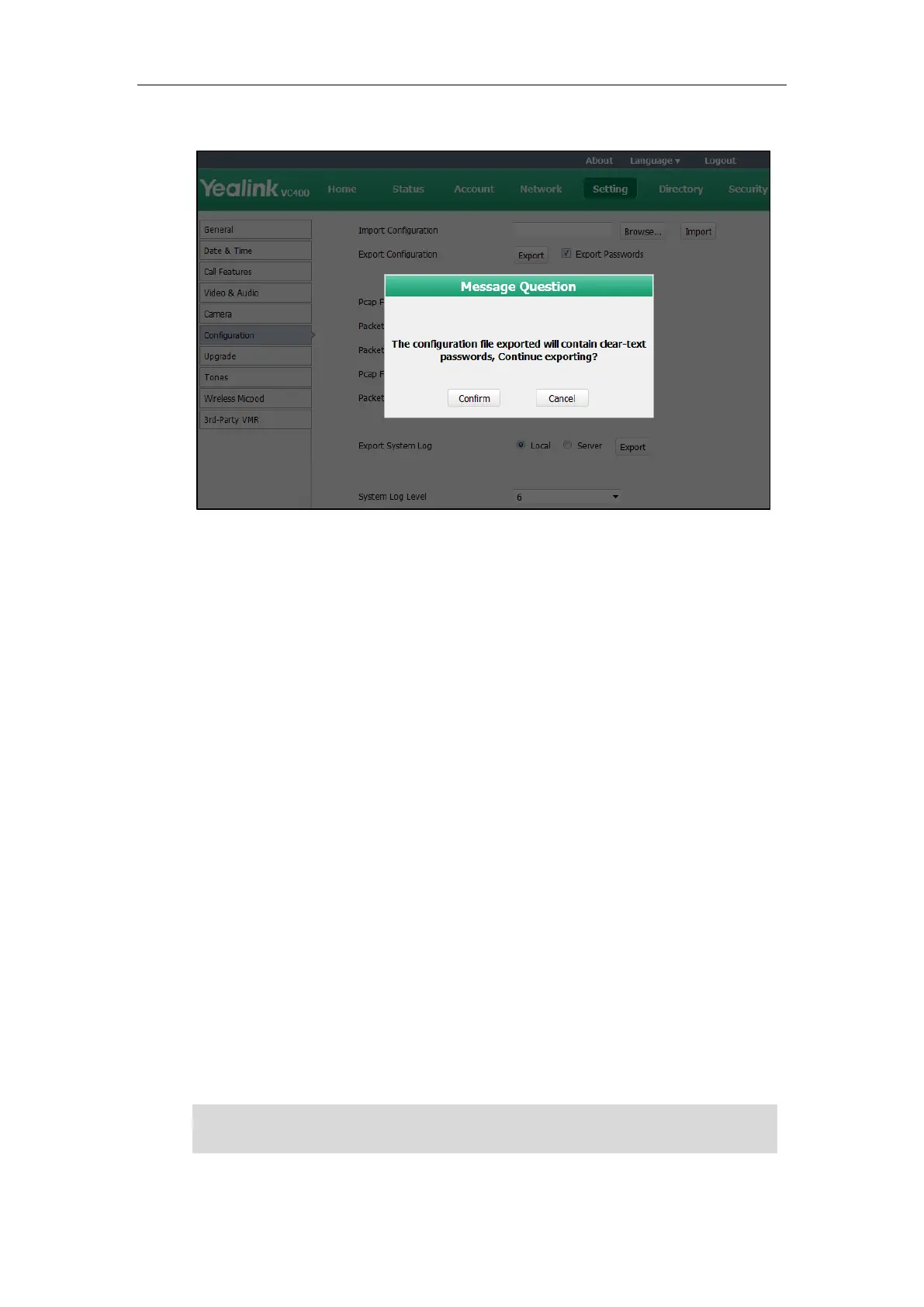System Maintenance
271
If you check the Export Passwords checkbox, the web user interface is shown below:
4. Click Confirm to export the configurations.
To import the phone configurations via web user interface:
1. Click on Setting->Configuration.
2. Click Browse to locate a configuration file from your local system.
3. Click Import to import the configuration file.
Resetting to Factory
Reset the system to factory configurations after you have tried all appropriate troubleshooting
suggestions but still have not solved your problems.
When factory resetting the video system, the following happens:
The call logs will be deleted.
Passwords will be reset to default.
All system parameters will be reset to default values.
All custom files will be deleted. Such as, certificates, local contacts and registered accounts.
It is not possible to undo a factory reset. But you can export the configuration first, and then you
can re-import the configuration to recovery the system after the reset.
You can reset the system via the reset key on the VC400/VC120 Codec, remote control or web
user interface.
Note
Reset of the system may take a few minutes. Do not power off until the phone starts up
successfully.
