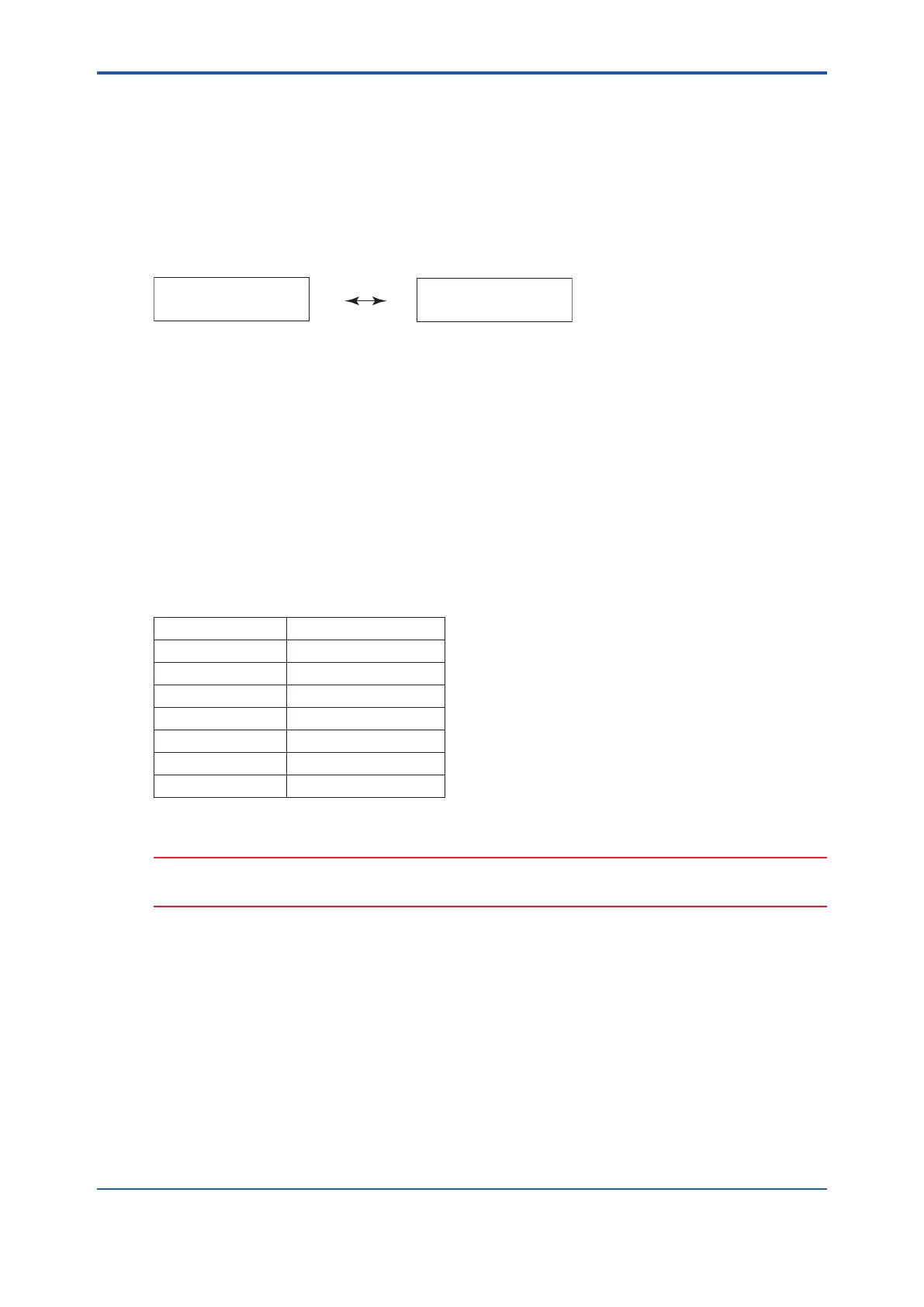<10. Other Functions>
10-7
IM 11M12A01-04E 11th Edition : Jul. 19, 2017-00
10.1.24 History of Calibration Time
The calibration-conducted dates and times for the past ten calibrations are stored in memory.
10.1.25 Time
The current date and time are displayed. These are backed up by built-in batteries, so no
adjustment is required after the power is switched off. The following shows an example of
displaying June 21, 2000, 3:06 p.m.
00.06.21
15.06
Figure 10.3 Date-and-time Display
10.1.26 Software Revision
The revision (number) of the software installed is displayed.
10.2 Operational Data Initialization
Individual set data initialization enables you to return to the default values set at the time of
delivery. There are two types of initializations: an all set-data initialization and a parameter-code-
based initialization. Table 10.4 lists the initialization items by a parameter code, and default
values.
Table 10.4 Parameter Codes for Initialization
Parameter code Data to be initialized
F30 All data
F31 Data in Group A
F32 Data in Group B
F33 Data in Group C
F34 Data in Group D
F35 Data in Group E
F36 Data in Group F
CAUTION
When Data in Group F are initialized by the parameter code of “F36”, “F01” and “F02” and “F08”
and “F10” cannot be initialized.
