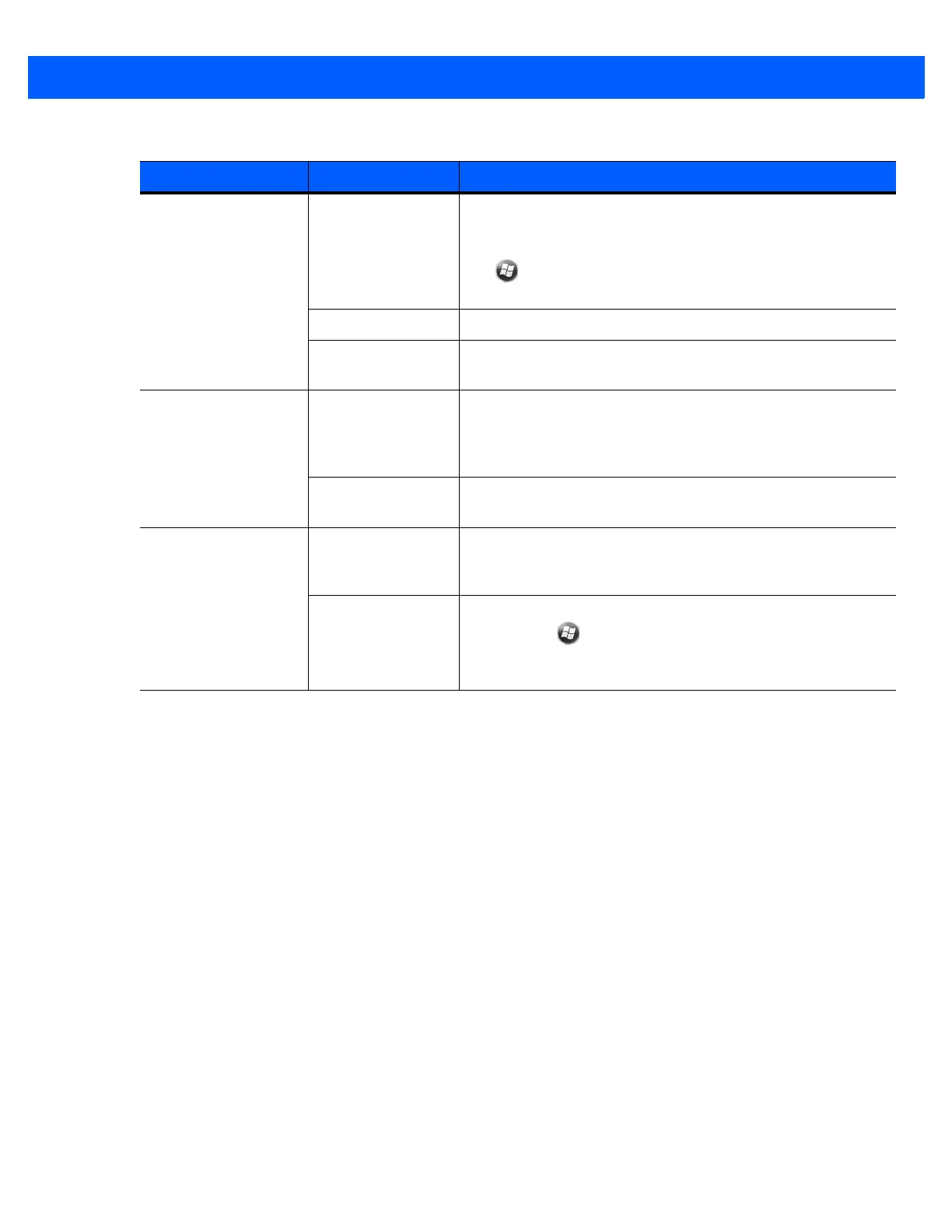Maintenance & Troubleshooting 11 - 7
MC67 shuts off. MC67 is inactive. The MC67 turns off after a period of inactivity. If the MC67 is
running on battery power, set this period from 1 to 5 minutes, in
one-minute intervals.
Tap >
Settings
>
System
>
Power
>
Advanced
to
configure.
Battery is depleted. Replace the battery.
Battery is not
inserted properly.
Insert the battery properly. See
Installing the Battery on page
1-4
.
Tapping the window
buttons or icons does
not activate the
corresponding feature.
Screen is not
calibrated correctly.
Re-calibrate the screen. See
Calibrating the Screen on page
1-7
.
The device is not
responding.
Reset the device. See
Resetting the MC67 on page 2-12
.
A message appears
stating that the MC67
memory is full.
Too many files
stored on the MC67.
Delete unused memos and records. If necessary, save these
records on the host computer (or use an SD card for additional
memory).
Too many
applications
installed on the
MC67.
Remove user-installed applications on the MC67 to recover
memory. Tap >
Settings
>
System
tab and tap the
Remove Programs
icon. Select the unused program and tap
Remove.
Table 11-1
Troubleshooting the MC67 (Continued)
Problem Cause Solution