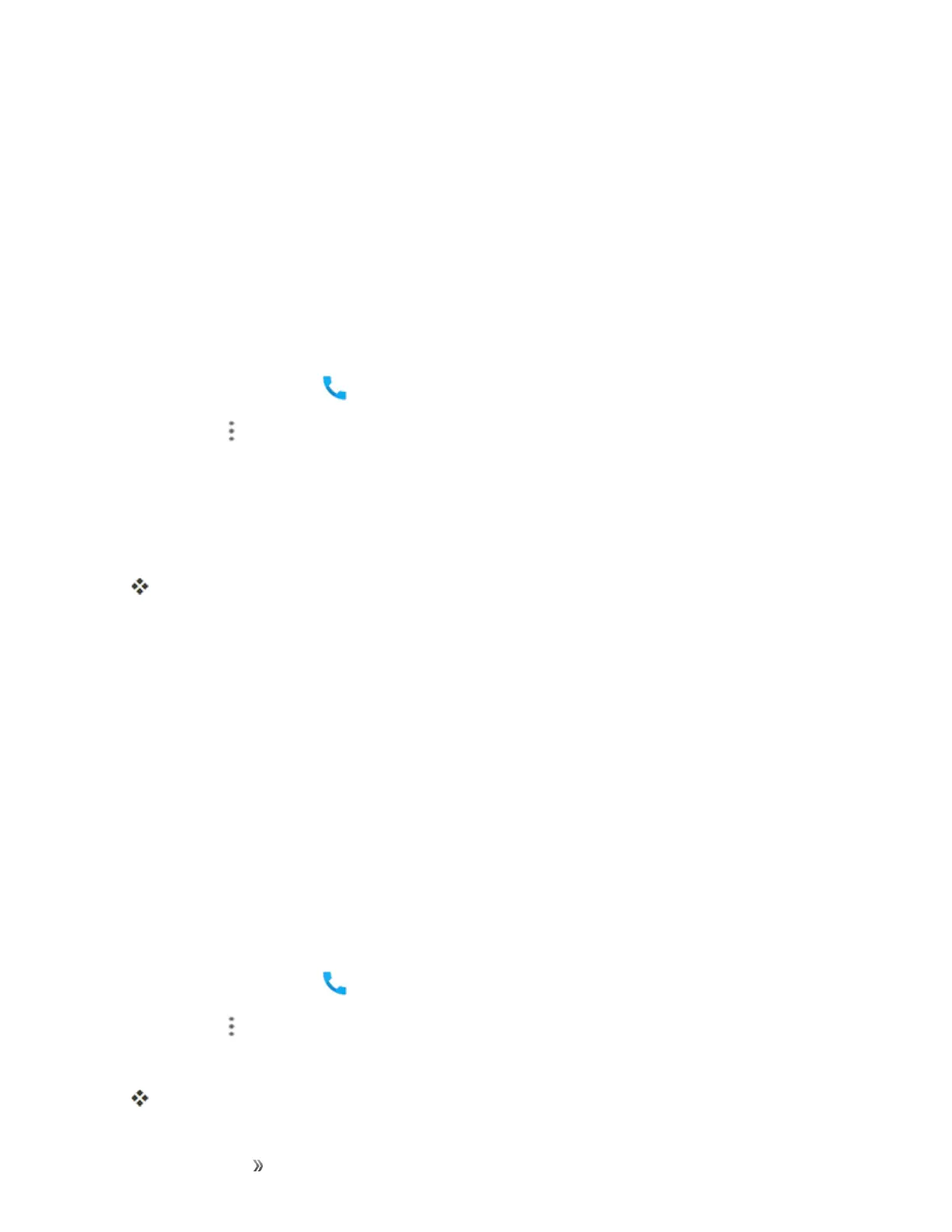Making Connections Phone Calls and Voicemail 92
TTY Mode
ATTY(teletypewriter,alsoknownasaTDDorTextTelephone)isatelecommunicationsdevice
thatallowspeoplewhoaredeaf,hardofhearing,orwhohavespeechorlanguagedisabilities,to
communicatebytelephone.
YourphoneiscompatiblewithselectTTYdevices.PleasecheckwiththemanufacturerofyourTTY
devicetoensurethatitsupportsdigitalwirelesstransmission.YourphoneandTTYdevicewill
connectusingaspecialcablethatplugsintoyourphone’sheadsetjack.Ifthiscablewasnot
providedwithyourTTYdevice,contactyourTTYdevicemanufacturertopurchasetheconnector
cable.
ToturnTTYModeonoroff:
1.
Fromhome,tapPhone .
2.
TapMenu >Settings>Call settings>TTY mode.
3. TapTTY Full,TTY HCO,orTTY VCOtoturnTTYmodeon.
–or–
TapTTY OfftoturnTTYmodeoff.
Yourphone’sTTYmodeisset.
Note:Whenenabled,TTYmodemayimpairtheaudioqualityofnon-TTYdevicesconnectedtothe
headsetjack.
Warning:9-1-1 Emergency Calling
ItisrecommendedthatTTYusersmakeemergencycallsbyothermeans,including
TelecommunicationsRelayServices(TRS),analogcellular,andlandlinecommunications.
WirelessTTYcallsto9-1-1maybecorruptedwhenreceivedbypublicsafetyansweringpoints
(PSAPs),renderingsomecommunicationsunintelligible.Theproblemencounteredappears
relatedtoTTYequipmentorsoftwareusedbyPSAPs.Thismatterhasbeenbroughttothe
attentionoftheFCC,andthewirelessindustryandthePSAPcommunityarecurrentlyworkingto
resolvethis.
Hearing Aids
YourphonesupportsHAC(HearingAidCompatibility)function.Whenyouturnonthehearingaid
compatibilityanduseahearingaiddevicewithatelecoilinittoanswerthephone,itwillhelpyou
hearmoreclearlyduringthephonecall.
1.
Fromhome,tapPhone .
2.
TapMenu >Settings>Call settings.
3. CheckHearingaidstoturnonHAC.
Thehearingaidcompatibilityisturnedon.
