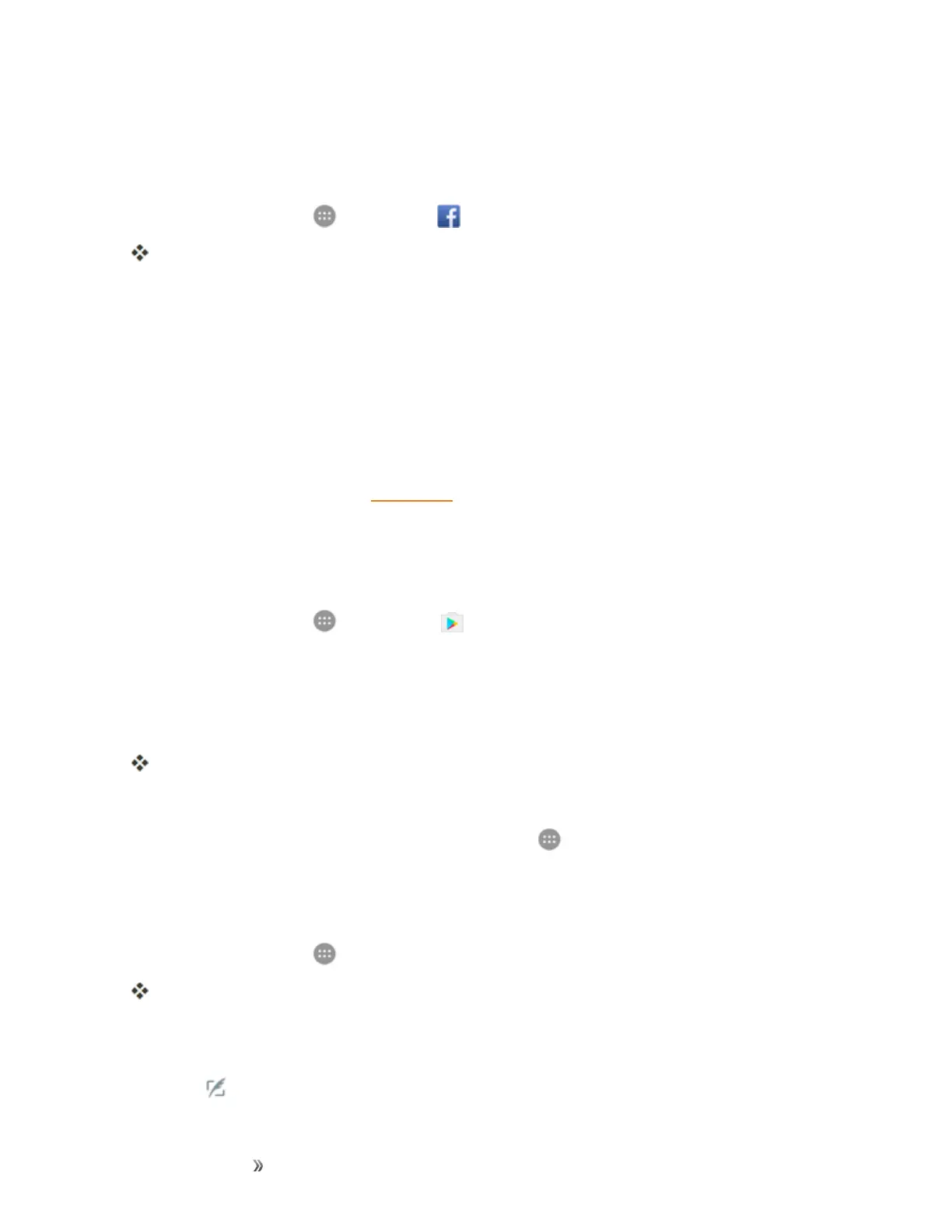Making Connections Internet and Social Networking 139
Use Facebook
Onceyou’vedownloadedtheappandsignedin,youcanpostandreadupdates,uploadpictures,
taglocations,andmore,allfromyourphone.
1.
Fromhome,tapApps >Facebook .
TheFacebookapplaunches.
l Ifthisisthefirsttimeyou’veusedFacebookonyourphone,enteryourFacebookIDand
passwordandtapLog intosignintoanexistingaccount,ortapSign Up for Facebookto
setupanewFacebookaccount.
2. TapStatusandtypeanupdate,tapPhotoanduploadapicturefromthegallery,tapCheck In
toshareyourlocation,“Like”andcommentonfriends’posts,andmore.
Twitter
Tweet(postmessages)andviewotherpeople'stweetsonTwitter.Loginmayberequiredtouse
Twitter.FordetailsonTwitter,visittwitter.com.
Install the Twitter App on Your Phone
BeforeyoucanuseTwitteronyourphone,youhavetodownloadandinstalltheappfromGoogle
Play.
1.
Fromhome,tapApps >Play Store .
2. TaptheSearchfieldandsearchfor"twitter".
3. TapTwitterfromtheresultslist.
4. TapInstall,andthentapContinue.
Theappwillbedownloadedandinstalledonyourphone.
5. Whenthedownloadhascompleted,tapOpen.
l
Toopentheappfromthehomescreen,tapApps >Twitter.
Tweet on Twitter
ReadTwitterfeeds,followyourfriends,andtweetyourownupdatesrightfromyourphone.
1.
Fromhome,tapApps >Twitter.
TheTwitterapplaunches.
l Ifthisisthefirsttimeyou’veusedTwitteronyourphone,tapLog intosignintoanexisting
account,ortapSign up tosetupanewTwitteraccount.
2.
Tapthe textbox,typeatweet,andtapTweet.
