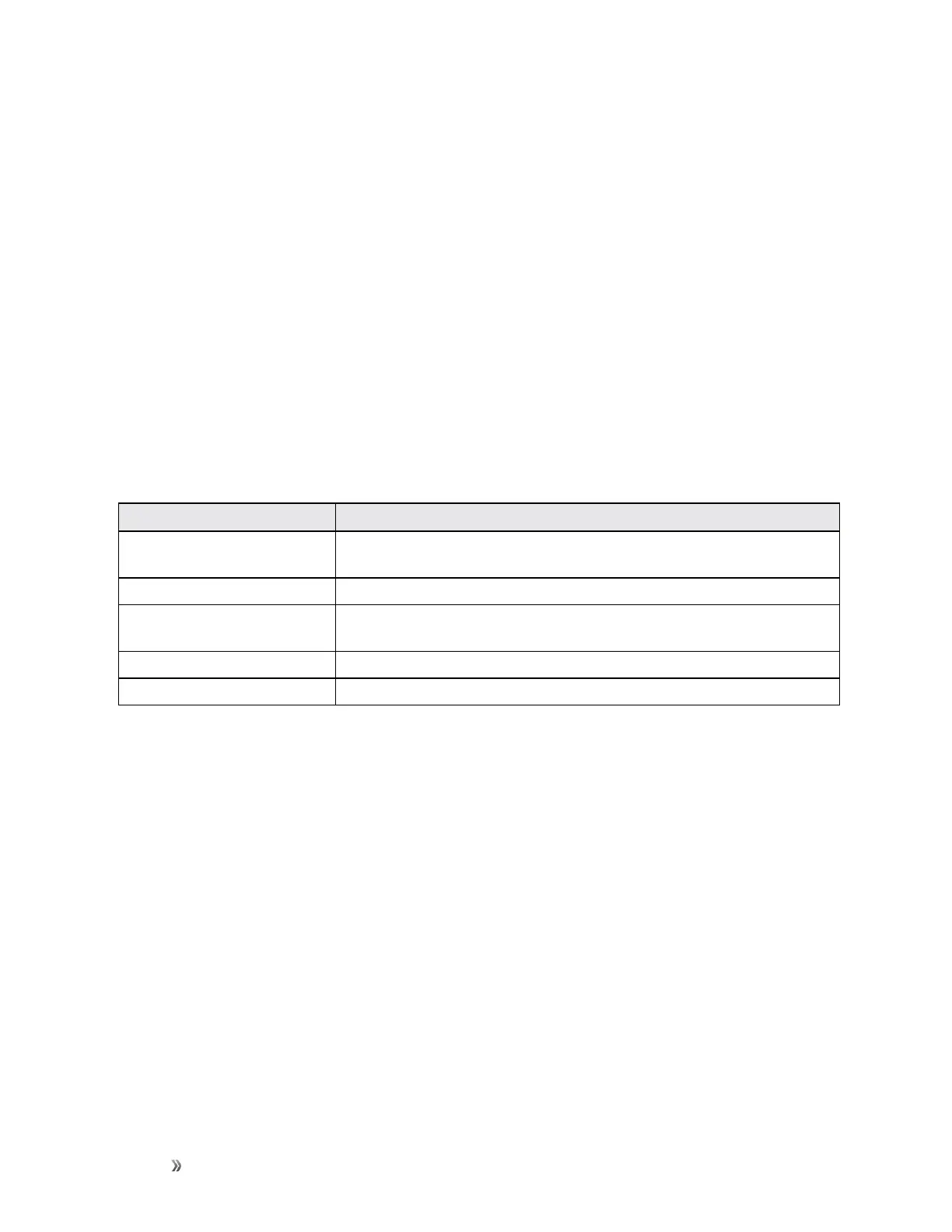Settings Device Settings 243
Note:UncheckDon't ask me againtobepromptedtoselectaconnectiontypeeachtimeyou
connectthephonetoaPC.
Backup & Reset
Yourphone’sBackup & resetmenuletsyoubackupyourphone’sdataandsettingstoGoogle
serversbeforeresettingyourphonetotheoriginalfactorysettings.TheFactorydatareseterases
alldatafromthephone’sapplicationstorage,including:
n YourGoogleAccount
n Allotheremailandsocialnetworkingaccounts
n Systemandapplicationdataandsettings
n Downloadedapplications
Backup and Reset Overview
ThefollowingoptionsareavailableintheBackupandresetmenu:
Backup and Reset Option Description
Back up my data Enablebackupforapplicationdata,Wi-Fipasswords,andothersettingsto
Googleservers
Backup account Selecttheaccountusedtobackupdata
Automatic restore Whenreinstallinganapplication,backedupsettingsanddatawillbe
restored
Network settings reset ResetWi-Fi,mobiledata,andBluetoothsettings
Factory data reset Resetallsettingsanddeletealldataonphone
n Performingafactorydatareseterasesalldataonthephone.Itisrecommendedthatyouback
upimportantdatabeforeperformingafactorydatareset.
n Erasedinformationcannotberestored.Onlyerasedataafteryouaresureyouhavesaved
everythingyouneed.
