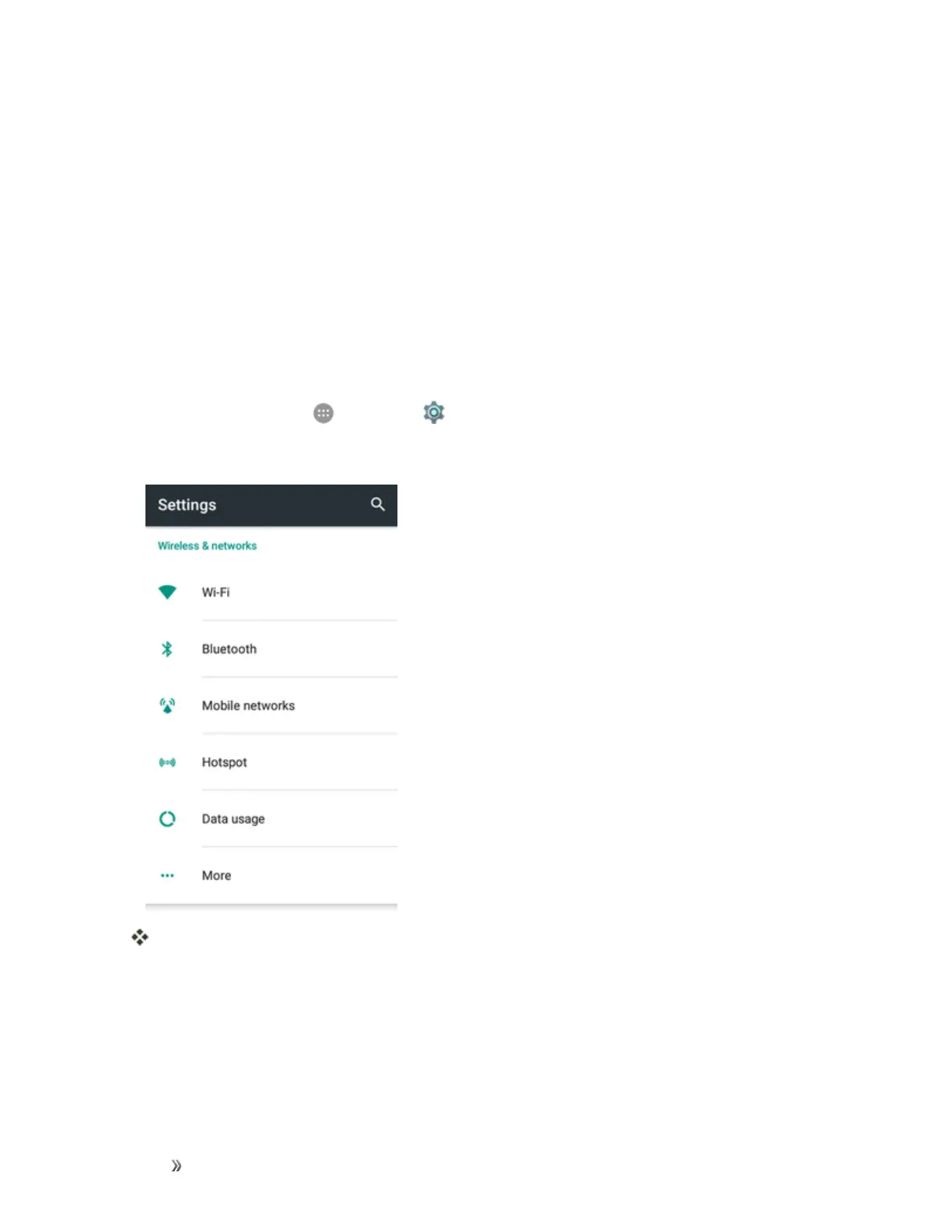Settings Connections Settings 213
n Set Allowed Devices:Tosetthemaximumnumberofconnectionsorselectwhichdevicesare
notallowedtoconnecttotheHotspot,intheHotspotsettingsscreen,tapManage users>Max
connectionandselectanumber,ortapBlock listtomanageforbiddendevices.
n Set Hotspot Timeout Settings:FromtheHotspotsettingsscreen,tapSleep policy>
Hotspot sleep policyandselectanoption.
l CheckHotspot notificationtogetnotificationinthestatusbarwhensleeppolicyturnsoff
theHotspot.
Data Usage Settings
Thedatausagemenuletsyouviewyourphone’smobileandWi-Fidatausage,setdatalimits,
restricthotspotusage,andmore.
1.
Fromhome,tapApps >Settings .
2. TapData usage.
Thedatausagewindowopens.
Data Usage Settings Operations
n Enable Mobile Data:InDatausagewindow,taptheDataEnabledslidertoenableordisable
theservice.
l Ifaconfirmationappears,followtheonscreeninstructions.
