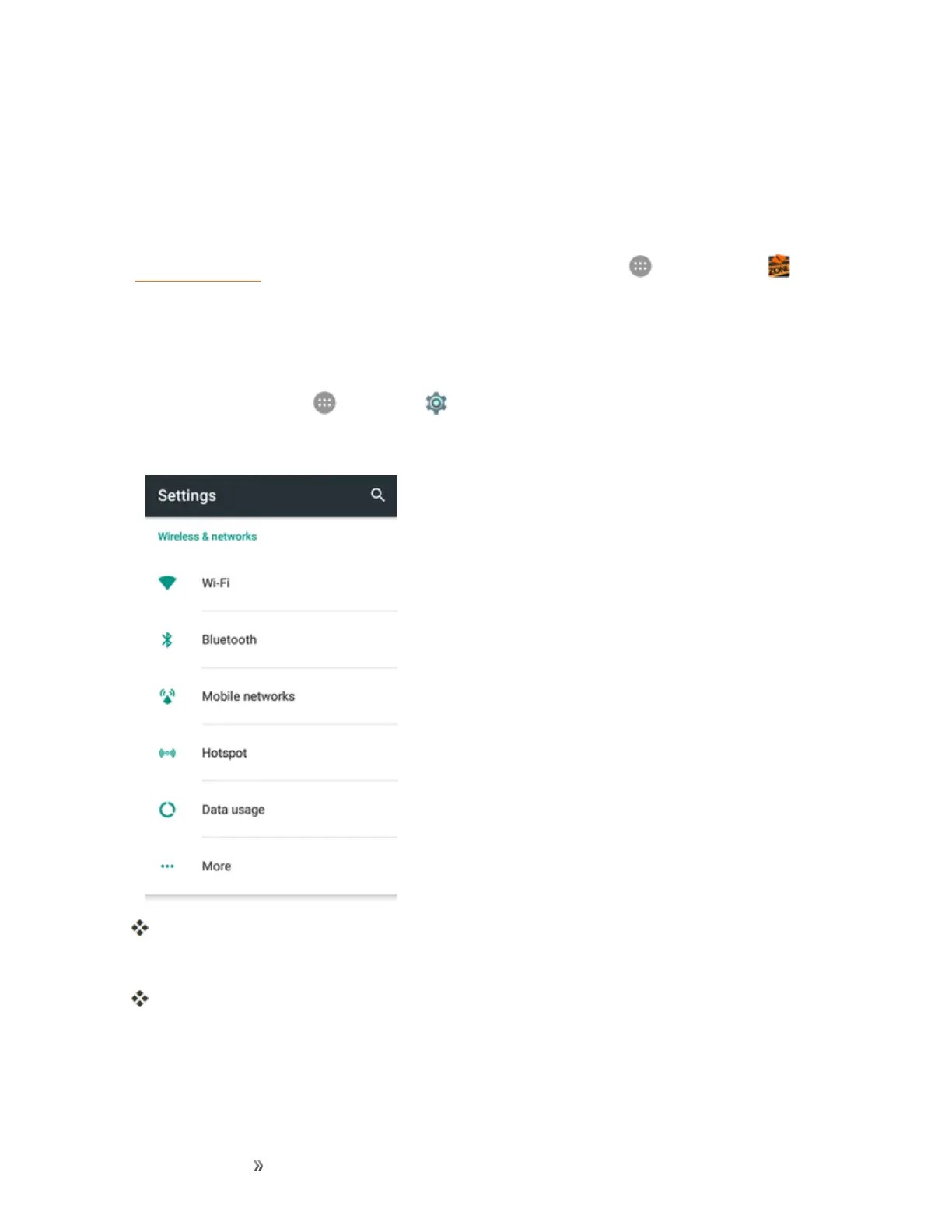Making Connections Connectivity 148
Hotspot
HotspotallowsyoutoturnyourphoneintoaWi-Fihotspot.Whenthisfeatureisturnedon,youcan
shareyourphone'smobiledataservicesviaWi-FiwithotherWi-Fienableddevices.Thefeature
worksbestwhenusedinconjunctionwith4Gdataservices(although3Gservicecanalsobeused).
Important:UseoftheHotspotfeaturerequiresanadditionalsubscription.Signontoyouraccount
atboostmobile.comoraccessyouraccountviaBoostZone(tapApps >Boost Zone )to
learnmore.
Note:TurningonHotspotonwilldisableyourphone'sconnectiontootherWi-Finetworks.
Set Up Hotspot
1.
Fromhome,tapApps >Settings .
2. TapHotspot.
TheHotspotwindowopens.
3. TaptheslidertoturnHotspoton.
Hotspotisenabled.
l TodisableHotspot,taptheslideragain.
Note:Thebestwaytokeepusingthephoneasahotspotistohaveitconnectedtoapowersupply.
Important:Writedownthepasskey(password)forthiscommunication(shownonscreen).
