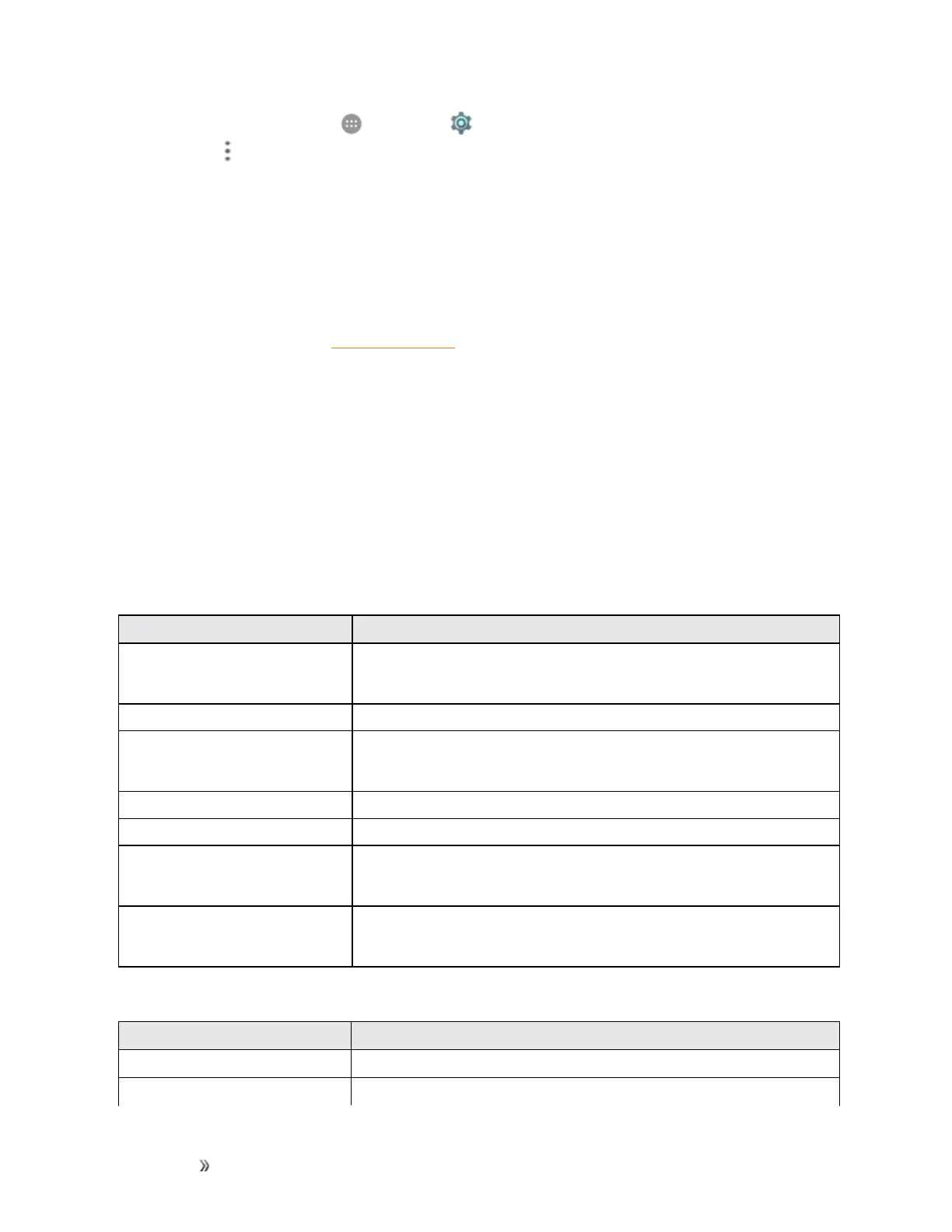Getting Help For Assistance 257
l
Fromhome,tapApps >Settings >Mobile networks>Access Point Names>
Menu >Reset to default.
Problem:Batterylevelgoesdownquickly.
Solution:Areyouwheresignalisweakorhavebeenoutofserviceareaforalongperiod?
CallingwheresignalisweakorbeingoutofserviceareausesalotofBattery.
Problem:Cannotinstallapplications.
Solution:ApplicationscannotbeinstalledwithonlyalittlefreespaceonthephoneorSDcard.
Tocheckfreespace,seeStorageSettings.Applicationsnotsupportedbyyourphonecannot
beinstalled.
Problem:Cannotunlockscreen.
Solution:Powerthephoneonagain.Ifyouareunabletoturnthephoneoff,removeand
replacetheBattery,andthenpowerthephoneonagain.Datathatwasbeingeditediserased
afterthephoneispoweredonagain.
Specifications
Thefollowingtableslistyourphone’sandbattery’sspecifications.
Phone Specifications
Item Description
Weight Handsetalone:Approx.118g
Batteryinstalled:Approx.155g
Continuous Talk Time 3G:Approx.17hours
Continuous Standby Time 4G:Approx.207hours
3G:Approx.400hours
Charging Time Approx.233minutes
Dimensions Approx.145.5x72.0x10.0mm
Maximum Output 4G:0.031W
3G:0.110W
Communication Speed 4G:Upto150Mbpsdownlink/upto50Mbpsuplink
(theoreticalspeeds,actualspeedsdependentonthenetwork)
Battery Specifications
Item Description
Voltage
3.8V
Type Lithium-ion
