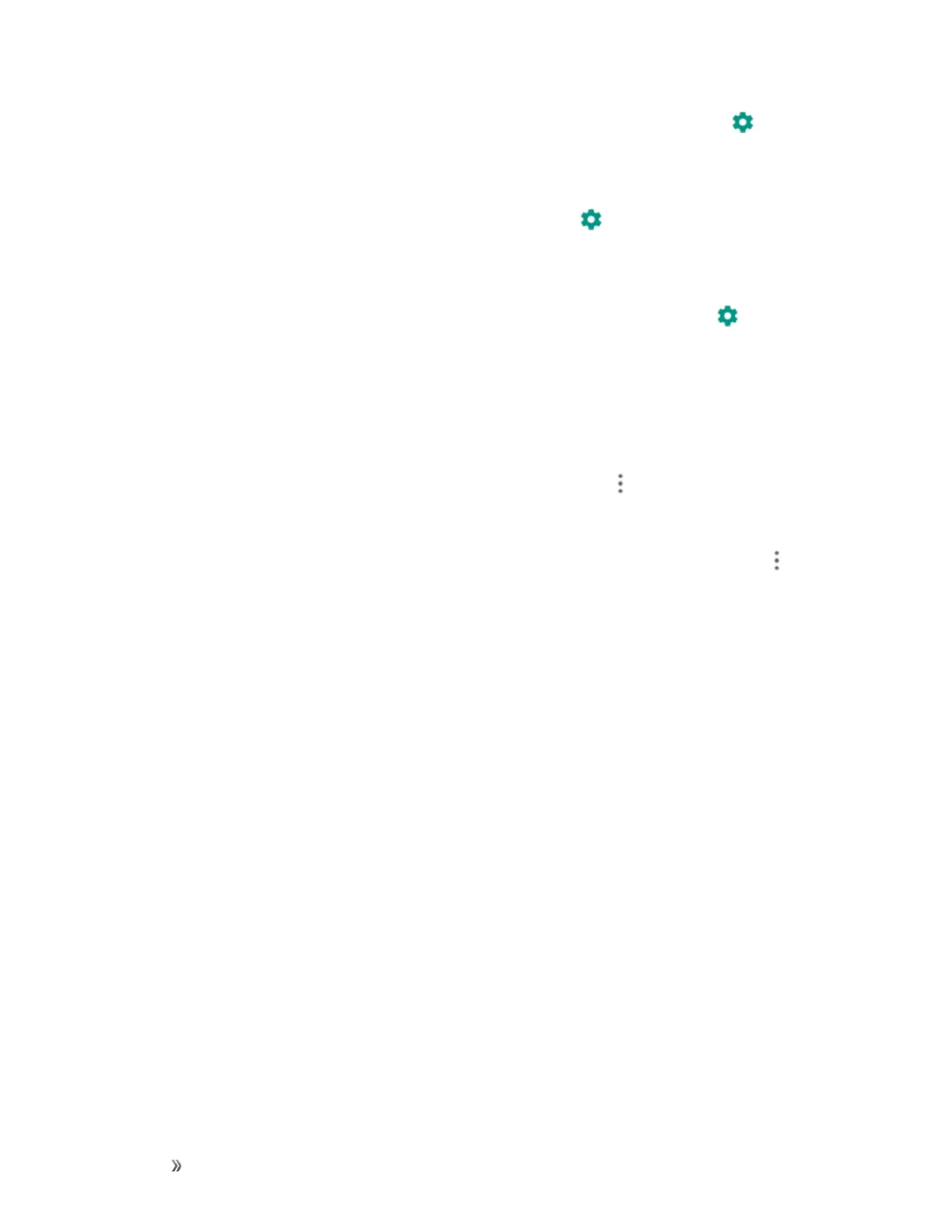Settings Connections Settings 209
n
Change the Name of a Paired Device:FromBluetoothsettings,tapSettings nexttoa
paireddevicename,tapthecurrentname,enteranewname,andtapOK.
l ThissettingisavailablewhenBluetoothisenabled.
n
Canceling Pairing:FromBluetoothsettings,tapSettings nexttoapaireddevicename,
andthentapForget.
l ThissettingisavailablewhenBluetoothisenabled.
n
Enable Service from Paired Device:FromBluetoothsettings,tapSettings nexttoa
paireddevicename,andthentapthelistingunderUse for.
l Ifaconfirmationpromptappears,followtheonscreeninstructions.
l ThissettingisavailablewhenBluetoothisenabled.
l Thissettingisavailablewhenthepaireddeviceisprovidingaservice.
n
Search for Other Devices:FromBluetoothsettings,tapMenu >Refresh.
l ThissettingisavailablewhenBluetoothisenabled.
n
Check Files Received via Bluetooth Transfer:FromBluetoothsettings,tapMenu >
Show received files,andfollowtheonscreeninstructions.
Mobile Network Settings
TheMobilenetworksoptionsletyouenableyourphone'smobiledataaccessandsetyourpreferred
networkmode.
