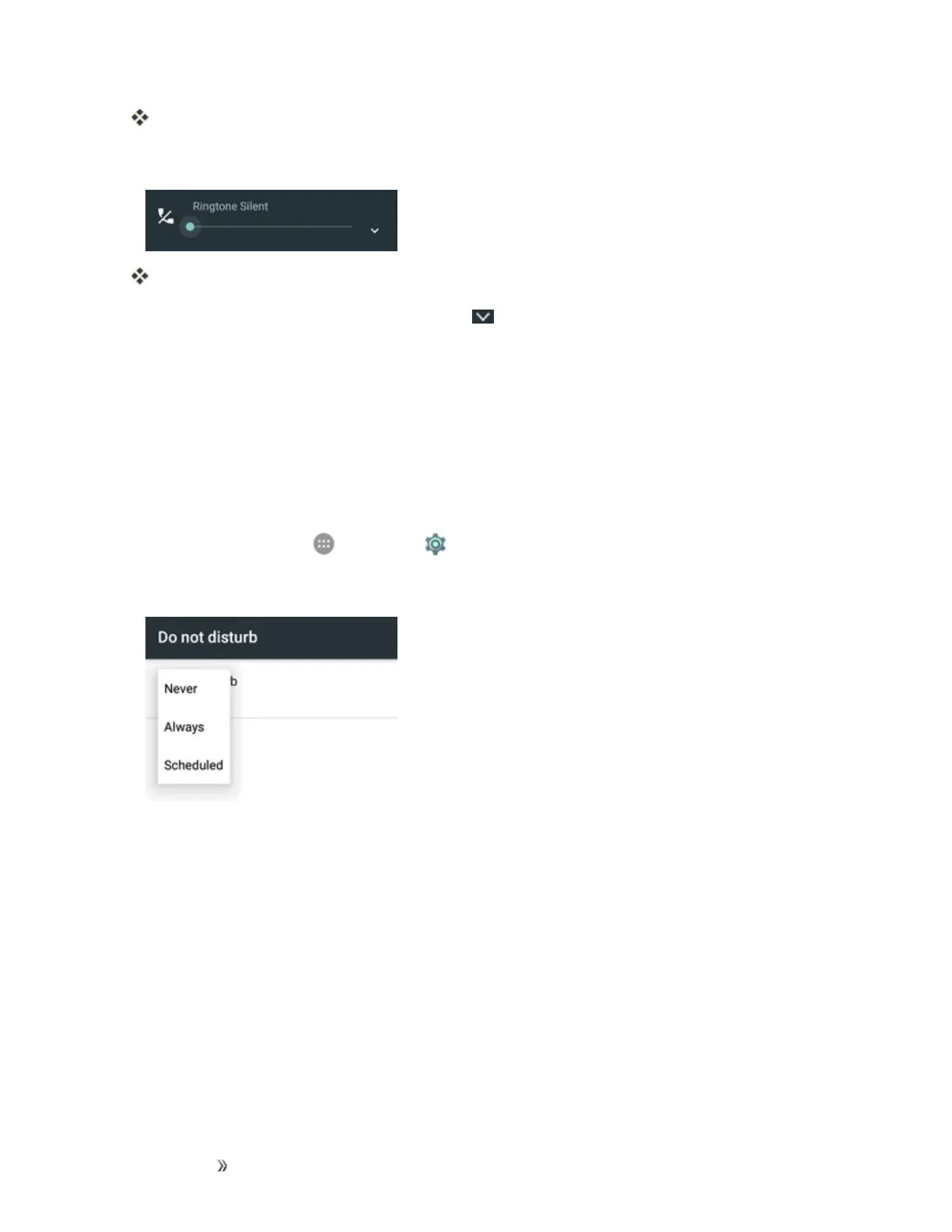Getting Started Basic Operations 36
Yourphoneisnowinvibrationmode.
3. Toswitchthephonetosilentmode,presstheVolume Downkeyoncemore.
Yourphoneisnowinsilentmode.
Note:Inthevolumecontrolwindow,youcantap toadjustnotification,media,andalarm
volumes.
Torestorenormalsoundsettings,pressorholdtheVolume Upkey.
Do Not Disturb Mode
YoucanlimitsoundinterruptionswithDonotdisturbmode,whichsilencesunwantedsoundsfrom
yourphone.
ToturnonDonotdisturbmode:
1.
Fromhome,tapApps >Settings >Sound & notification>Do not disturb.
2. Tap Do not disturbandselectAlwaysorScheduled.
3. Setthedetailedsettings.
l IfyouhaveselectedScheduled,setthedaysandstart/endtimeduringwhichDonot
disturbmodeshouldapply.
l TapDisturb rulestodeterminewhetheryouallowexceptions.
o
Priority only:Disturbancesetaspriorityinterruptionsareallowed.
o
Alarms only:Onlyalarmssoundorvibrationisallowed.
o
Total silence:Forbidalldisturbances.
l Ifyouhaveallowedpriorityinterruptions,customizethetypesofallowedsoundsorvibration
inthePriority interruptionssection.
