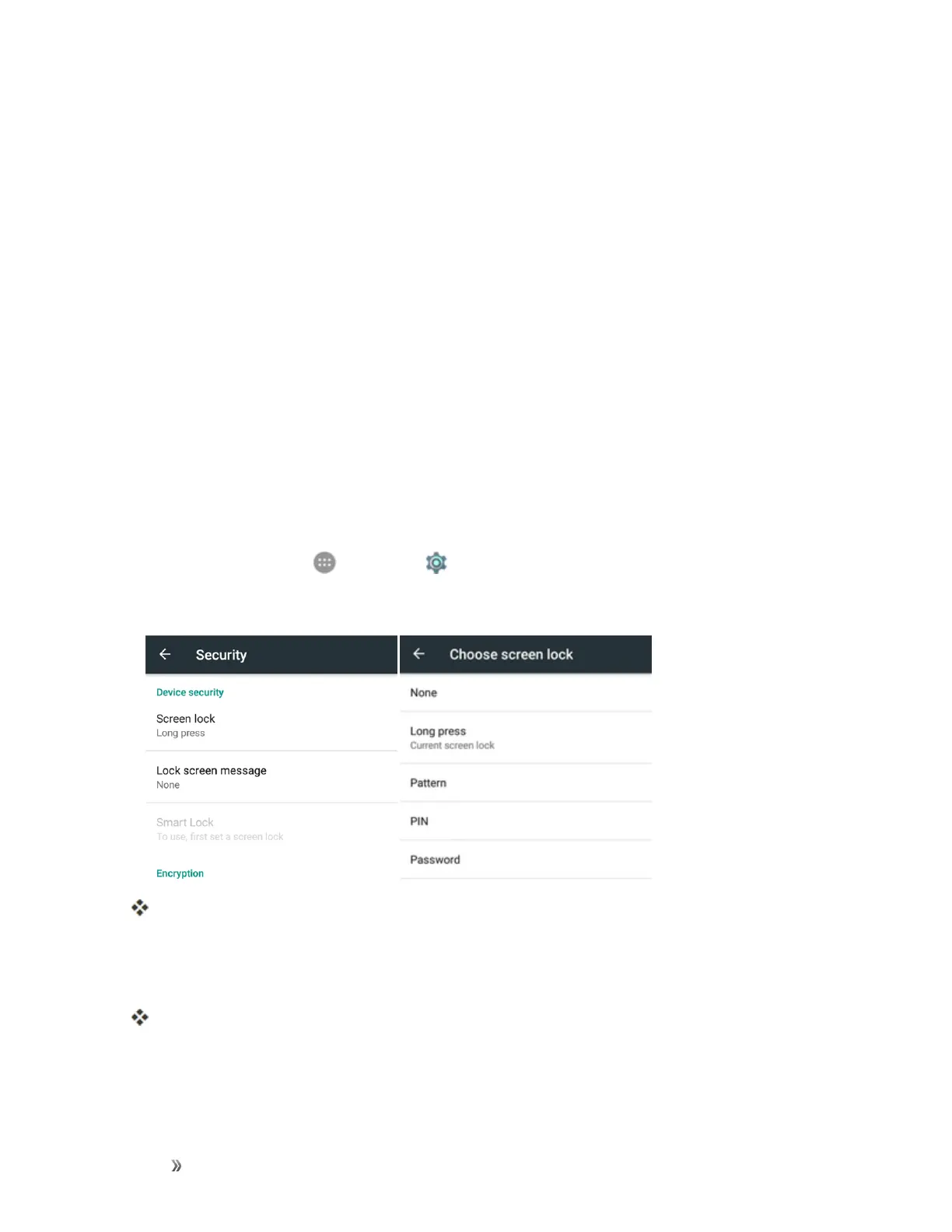Settings Personal Settings 226
Screen Lock
Youcanincreasethesecurityofyourphonebycreatingascreenlock.Whenenabled,youhaveto
drawthecorrectunlockpatternonthescreen,enterthecorrectPIN,orenterthecorrectpassword
tounlockthephone’scontrolkeys,buttons,andtouchscreen.
Inorderfromleastsecuretomostsecure,theavailablescreenlockoptionsare:
n None
n Longpress
n Pattern
n PIN
n Password
Important:Toprotectyourphoneanddatafromunauthorizedaccess,itisrecommendedthatyou
usethehighestsecuritylevelavailable(Passwordprotection).Itisalsorecommendedyou
frequentlychangeyourpasswordtoensurethesafetyofyourphoneandpersonaldata.
Access Screen Lock Settings
1.
Fromhome,tapApps >Settings .
2. TapSecurity>Screen lock.
TheScreenlocksettingsmenuopens.
Use Long Press to Unlock the Screen
n FromtheScreenlockmenu,tapLong presstosavethesetting.
Thescreenlockisset.
