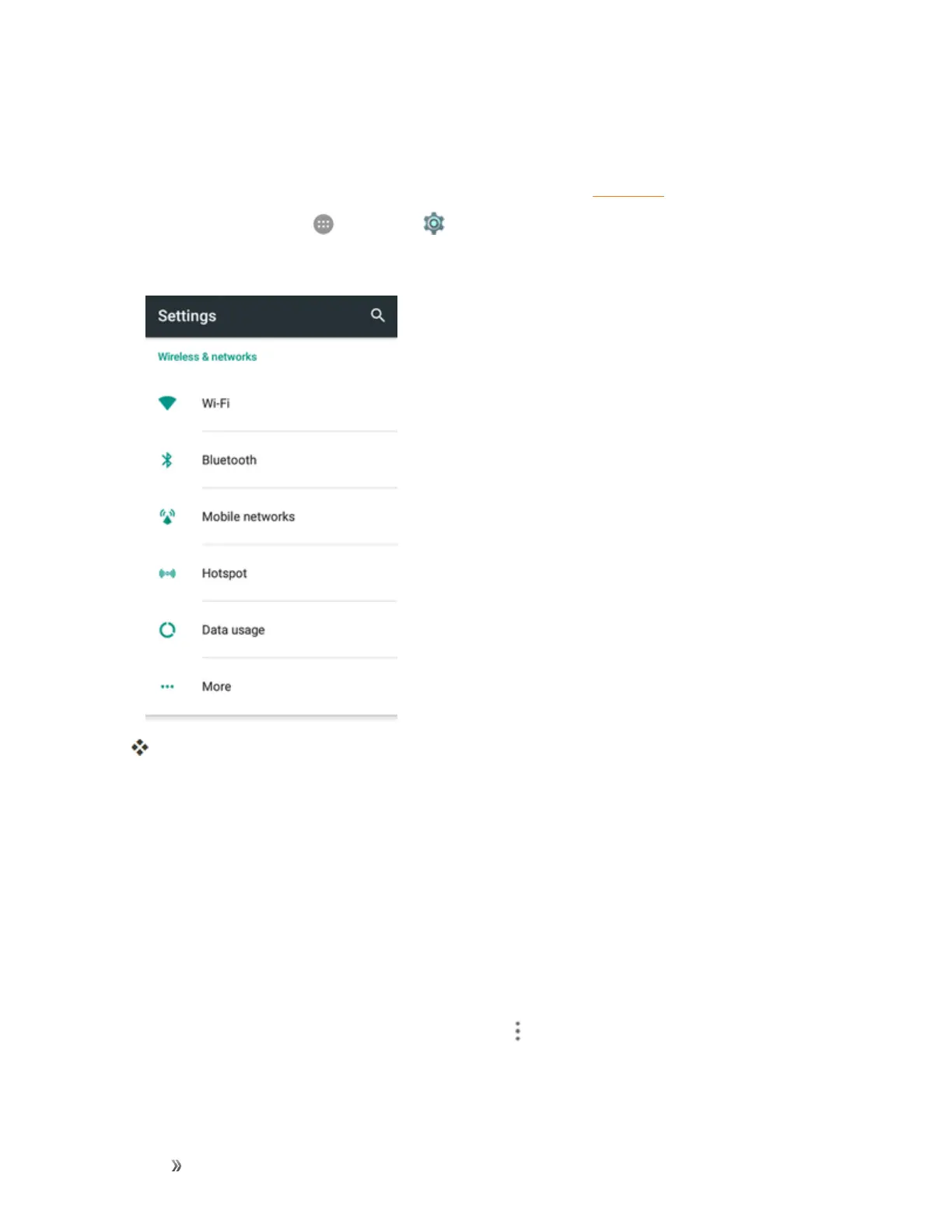Settings Connections Settings 208
Bluetooth Settings
Yourphone’sBluetoothcapabilitiesletyouusewirelessheadsets,sendandreceivepicturesand
files,andmore.Fordetailsonyourphone’sBluetoothusage,seeBluetooth.
1.
Fromhome,tapApps >Settings .
2. TapBluetooth.
TheBluetoothsettingsopen.
Bluetooth Settings Operations
n Enable Bluetooth:InBluetoothsettings,taptheslideratthetopofthemenu.
l Alternatively,pulldownthestatusbartodisplaythenotificationspanelandthentap
BluetoothtoturnBluetoothonoroff.
n Pairing Bluetooth Devices:Makesuretheotherdevicesaresettobediscovered.From
Bluetoothsettings,tapthedevicenamein“Availabledevices”andfollowtheonscreen
instructions.
l Dependingonthedevice,youmayberequiredtoenteroracceptapasskey.
l
Ifthetargetdevicedoesnotappear,tapMenu >Refreshtosearchagain.
l ThissettingisavailablewhenBluetoothisenabled.
