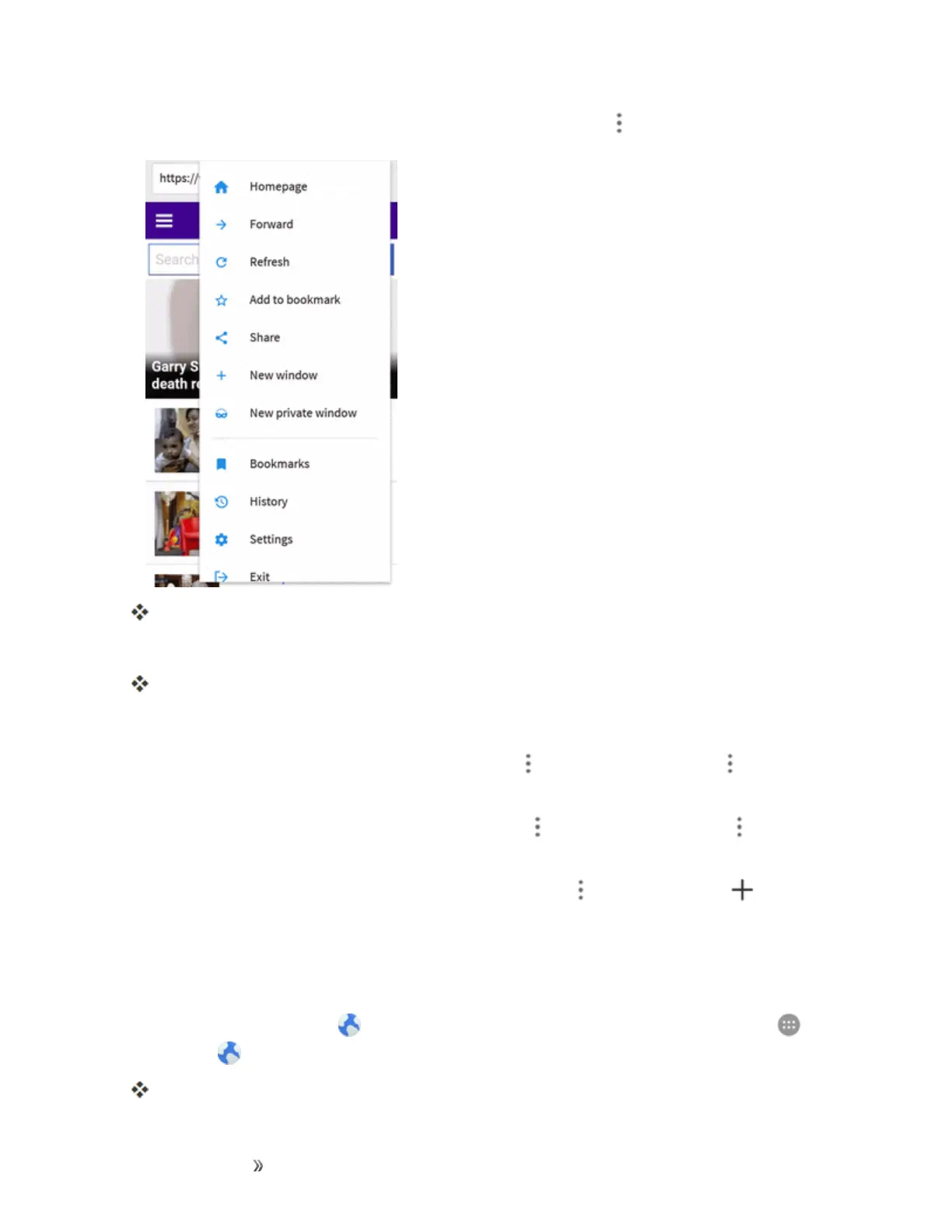Making Connections Internet and Social Networking 135
2.
NavigatetotheWebpageyouwanttobookmark,andtapMenu >Add to bookmark.
Theeditbookmarkwindowopens.
3. Checkorchangethebookmarktitle,URL,folder,andthentapSave bookmark.
TheWebpageisaddedtobookmarks.
Bookmark Options
n
Editing Bookmarks:Fromthebrowser,tapMenu >Bookmarks,tapMenu nexttothe
bookmarkandselectEdit,editthebookmark,andthentapSave bookmark.
n
Deleting Bookmarks:Fromthebrowser,tapMenu >Bookmarks,tapMenu nexttothe
bookmarkandselectDelete.
n
Create Bookmark Folders:Fromthebrowser,tapMenu >Bookmarks,tap ,enterthe
foldernameandtapSave.
View Browser History
Usethebrowsermenuoptionstoviewyourbrowsinghistory.
1.
Fromhome,tapBrowser .IfInternetisn’taprimaryshortcut,fromhome,tap Apps >
Browser .
Thebrowseropens.
