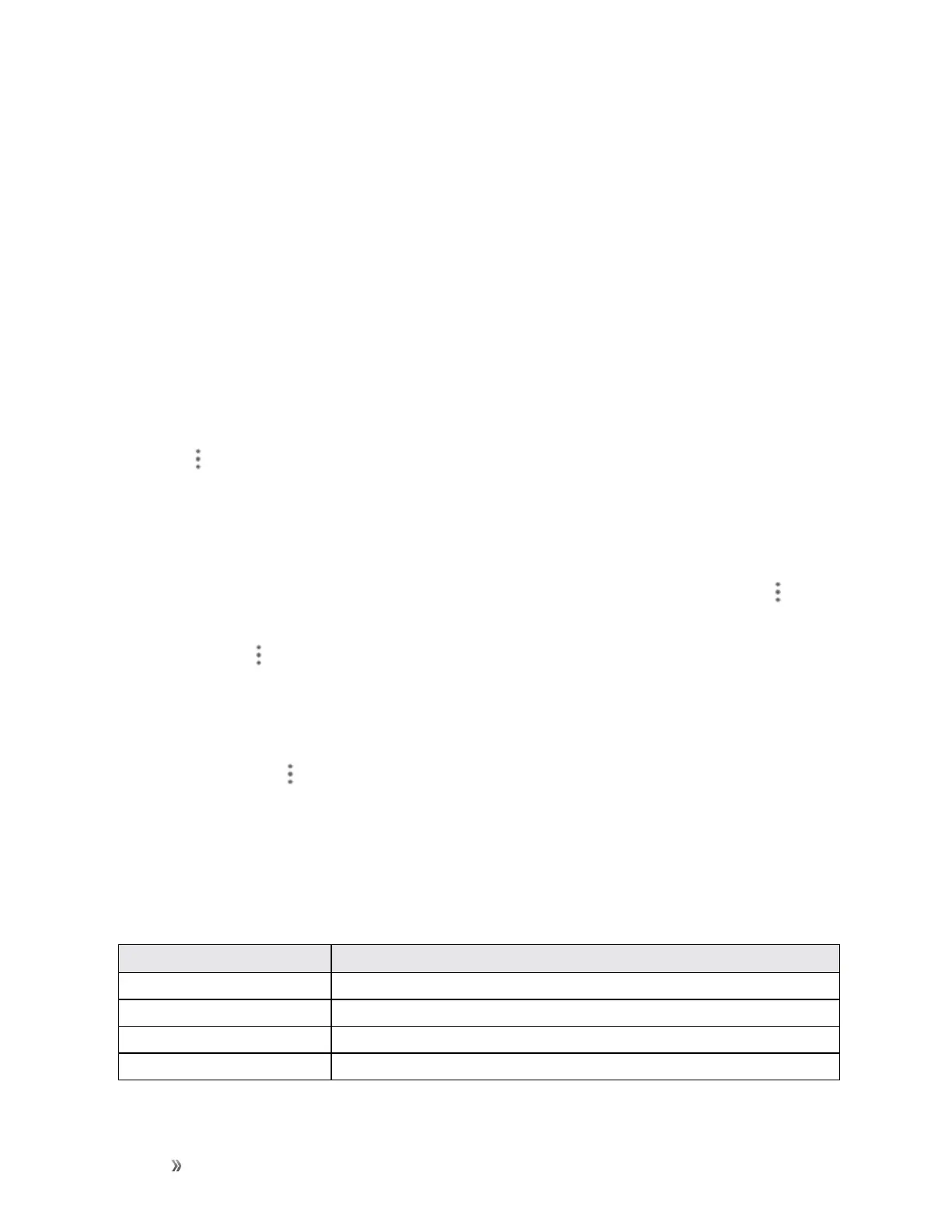Settings Connections Settings 214
n Enable Restrictions on Mobile Data Usage:FromtheDatausagewindow,tapSetmobile
data limittoenablerestrictionandtapOKtoconfirm.
l Withrestrictionturnedon,dragthehorizontalLimitsliderupordowntosetthedatausage
limitanddatawarningamount.
l Thissettingisavailablewhenmobiledataisenabled.
n Set Date for Resetting Data Usage:Tosetthedatausagemeasuringcycle,fromtheData
usagewindow,taptheboxabovethedatausagegraph,tapChange cycle,setaresetdate,
andtapSet.
l Thissettingisavailablewhenmobiledataisenabled.
n Check Data Usage for Each Application:Toseehowyourdataisbeingusedinthecurrent
timecycle,tapanappnametoseeitsusagefortheperiod.
n Enable Restriction on Mobile Data in Background:FromtheDatausagewindow,tap
Menu >Restrict background data.
l Thissettingstopssomeappsandservicesfromworkingunlessyourphoneisconnectedto
aWi-Finetwork.
l Ifaconfirmationappears,tapOK.
n
View Both Mobile Data and Wi-Fi Usage:FromtheDatausagewindow,tapMenu >
Show Wi-Fi.
l
TapMenu >Hide Wi-Fitodisablethefeature.
l Whenthefeatureison,youwillseeaCELLULARtabandaWI-FItabatthetopoftheData
usagewindow.TapWI-FItoviewyourphone’sWi-Fidatausage.
n Restrict Background Data Usage on Metered Wi-Fi Networks:FromtheDatausage
window,tapMenu >Networkrestrictionsandtaptheslidernexttothemeterednetwork.
More Settings
Themoresettingsmenuprovidesaccesstoadditionalwirelessandnetworkoptions,suchas
defaultmessagingapp,VPN,airplanemode,andmore.
More Settings Options
Setting Description
Airplane mode Disableallsettingsthatemitorreceivesignals.Phonestayspoweredon
VPN AddaVirtualPrivateNetwork(VPN)
Default SMS app SetadefaultSMS/MMSapp
Bluetooth tethering ShareyourmobiledataserviceviaBluetooth
