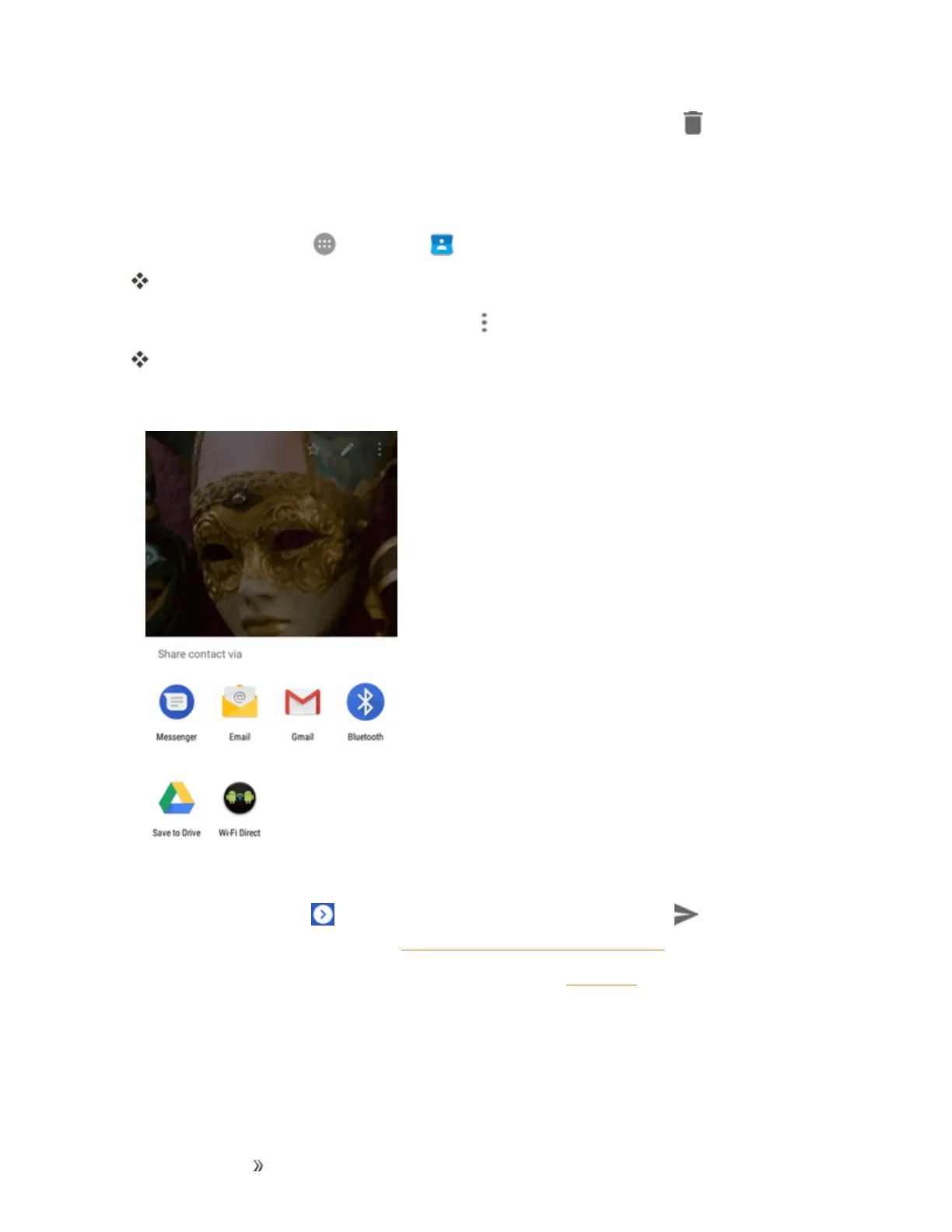Making Connections Contacts 101
Tip:Youcanalsotouchandholdthecontactfromthecontactlistandthentap >OK.
Share a Contact
YoucanquicklysharecontactsusingBluetooth,email,Gmail,messaging,andmore.
1.
Fromhome,tapApps >Contacts .
YouwillseetheContactslist.
2.
Tapacontacttodisplayit,andthentapMenu >Share.
YouwillseetheSharecontactviamenu.
3. IntheShare contactviamenu,selectamethod:
l Messengertosendtheinformationinamultimediamessage.Selectaconversationorstart
anewoneandtap ,enteranyadditionalinformation,andthentap .Formore
informationonmessaging,seeSendaMultimediaMessage(MMS).
l BluetoothtosendtheinformationviaBluetooth.SeeBluetoothforinformationonpairing
andsendingviaBluetooth.
l Save to DrivetouploadtheinformationasavCardfiletoGoogleDrive.
