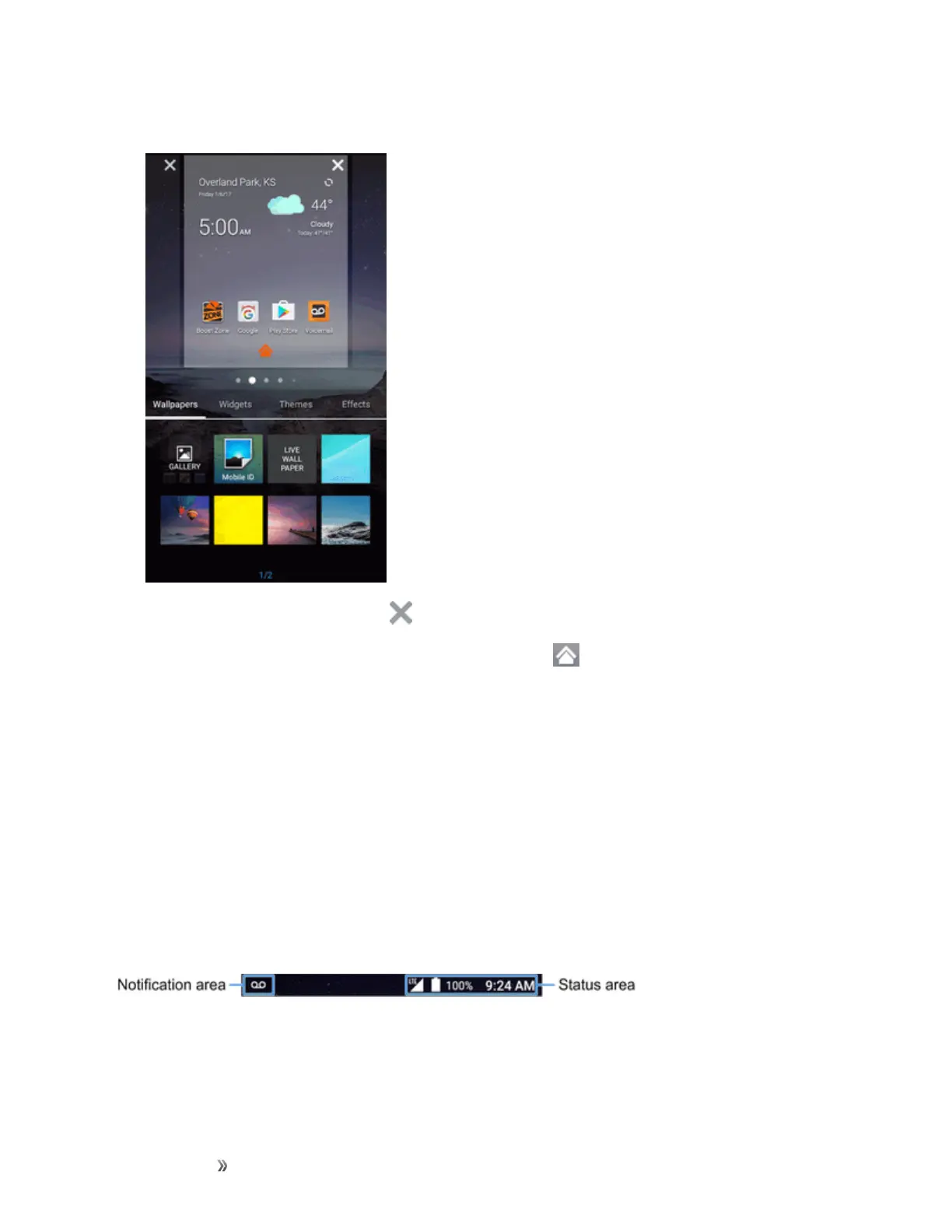Getting Started Your Phone's Home Screen 60
n Fromanyscreen,touchandholdanemptyareatodisplaythumbnailimagesofallscreens.
l
Todeleteahomescreen,tap onthecornerofitsthumbnailandtapOK.
l
Tosetahomescreenasthemainhomescreen,tap atthebottomofitsthumbnail.
l Tochangetheorderofthescreens,touchandholdathumbnailanddragitleftorrighttoa
newposition.
Status Bar and Notification Panel
Yourphone’sstatusandnotificationsareavailableataglanceatthetopofthescreen.
Status Bar
Thestatusbaratthetopofthehomescreenprovidesphoneandservicestatusinformationonthe
rightsideandnotificationalertsontheleft.Toviewthenotificationpaneloraccessthequicksettings
menu,pulldownthestatusbarfromthetopofthescreen.
Status Bar Layout
