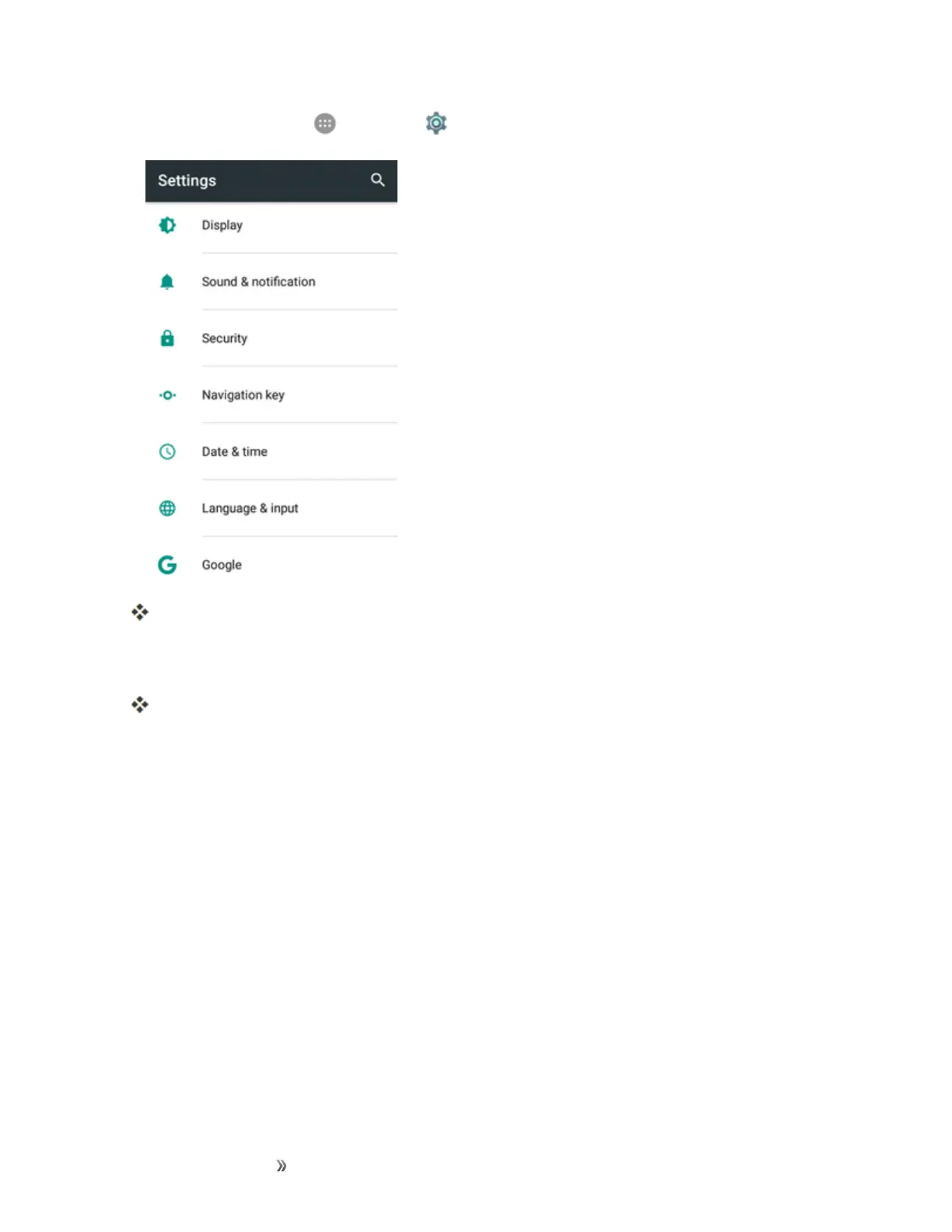Apps and Entertainment Productivity 184
1.
Fromhome,tap Apps >Settings >Date & time.
TheClockappears.
2. TaptoturnofftheswitchnexttoAutomatic date & timeand Automatic time zone,andthen
setthedate,time,andtimezoneasdesired.
Thedate,time,andtimezonewillreflectyournewsettings.
Set Alarms
Setmultiplealarmsusingyourphone’sClockapp.
