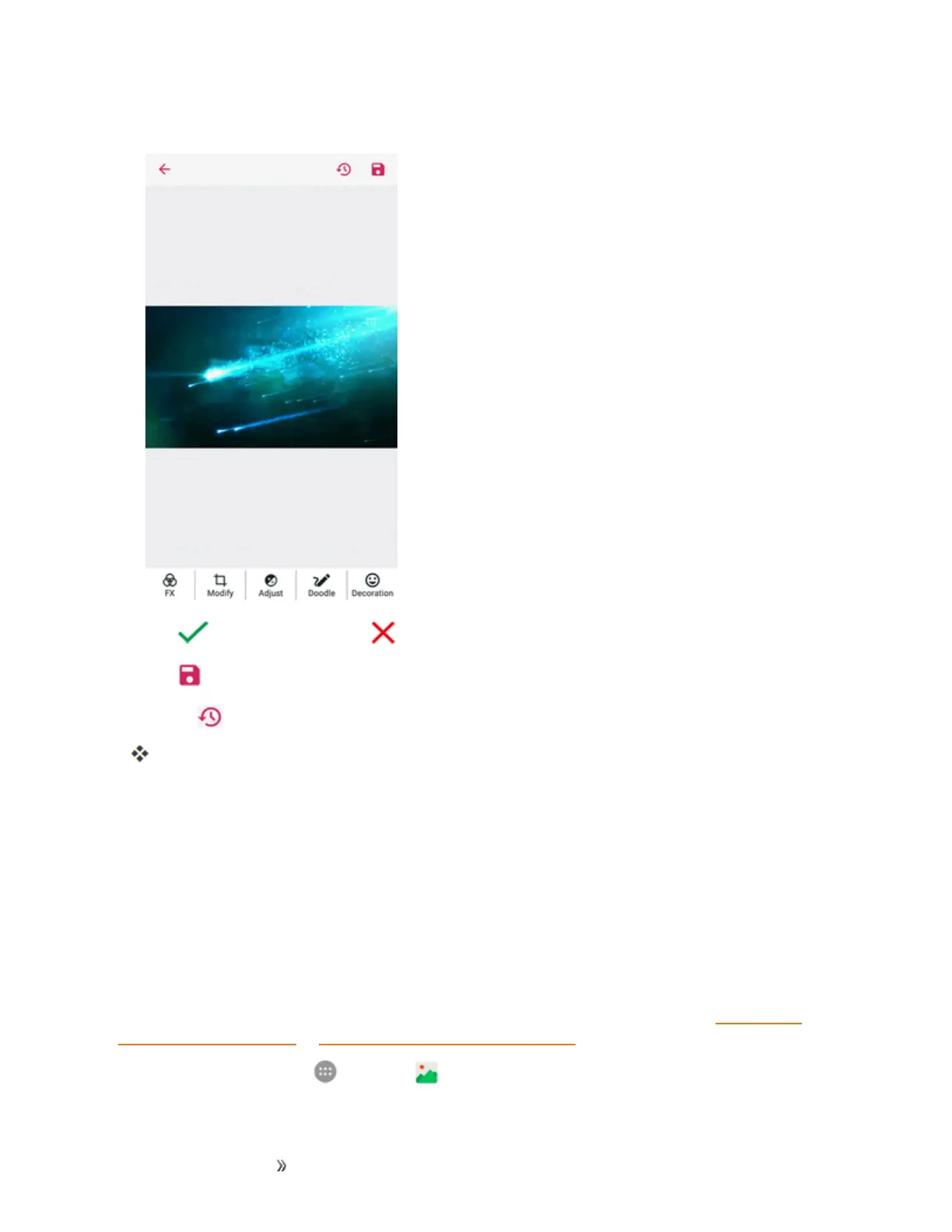Apps and Entertainment Camera and Video 166
5. Tapaneditoptionalongthebottomofthescreenandeditthepicture.
6.
Tap tokeepthechangeor tocancelit.
7.
Tap tosavethenewpicture.
Note:Tap inthePhotoEditorscreentoseetheeditsyouhavemadeandundoorredothem.
Thenewpictureissavedasanewfileinthesamealbumastheoriginalpicture.Theoriginal
pictureremainsunedited.
Share Pictures and Videos
TheGalleryapplicationletsyousendpicturesandvideosusingemailormultimediamessages.You
cansharepicturesonyoursocialnetworks(suchasFacebook,Google+,andTwitter)andshare
videosonYouTube.Youcanalsosendthemtoanotherphone,yourcomputer,oryourGoogle
AccountusingBluetooth,Wi-FiDirect,Photos,orDrive.
Send Pictures or Videos by Email
Youcansendseveralpictures,videos,orbothinanemailorGmailmessage.Theyareaddedasfile
attachmentsinyouremail.FormoreinformationaboutusingemailandGmail,seeCreateand
SendanEmailMessageorCreateandSendaGmailMessage.
1.
Fromhome,tap Apps >Gallery .
